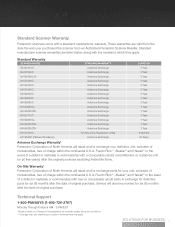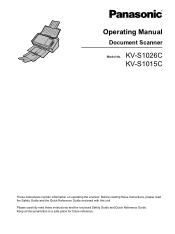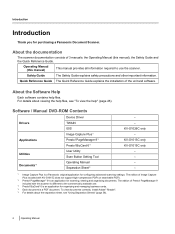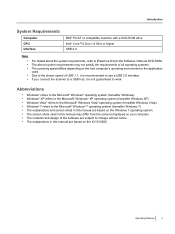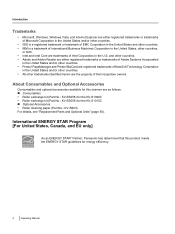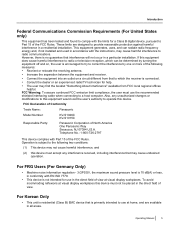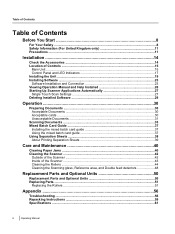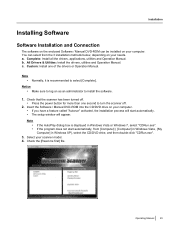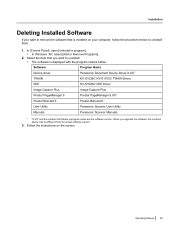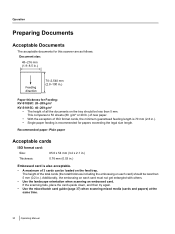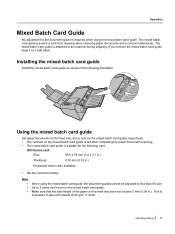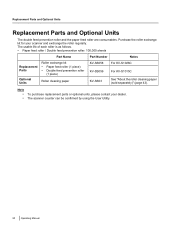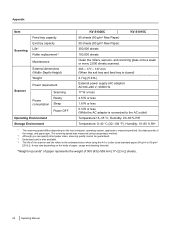Panasonic KV-S1026C Support and Manuals
Get Help and Manuals for this Panasonic item

View All Support Options Below
Free Panasonic KV-S1026C manuals!
Problems with Panasonic KV-S1026C?
Ask a Question
Free Panasonic KV-S1026C manuals!
Problems with Panasonic KV-S1026C?
Ask a Question
Most Recent Panasonic KV-S1026C Questions
Set Up Without Cd
I do not have a CD to run the program on my computer. Can this be set up without the CD?
I do not have a CD to run the program on my computer. Can this be set up without the CD?
(Posted by Omejp1228 2 years ago)
Error Code U18 Pap Left In Scanner
Our accounting team is getting an error U18 on their KV-S1026C scanner. I have checked, cleaned, blo...
Our accounting team is getting an error U18 on their KV-S1026C scanner. I have checked, cleaned, blo...
(Posted by chladky 8 years ago)
Replacement Feeder Tray For A Panasonic Scanner Kv-s1026c
It has been almost impossible to find a place that sell replacement feeder trays for Panasonic Scann...
It has been almost impossible to find a place that sell replacement feeder trays for Panasonic Scann...
(Posted by mhebert18678 8 years ago)
Panasonic KV-S1026C Videos
Popular Panasonic KV-S1026C Manual Pages
Panasonic KV-S1026C Reviews
We have not received any reviews for Panasonic yet.