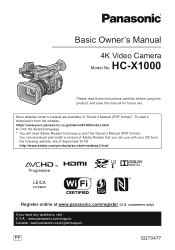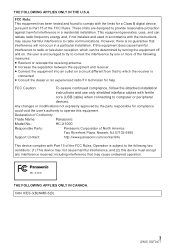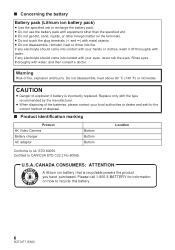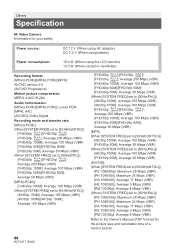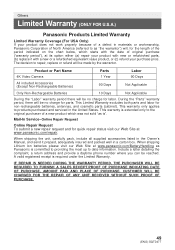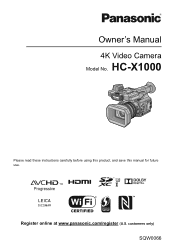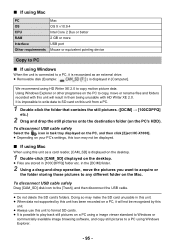Panasonic HC-X1000 Support Question
Find answers below for this question about Panasonic HC-X1000.Need a Panasonic HC-X1000 manual? We have 2 online manuals for this item!
Question posted by nlbaskin on May 28th, 2015
Ac Charger
can the ac charger (wall adapter) for a digital camera be used for 220?240 volt or just 110
Current Answers
Answer #1: Posted by TechSupport101 on May 28th, 2015 10:50 AM
Look for a sticker on the AC adapter which should be able to advice with precision. If it says 110 to 240V then you are good to go but if it say 110 to 120V, then you will sadly need a 240 to 110V converter. Resubmit including the model number of your Panasonic product should you still have issues on this.
Related Panasonic HC-X1000 Manual Pages
Similar Questions
Can I Record On My Panasonic Hc-v10 Digital Video Camera While Charging
(Posted by Tardavebr 10 years ago)
Can I Record On My Panasonic Hc-v10 Digital Video Camera While Recharging
(Posted by radrc 10 years ago)
Transferring Video Footage On My Video Camera To Sd Card
I bought my video camera back in 2009. At the time of purchase I asked if it was necessary to have t...
I bought my video camera back in 2009. At the time of purchase I asked if it was necessary to have t...
(Posted by fmcgruddy 10 years ago)
Need A Replacement Ac Adapter For Sdp-h60p Panasonic Video Camera
where can I find a replacement ac adapter for sdp-h60p panasonic video camera
where can I find a replacement ac adapter for sdp-h60p panasonic video camera
(Posted by angilong74 11 years ago)