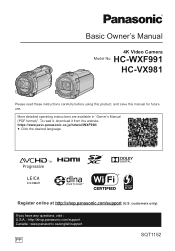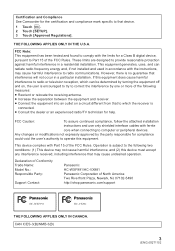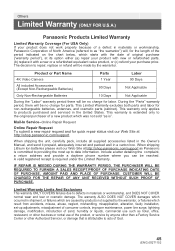Panasonic HC-WXF991K Support Question
Find answers below for this question about Panasonic HC-WXF991K.Need a Panasonic HC-WXF991K manual? We have 2 online manuals for this item!
Question posted by johnbaldrik on May 16th, 2016
Infrared Vision?
on the Panasonic website where they sell this product in the specifications of this camera says: Minimum Illumination2 lx (1/30 Low Light Scene Mode) 1 lx (Night Mode (Color)), 0 lx (Night Mode (IR)) .this camera has infrared vision?, you could upload a video with night mode? .thanks
Current Answers
Related Panasonic HC-WXF991K Manual Pages
Similar Questions
Panasonicd Dvd Video Camera Model Vdr-m55pp Usb Cord
Can I still get a usb cord and the software CD for this camera if I purchased in 2006? I use a MAC O...
Can I still get a usb cord and the software CD for this camera if I purchased in 2006? I use a MAC O...
(Posted by Anonymous-146287 9 years ago)
Can I Record On My Panasonic Hc-v10 Digital Video Camera While Charging
(Posted by Tardavebr 10 years ago)
Can I Record On My Panasonic Hc-v10 Digital Video Camera While Recharging
(Posted by radrc 10 years ago)
Need Manual Vdr-d300 Video Player Panasonic Thank You!
(Posted by gvanderreyden 11 years ago)
Need A Replacement Ac Adapter For Sdp-h60p Panasonic Video Camera
where can I find a replacement ac adapter for sdp-h60p panasonic video camera
where can I find a replacement ac adapter for sdp-h60p panasonic video camera
(Posted by angilong74 11 years ago)