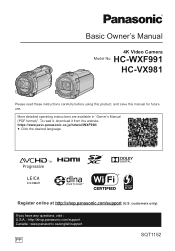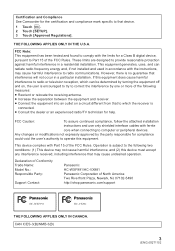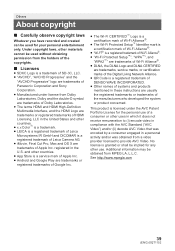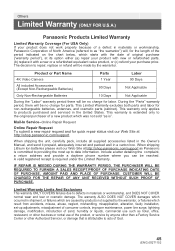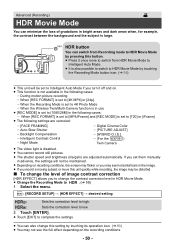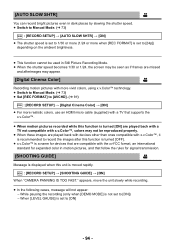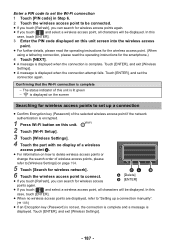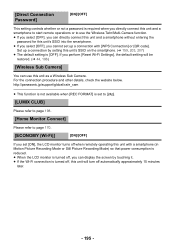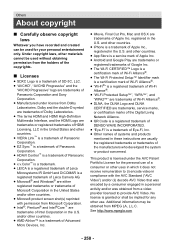Panasonic HC-WXF991K Support and Manuals
Get Help and Manuals for this Panasonic item

View All Support Options Below
Free Panasonic HC-WXF991K manuals!
Problems with Panasonic HC-WXF991K?
Ask a Question
Free Panasonic HC-WXF991K manuals!
Problems with Panasonic HC-WXF991K?
Ask a Question
Most Recent Panasonic HC-WXF991K Questions
Infrared Vision?
on the Panasonic website where they sell this product in the specifications of this camera says: Min...
on the Panasonic website where they sell this product in the specifications of this camera says: Min...
(Posted by johnbaldrik 7 years ago)
Popular Panasonic HC-WXF991K Manual Pages
Panasonic HC-WXF991K Reviews
We have not received any reviews for Panasonic yet.