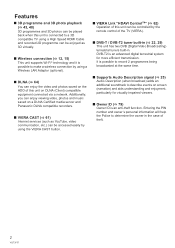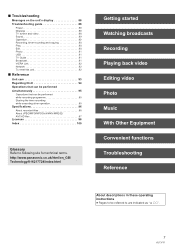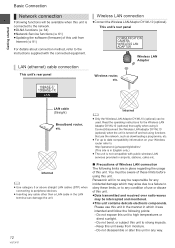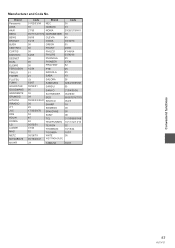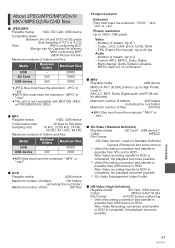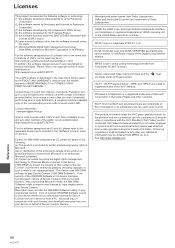Panasonic DMR-HW100EBK Support Question
Find answers below for this question about Panasonic DMR-HW100EBK.Need a Panasonic DMR-HW100EBK manual? We have 1 online manual for this item!
Question posted by Pwclondalkin on September 18th, 2014
I've Bought Secondhand Panasonic Dmr Hw100ebk And Don't Know Child Pin
I don't know pin for my recorder I bought it secondhand its not0000
Current Answers
Related Panasonic DMR-HW100EBK Manual Pages
Similar Questions
Where Can I Find Dmr-e75v Firmware
I bought a DMR-E75V and it will only dub to DVD-R with 4x speed, DVD-R's faster than this will show ...
I bought a DMR-E75V and it will only dub to DVD-R with 4x speed, DVD-R's faster than this will show ...
(Posted by nixontop 3 years ago)
I Need To Know What Pin Is What On Back Ofmy Cq-5152ju In Dash Stereo
(Posted by BUDDYLOVE6271 11 years ago)
Digital Change Over
I have a Panasonic DMR-E95H DVD Video Recorder that now fails to recognise TV stations which I have ...
I have a Panasonic DMR-E95H DVD Video Recorder that now fails to recognise TV stations which I have ...
(Posted by stevenkilmartin 11 years ago)
Incorporated Numeric Antenna
Hi, I bought a DMR-EZ28 last week and the salesman told me that an numéric antenna was integ...
Hi, I bought a DMR-EZ28 last week and the salesman told me that an numéric antenna was integ...
(Posted by dfrap64 12 years ago)
The Difference In Model Numbers
What is the difference in model numbers of a Panasonic DVD Video Recorders, DMR-E75V and DMR-E75VP? ...
What is the difference in model numbers of a Panasonic DVD Video Recorders, DMR-E75V and DMR-E75VP? ...
(Posted by panseyissmiling 12 years ago)