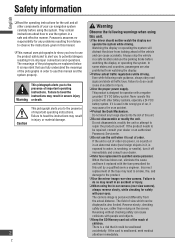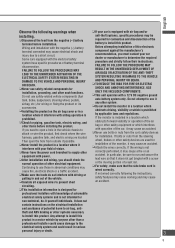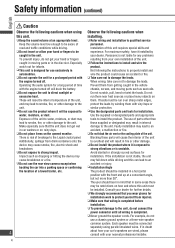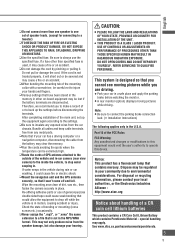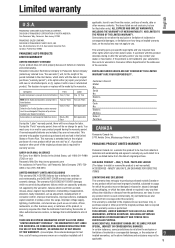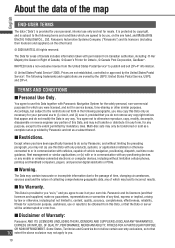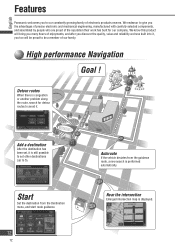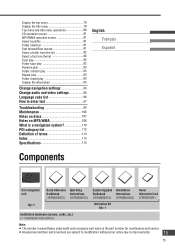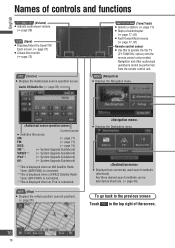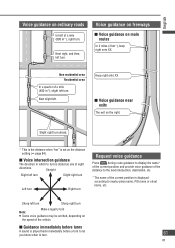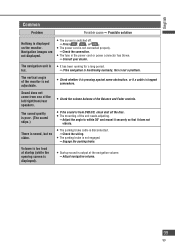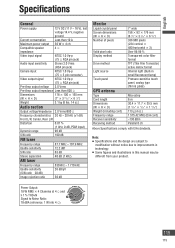Panasonic CN-NVD905U Support Question
Find answers below for this question about Panasonic CN-NVD905U - Strada - Navigation System.Need a Panasonic CN-NVD905U manual? We have 2 online manuals for this item!
Question posted by BUDDYLOVE6271 on December 4th, 2012
I Need To Know What Pin Is What On Back Ofmy Cq-5152ju In Dash Stereo
The person who posted this question about this Panasonic product did not include a detailed explanation. Please use the "Request More Information" button to the right if more details would help you to answer this question.
Current Answers
Related Panasonic CN-NVD905U Manual Pages
Similar Questions
Why Does Source Light Flash On My Panasonic Cq-c5110u Car Stereo
why does source light flash on my panasonic cq-c5110u car stereo
why does source light flash on my panasonic cq-c5110u car stereo
(Posted by billestes420 1 year ago)
Security Code Reset
I just bought a car from an auction and the battery was dead and now the screen needs a code can I r...
I just bought a car from an auction and the battery was dead and now the screen needs a code can I r...
(Posted by dbmustang877 8 years ago)
How Can I Unlock A Panasonic Cq -vd 7001u Stereo
(Posted by Mariely5168 10 years ago)
What Wiring Harness Do I Need To Connect My Strada In My Chevy Trailblazer 2008
(Posted by ariz1225 11 years ago)
Does The Panasonic Cn-nvd905u Hve Steering Wheel Controls?
I just need to know if the cn-nvd905u has steering wheel ontrols and what adapter or wire to use?
I just need to know if the cn-nvd905u has steering wheel ontrols and what adapter or wire to use?
(Posted by pedrovenegas27 12 years ago)