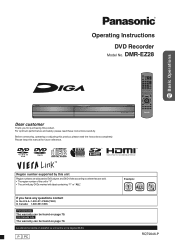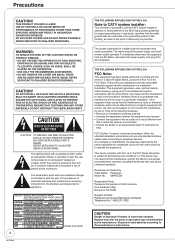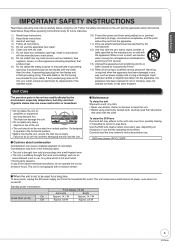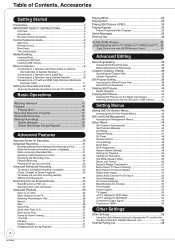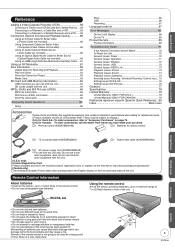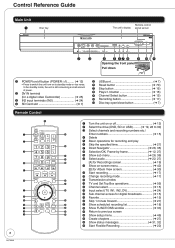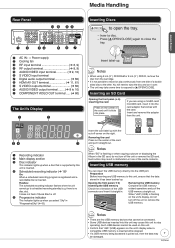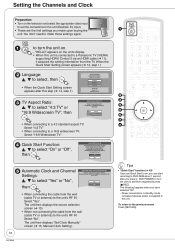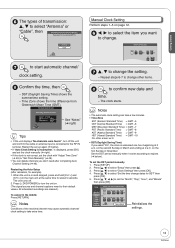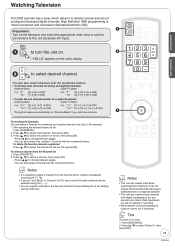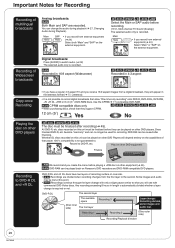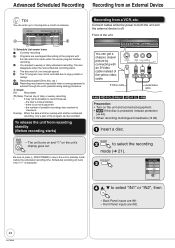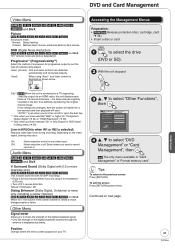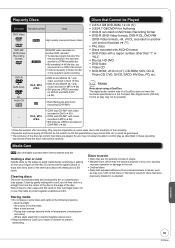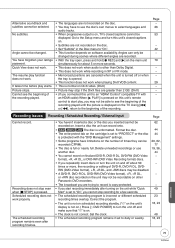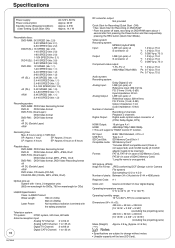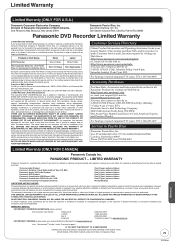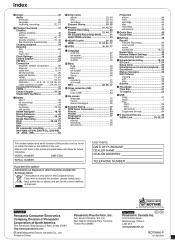Panasonic DMREZ28 Support Question
Find answers below for this question about Panasonic DMREZ28.Need a Panasonic DMREZ28 manual? We have 1 online manual for this item!
Question posted by dfrap64 on April 3rd, 2012
Incorporated Numeric Antenna
Hi,
I bought a DMR-EZ28 last week and the salesman told me that an numéric antenna was integrated in the machine. I tried all I can but I can only receive Télé-Québec (I'm in Montreal). I am receiving this channel very clearly and I tell myself that if I can see it, it must surely be possible to receive others like CBC, CFCF, TVA and SRC but the owner's manual doesn't mention an internal antena but i've seen on the web that It had A NTSC/ATSC syntonisator but this is not mentioned in the manual.
I must settle that before the hockey playoffs
Thanks!
Current Answers
Related Panasonic DMREZ28 Manual Pages
Similar Questions
Panasonic Dmr-ez28 Does Not Record Dvd R Dl
I have a Panasonic DMR-EZ28 Recorder some of mine DVD+R dl disc won't record. Some scan and read the...
I have a Panasonic DMR-EZ28 Recorder some of mine DVD+R dl disc won't record. Some scan and read the...
(Posted by robertwherzog 9 years ago)
Connecting New Panasonic Dvd Recorder Dmr-ez28 To Samsung 32' Tv.
Unsucessful connection just flashing 12:00A. Used HDMI"in"from TV to DVD recorder HDMI AVOUT. Connec...
Unsucessful connection just flashing 12:00A. Used HDMI"in"from TV to DVD recorder HDMI AVOUT. Connec...
(Posted by desertdecor 11 years ago)
Dvd Recorder Says Tp And There's Only Sound When Playing A Video Cassette....
DVD Recorder DMR-EX99VEB. DVD's and TV play OK. Only loss of picture with VHS. Am trying to copy...
DVD Recorder DMR-EX99VEB. DVD's and TV play OK. Only loss of picture with VHS. Am trying to copy...
(Posted by jasdaniel 11 years ago)
Panasonic Dmr-ez28 Does Not Record Scheduled Recordings
I have a Panasonic DVD recorder, DMR-EZ28. Which has 5 "weekly" scheduled recordings. (Total: 4 1/...
I have a Panasonic DVD recorder, DMR-EZ28. Which has 5 "weekly" scheduled recordings. (Total: 4 1/...
(Posted by SonofEner 12 years ago)