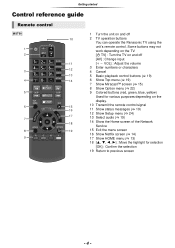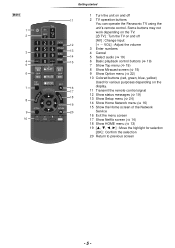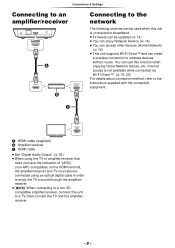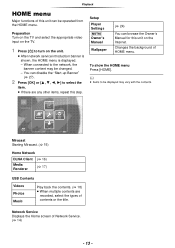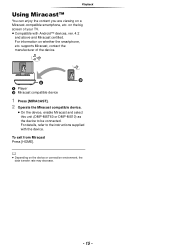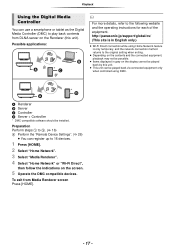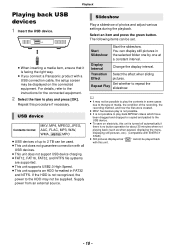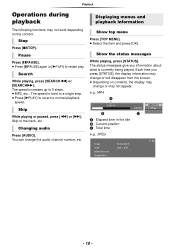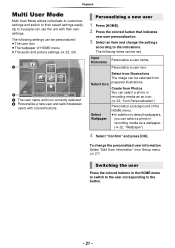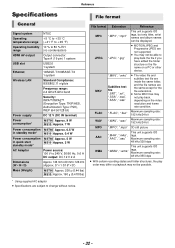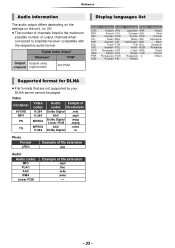Panasonic DMPMST60 Support Question
Find answers below for this question about Panasonic DMPMST60.Need a Panasonic DMPMST60 manual? We have 1 online manual for this item!
Question posted by nighthowler on February 24th, 2014
Digitizing Screen
when I send a movie from my sony xperia tablet to my tv via the panasonic miracast DMPMST60 unit the movie plays but the picture keeps Digitizing into small boxes. I have updated the software of both tablet and miracast unit but the above problem is still happening.
Current Answers
Related Panasonic DMPMST60 Manual Pages
Similar Questions
How To Record
how do i record on my RQ2192 recorder? Do i need to plug a mic in?
how do i record on my RQ2192 recorder? Do i need to plug a mic in?
(Posted by green4ron 3 years ago)
My Player Will Not Accept A Usb Device, Which Is An External Pc Hard Drive
(Posted by jph74996 9 years ago)
To Unlock My Shxh50 Player
I need code too unlock my player
I need code too unlock my player
(Posted by manutdmalaysia1314 10 years ago)
No Sound Through Optical On Scbtt268 Blu Ray Player
I have the scbtt268 blu ray player only. I hooked up the optical from the blu ray to my receiver and...
I have the scbtt268 blu ray player only. I hooked up the optical from the blu ray to my receiver and...
(Posted by mrz817 11 years ago)
Panasonic Radio/cd Player
Model - Sc-hc55db
Where can i buy the two hooks required to suspend pthe player on the ewall please ?
Where can i buy the two hooks required to suspend pthe player on the ewall please ?
(Posted by diane195 11 years ago)