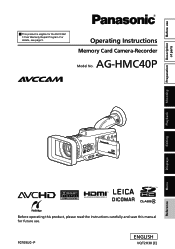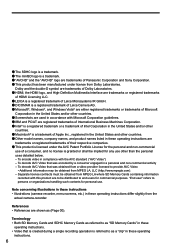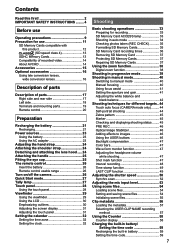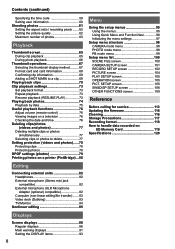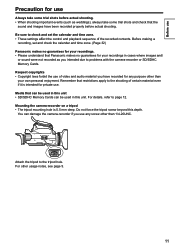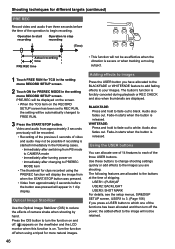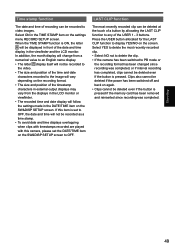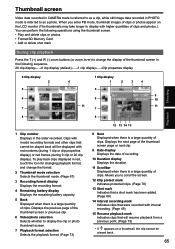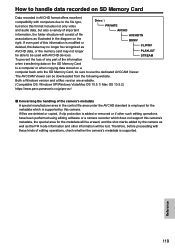Panasonic AG-HMC40 Support Question
Find answers below for this question about Panasonic AG-HMC40 - AVCCAM Camcorder - 1080p.Need a Panasonic AG-HMC40 manual? We have 1 online manual for this item!
Question posted by prairierodeo on November 1st, 2020
Is There A Firmware Update?
Current Answers
Answer #1: Posted by hzplj9 on November 1st, 2020 1:51 PM
http://www.csportal.panasonicla.com/DESCARGASPLA/PLA/VIDEO%20PRO/AVPRO/AVCCAM/AGHMC40PU/MANUAL%20DE%20SERVICIO/hmc40pem_s1.pdf
Hope that helps.
Related Panasonic AG-HMC40 Manual Pages
Similar Questions
I bought my video camera back in 2009. At the time of purchase I asked if it was necessary to have t...
How much time can I record consecutively before the camera overheats?
where can I find a replacement ac adapter for sdp-h60p panasonic video camera