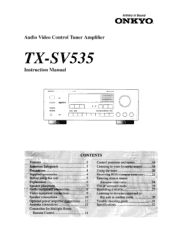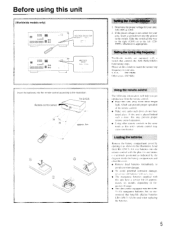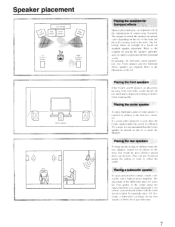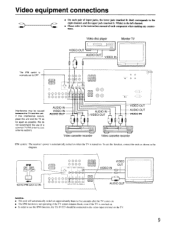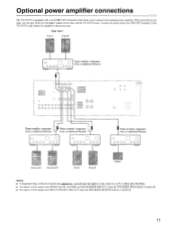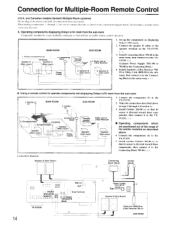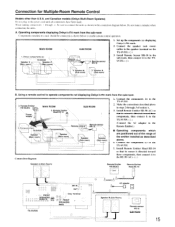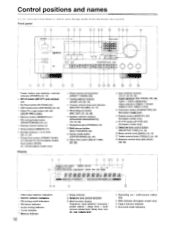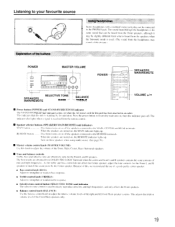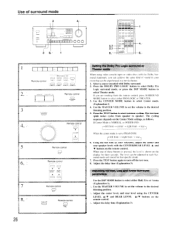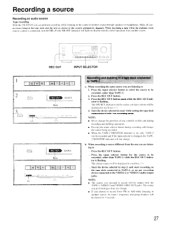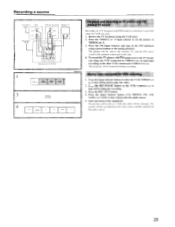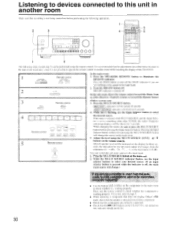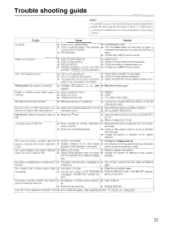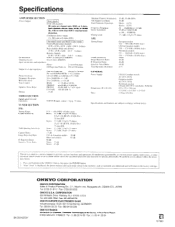Onkyo TX-SV535 Support Question
Find answers below for this question about Onkyo TX-SV535.Need a Onkyo TX-SV535 manual? We have 1 online manual for this item!
Question posted by Flynnmicheal101 on March 1st, 2022
Onkyo Tx-sv535 No Output From Center And Rear Surround Channels
Center and rear surround channels have no output I've tried resetting the unit that didn't work maybe you have another suggestio.n before when use the test function all the speakers made a noise then when played nothing went through the surround or center channels.
Current Answers
Answer #1: Posted by SonuKumar on March 2nd, 2022 7:33 AM
Please respond to my effort to provide you with the best possible solution by using the "Acceptable Solution" and/or the "Helpful" buttons when the answer has proven to be helpful.
Regards,
Sonu
Your search handyman for all e-support needs!!
Related Onkyo TX-SV535 Manual Pages
Similar Questions
Onkyo Tx-sv535 Will Not Power Up.
tried 2 different reset procedures to no avail. when plugged in, it does a continuous clicking sound...
tried 2 different reset procedures to no avail. when plugged in, it does a continuous clicking sound...
(Posted by kimbussard 1 year ago)
Hard Reset
How do you do a hard reset on Onkyo AV Receiver TX-SR603X? I bought a new remote RC-623M, but it is ...
How do you do a hard reset on Onkyo AV Receiver TX-SR603X? I bought a new remote RC-623M, but it is ...
(Posted by alexbike 2 years ago)
Bluetooth Not Working
my my tx-sr333 was stored in a shed for 2 years while i was in jail and when I came home I hooked it...
my my tx-sr333 was stored in a shed for 2 years while i was in jail and when I came home I hooked it...
(Posted by holcombmalcolm 3 years ago)