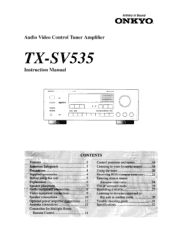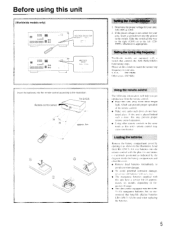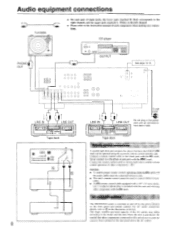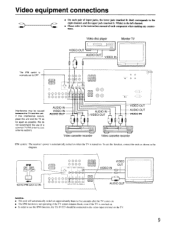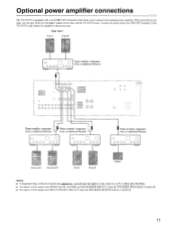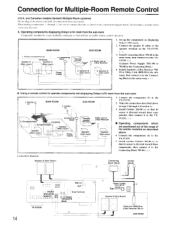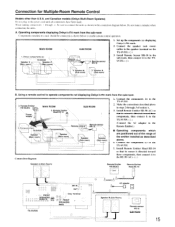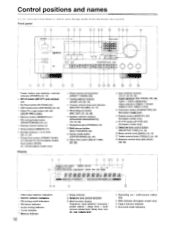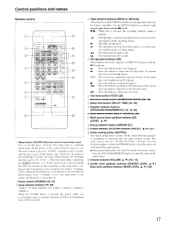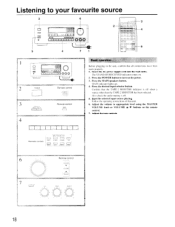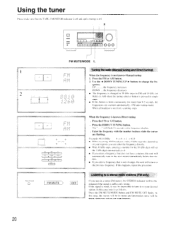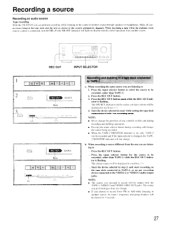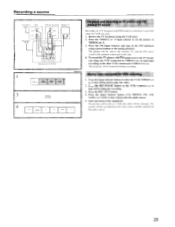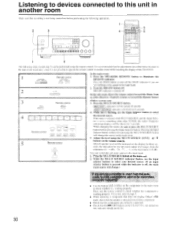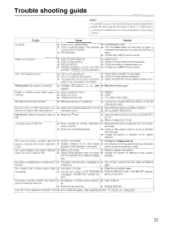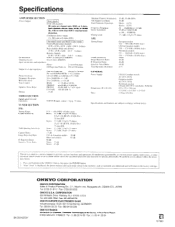Onkyo TX-SV535 Support Question
Find answers below for this question about Onkyo TX-SV535.Need a Onkyo TX-SV535 manual? We have 1 online manual for this item!
Question posted by wallsj98 on December 18th, 2012
How Many Watts Is The Tx-sv535
The person who posted this question about this Onkyo product did not include a detailed explanation. Please use the "Request More Information" button to the right if more details would help you to answer this question.
Requests for more information
Request from claud09 on December 18th, 2012 2:13 PM
is it a reseiver an what brand
yes onkyo
is it a reseiver an what brand
Responses to this request
Response submitted December 19th, 2012 8:48 AMyes onkyo
Current Answers
Related Onkyo TX-SV535 Manual Pages
Similar Questions
Onkyo Tx-sv535 Will Not Power Up.
tried 2 different reset procedures to no avail. when plugged in, it does a continuous clicking sound...
tried 2 different reset procedures to no avail. when plugged in, it does a continuous clicking sound...
(Posted by kimbussard 1 year ago)
Onkyo Tx-sv535 No Output From Center And Rear Surround Channels
Center and rear surround channels have no output I've tried resetting the unit that didn't work mayb...
Center and rear surround channels have no output I've tried resetting the unit that didn't work mayb...
(Posted by Flynnmicheal101 2 years ago)
Onkyo Receiver Tx Ds595 In Protection Mode
As soon as I on my onkyo receiver model TX-DS 595 it gets on and in couple seconds goes on protectio...
As soon as I on my onkyo receiver model TX-DS 595 it gets on and in couple seconds goes on protectio...
(Posted by Jeff0748058149 5 years ago)
Hc-rc430 & Logitech Z323 Speaker System
are these two items compatible & if so how would I connect them ?
are these two items compatible & if so how would I connect them ?
(Posted by beetlebug 10 years ago)