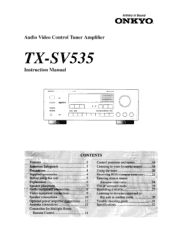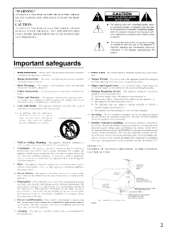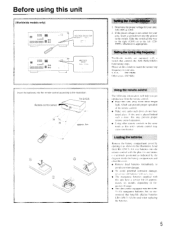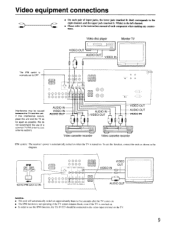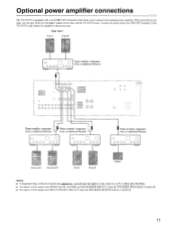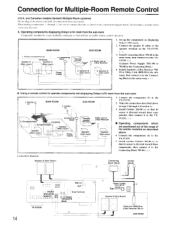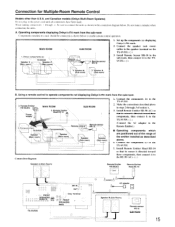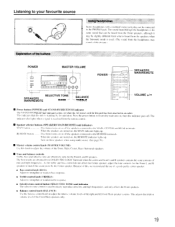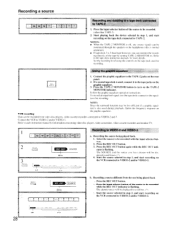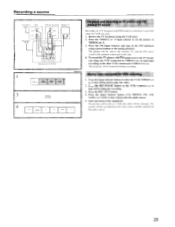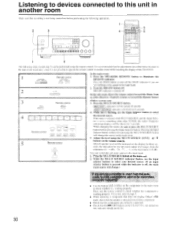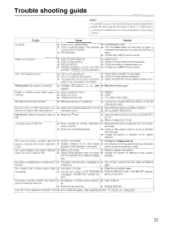Onkyo TX-SV535 Support and Manuals
Get Help and Manuals for this Onkyo item

View All Support Options Below
Free Onkyo TX-SV535 manuals!
Problems with Onkyo TX-SV535?
Ask a Question
Free Onkyo TX-SV535 manuals!
Problems with Onkyo TX-SV535?
Ask a Question
Most Recent Onkyo TX-SV535 Questions
Onkyo Tx-sv535 Will Not Power Up.
tried 2 different reset procedures to no avail. when plugged in, it does a continuous clicking sound...
tried 2 different reset procedures to no avail. when plugged in, it does a continuous clicking sound...
(Posted by kimbussard 1 year ago)
Onkyo Tx-sv535 No Output From Center And Rear Surround Channels
Center and rear surround channels have no output I've tried resetting the unit that didn't work mayb...
Center and rear surround channels have no output I've tried resetting the unit that didn't work mayb...
(Posted by Flynnmicheal101 2 years ago)
No Lights On Console
engaged cd player-receiver shut down and no lights on console
engaged cd player-receiver shut down and no lights on console
(Posted by brianv11703 9 years ago)
No Sound In Any Mode Tuner Am/fm, Cd, Phono
No sound from tuner, No sound in any mode tuner am/fm, cd, phono...changed out speakers to test stil...
No sound from tuner, No sound in any mode tuner am/fm, cd, phono...changed out speakers to test stil...
(Posted by wcullen9 10 years ago)
How Many Watts Is The Tx-sv535
(Posted by wallsj98 11 years ago)
Popular Onkyo TX-SV535 Manual Pages
Onkyo TX-SV535 Reviews
We have not received any reviews for Onkyo yet.