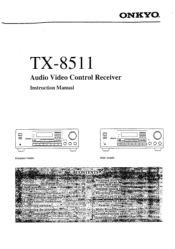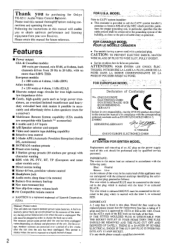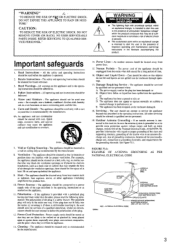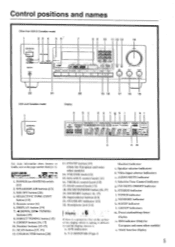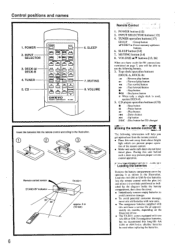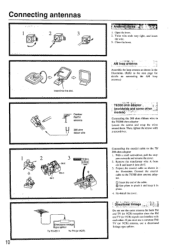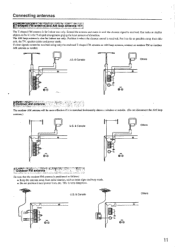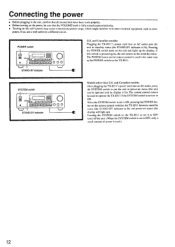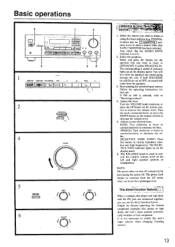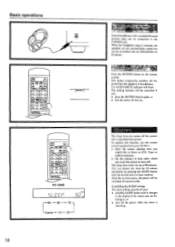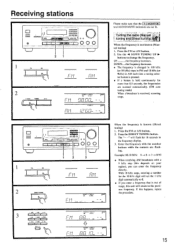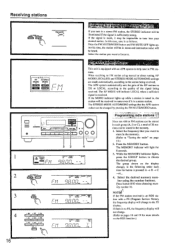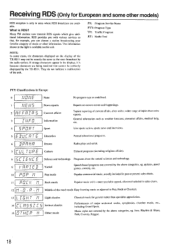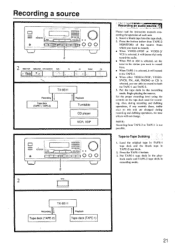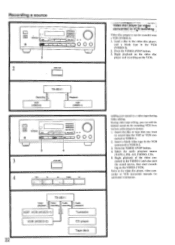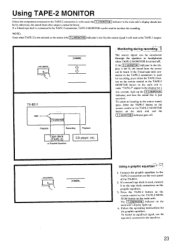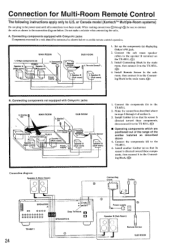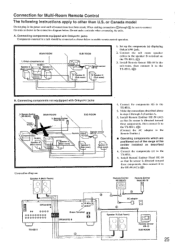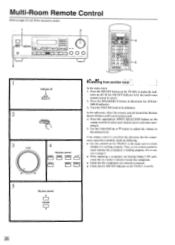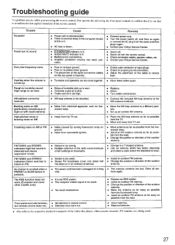Onkyo TX-8511 Support Question
Find answers below for this question about Onkyo TX-8511.Need a Onkyo TX-8511 manual? We have 1 online manual for this item!
Question posted by Kenenlow on September 7th, 2018
Receiver Not Working
I have standby power. Unit will power on but no lights on display. Will supply Ac power to turntable from back of unit. So power is going through. But nothing on display and no audio.
Current Answers
Related Onkyo TX-8511 Manual Pages
Similar Questions
Onkyo Av Receiver Tx-sr343 Firmware File
Where can I download the firmware file for Onkyo AV Receiver TX-SR343?
Where can I download the firmware file for Onkyo AV Receiver TX-SR343?
(Posted by kamalbul 1 year ago)
How Do I Hook Up An Onkyo Equalizer To My Onkyo Av Receiver Tx-sr600
how do I hook up my Onkyo equalizer to my Onkyo AV receiver TX-SR600
how do I hook up my Onkyo equalizer to my Onkyo AV receiver TX-SR600
(Posted by casesimmons94 3 years ago)
Reset Reciver Out Of Protection Mode
how do i personally fix thos issue
how do i personally fix thos issue
(Posted by Laquanowey50 8 years ago)
How To Reset My Onkyo Tx-8511 Reciver
my onkyo tx-8511 is in protection mode and would like to know how to reset it
my onkyo tx-8511 is in protection mode and would like to know how to reset it
(Posted by Laquanowey50 8 years ago)
Tx-8511 Doesn't Respond To Remote
I dropped my RC-329S remote on the floor and the receiver stopped responding to it. I got two differ...
I dropped my RC-329S remote on the floor and the receiver stopped responding to it. I got two differ...
(Posted by tmsusan 10 years ago)