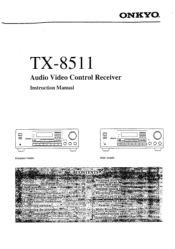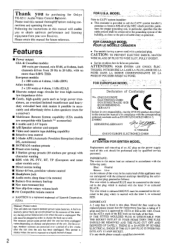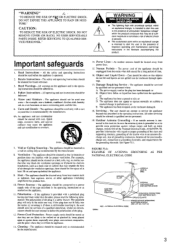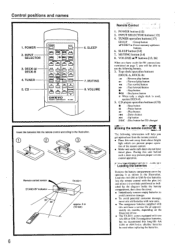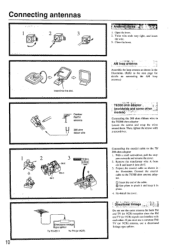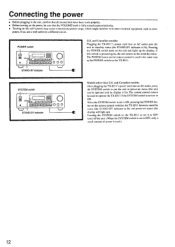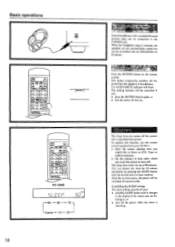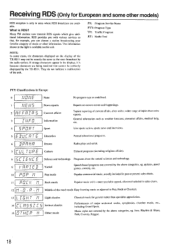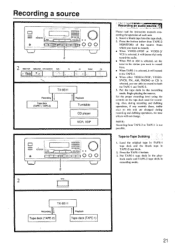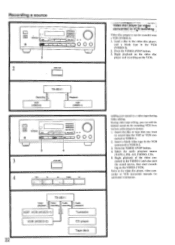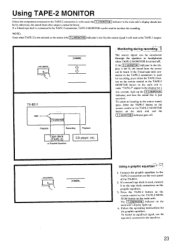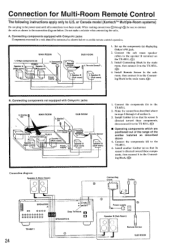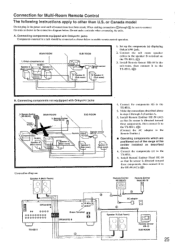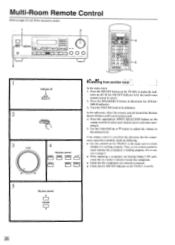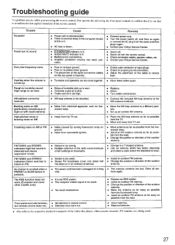Onkyo TX-8511 Support and Manuals
Get Help and Manuals for this Onkyo item

View All Support Options Below
Free Onkyo TX-8511 manuals!
Problems with Onkyo TX-8511?
Ask a Question
Free Onkyo TX-8511 manuals!
Problems with Onkyo TX-8511?
Ask a Question
Most Recent Onkyo TX-8511 Questions
Receiver Not Working
I have standby power. Unit will power on but no lights on display. Will supply Ac power to turntable...
I have standby power. Unit will power on but no lights on display. Will supply Ac power to turntable...
(Posted by Kenenlow 5 years ago)
Reset Reciver Out Of Protection Mode
how do i personally fix thos issue
how do i personally fix thos issue
(Posted by Laquanowey50 8 years ago)
How To Reset My Onkyo Tx-8511 Reciver
my onkyo tx-8511 is in protection mode and would like to know how to reset it
my onkyo tx-8511 is in protection mode and would like to know how to reset it
(Posted by Laquanowey50 8 years ago)
Tx-8511 Doesn't Respond To Remote
I dropped my RC-329S remote on the floor and the receiver stopped responding to it. I got two differ...
I dropped my RC-329S remote on the floor and the receiver stopped responding to it. I got two differ...
(Posted by tmsusan 10 years ago)
Where Can The Ground Wire Be Purchased
(Posted by clewis1960 11 years ago)
Popular Onkyo TX-8511 Manual Pages
Onkyo TX-8511 Reviews
We have not received any reviews for Onkyo yet.