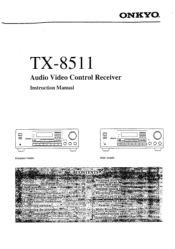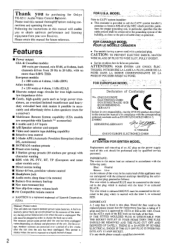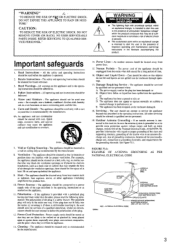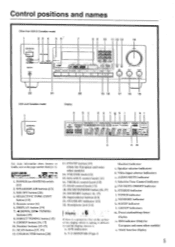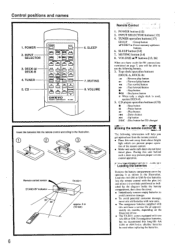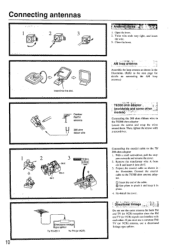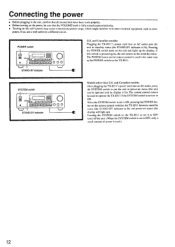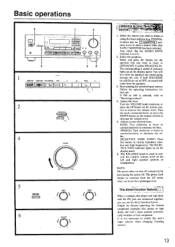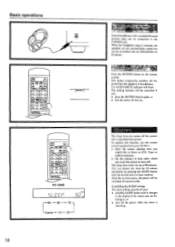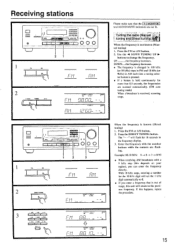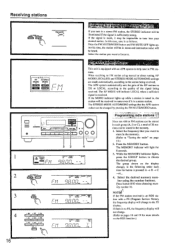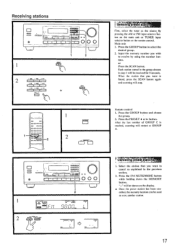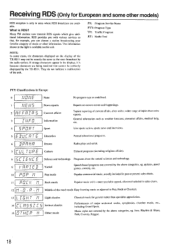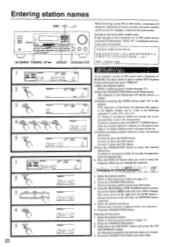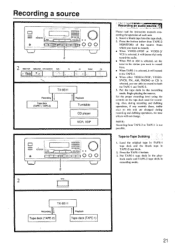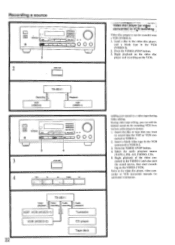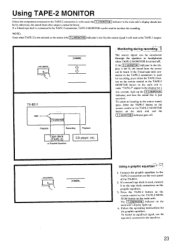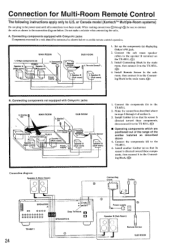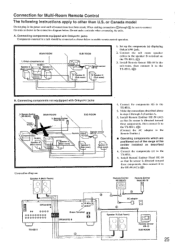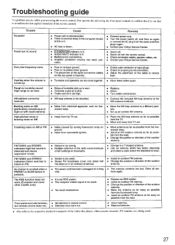Onkyo TX-8511 Support Question
Find answers below for this question about Onkyo TX-8511.Need a Onkyo TX-8511 manual? We have 1 online manual for this item!
Question posted by Laquanowey50 on November 30th, 2015
Reset Reciver Out Of Protection Mode
how do i personally fix thos issue
Current Answers
Answer #1: Posted by TommyKervz on December 1st, 2015 6:12 AM
Related Onkyo TX-8511 Manual Pages
Similar Questions
Onkyo Tx-sv636 Protect Mode
How do I get my ONKYO tx sv-636 out of protect mode
How do I get my ONKYO tx sv-636 out of protect mode
(Posted by chdfisher5 2 years ago)
Receiver Not Working
I have standby power. Unit will power on but no lights on display. Will supply Ac power to turntable...
I have standby power. Unit will power on but no lights on display. Will supply Ac power to turntable...
(Posted by Kenenlow 5 years ago)
How To Reset My Onkyo Tx-8511 Reciver
my onkyo tx-8511 is in protection mode and would like to know how to reset it
my onkyo tx-8511 is in protection mode and would like to know how to reset it
(Posted by Laquanowey50 8 years ago)
How Do I Reset The 'protected' Mode
somehow my on Kyl receiver is stuck in "protected" mode. Is it shot.
somehow my on Kyl receiver is stuck in "protected" mode. Is it shot.
(Posted by Marc77382 9 years ago)
Tx-8511 Doesn't Respond To Remote
I dropped my RC-329S remote on the floor and the receiver stopped responding to it. I got two differ...
I dropped my RC-329S remote on the floor and the receiver stopped responding to it. I got two differ...
(Posted by tmsusan 10 years ago)