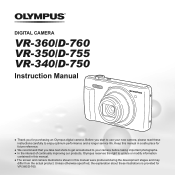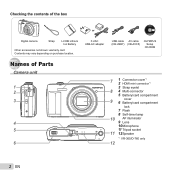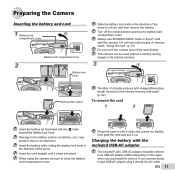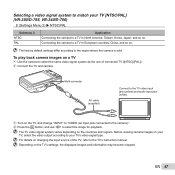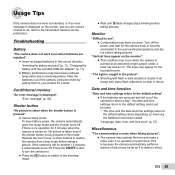Olympus VR-350 Support Question
Find answers below for this question about Olympus VR-350.Need a Olympus VR-350 manual? We have 4 online manuals for this item!
Question posted by xyzxyzabcd2324 on July 21st, 2015
How To Open Battery Shutter Of Vr350
The person who posted this question about this Olympus product did not include a detailed explanation. Please use the "Request More Information" button to the right if more details would help you to answer this question.
Current Answers
Answer #1: Posted by freginold on July 22nd, 2015 9:00 AM
Hello, to open the battery compartment, slide the batter lock (the sliding piece located on the battery cover) in the direction of the arrow, toward the lens. You can see full instructions with pictures on page 11 of the user manual. (If you don't have the manual, you can download it here.)
---------------------
If this answer helped you to solve your problem, please let us know by clicking on the "Helpful" icon below. If your question wasn't answered to your satisfaction, feel free to resubmit your question, with as much information as possible so that we can provide a more complete solution. Thank you for using HelpOwl!
---------------------
If this answer helped you to solve your problem, please let us know by clicking on the "Helpful" icon below. If your question wasn't answered to your satisfaction, feel free to resubmit your question, with as much information as possible so that we can provide a more complete solution. Thank you for using HelpOwl!
Related Olympus VR-350 Manual Pages
Similar Questions
Unable To Shoot Videos More Han 20 Minutes In My Olympus Vr350
unable to shoot videos more han 20 minutes in my olympus VR350. After that video will stop automatic...
unable to shoot videos more han 20 minutes in my olympus VR350. After that video will stop automatic...
(Posted by Anonymous-125641 10 years ago)
Driver Software For Vr350
I have a vr350 digital camera but when i conntect it to the pc nothing happens. where can i download...
I have a vr350 digital camera but when i conntect it to the pc nothing happens. where can i download...
(Posted by mfg41878 11 years ago)
I Have An Olympus Vr-340 Digital Camera And Cannot View Photos On Pc.
Could you please advise how to view photos on PC from my Olympus VR340 Digital Camera, I have connec...
Could you please advise how to view photos on PC from my Olympus VR340 Digital Camera, I have connec...
(Posted by mel14880 11 years ago)
Owners Manual Vr 350
We need a password to download the "free" owners manual for the new VR 350 we just bought. Can you...
We need a password to download the "free" owners manual for the new VR 350 we just bought. Can you...
(Posted by knute1995 11 years ago)
I Have An Olympus Sp-350 Digital Camera Attached To The Microscope With The Appr
I have an Olympus SP-350 digital camera attached to the microscope with the appropriate program card...
I have an Olympus SP-350 digital camera attached to the microscope with the appropriate program card...
(Posted by petrescustioan 12 years ago)