Olympus VR-350 Support Question
Find answers below for this question about Olympus VR-350.Need a Olympus VR-350 manual? We have 4 online manuals for this item!
Question posted by knute1995 on December 22nd, 2012
Owners Manual Vr 350
We need a password to download the "free" owners manual for the new VR 350 we just bought. Can you help?
Current Answers
There are currently no answers that have been posted for this question.
Be the first to post an answer! Remember that you can earn up to 1,100 points for every answer you submit. The better the quality of your answer, the better chance it has to be accepted.
Be the first to post an answer! Remember that you can earn up to 1,100 points for every answer you submit. The better the quality of your answer, the better chance it has to be accepted.
Related Olympus VR-350 Manual Pages
VR-350 Instruction Manual (English) - Page 1
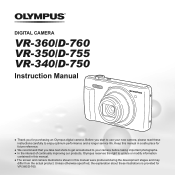
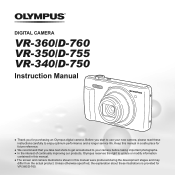
... the development stages and may
differ from the actual product. Before you for VR-360/D-760. DIGITAL CAMERA
VR-360/D-760 VR-350/D-755 VR-340/D-750
Instruction Manual
● Thank you start to update or modify information
contained in this manual. ● The screen and camera illustrations shown in a safe place for future reference.
● We recommend that you...
VR-350 Instruction Manual (English) - Page 2
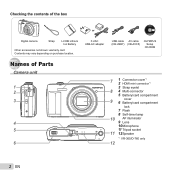
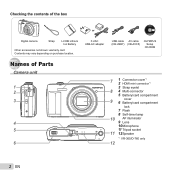
...
10
AF illuminator 9 Lens
10 Microphone
11 Tripod socket
11 12 Speaker
*1 VR-360/D-760 only
12
2 EN F-2AC USB-AC adapter
USB cable AV cable (CB-USB7) (CB-AVC5)
OLYMPUS Setup
CD-ROM
Names of the box
or
Digital camera
Strap
LI-50B Lithium Ion Battery
Other accessories not shown: warranty card...
VR-350 Instruction Manual (English) - Page 10


... Menu 1
0
Reset
a
Compression
b
AF Mode
c
Digital Zoom
d
Image Stabilizer
e
AF Illuminat. Icon Guide a K (Camera Menu 2) .......p. 37
Date Stamp b A (Movie menu p. 34
Frame Rate
IS Movie Mode R (Movie sound recording) c q (Playback menu) ........p. 38 Slideshow
Edit
Erase
Print Order R (Protect) y (Rotate)
*1 VR-360/D-760 only *2 VR-350/D-755 and VR-340/D-750 only
d d (Settings Menu...
VR-350 Instruction Manual (English) - Page 18


... an image size is less than the full resolution after reaching the maximum optical zoom, the camera will automatically resize and crop the image to the selected image size and enter the digital zoom range if [Digital Zoom] is [On]. VR-360/D-760 VR-350/D-755 VR-340/D-750
Optical zoom 12.5 × 10 × 10 ×...
VR-350 Instruction Manual (English) - Page 23


Slideshow MENU
Set OK
To start a slideshow, press the button. Using the camera guide
Use the camera guide to look up camera operations.
1 Press the E button in the instruction manual for the 3D-compatible devices carefully.
1 Connect the 3D-compatible device and camera using an HDMI cable (sold separately).
Information is shown about recommended functions...
VR-350 Instruction Manual (English) - Page 26


...to set.
2 Hold the camera to align the AF target mark on it continuously. For this reason, some settings cannot be taken.
*2 VR-360/D-760 and VR-350/D-755 only
To take pictures of... Portrait/S Sunset*1/ X Fireworks*1/V Cuisine/ d Documents/K Beach & Snow/ Pet/W 3D Photo*2
The camera takes a picture using the optimum settings for the scene, and press the Q button. Scene Mode
16M
MENU
...
VR-350 Instruction Manual (English) - Page 27


To shoot 3D images (W mode)
(VR-360/D-760, VR-350/D-755)
1 Use HI to select [Auto] or [Manual] and then press the Q button to the submenu.
The zoom ratio is ...Flash Off]. Images shot in 3D mode cannot be displayed in 3D on this camera's screen. (VR-360/D-760 only)
Shooting with the image in the screen. Then manually release the shutter. Depending on the subject, etc. The 3D viewing angle ...
VR-350 Instruction Manual (English) - Page 28


... 8 Watercolor*2 9 Reflection*2
*1 Two images are saved, an unmodified image and an image to which the effect has been applied.
*2 VR-360/D-760 and VR-350/D-755 only
In P mode, the optimum shooting settings are locked at the first frame. For this reason, some settings cannot be joined to...
VR-350 Instruction Manual (English) - Page 33


... and press the Q button.
Vertical lines may appear on the still image shot with [d] when the camera is fixed to [ISO Auto]. Selecting the image size for still images (Image Size)
1 ...1080) widescreen TV and for viewing pictures on a TV or using pictures on
A5 or 5"×7".
*1 VR-360/D-760 only
EN 33 Option
Description
16M (4608×3456)
Suitable for printing pictures at A3 (11...
VR-350 Instruction Manual (English) - Page 45


AV cable (supplied)
EN 45 Viewing images on a TV [TV Out] (VR-360/D-760)
d (Settings Menu 2) TV Out
Submenu 2 NTSC/PAL HDMI Out HDMI Control
Submenu 3 NTSC
PAL 480p/576p/720p/1080i Off On
Application Choose when connecting the camera to TVs in countries or regions where NTSC is used (e.g., Europe and...
VR-350 Instruction Manual (English) - Page 46


...by the TV to operate the camera. HDMI mini connector
HDMI cable
See the instruction manual provided with the TV remote ...control, set [HDMI Control] to [Off] and use the controls on and use different video signal standards. Using an HDMI cable 1 Match the camera digital signal format ([480p/576p]/[720p]/[1080i]) to that used by the TV. 2 Connect the camera...
VR-350 Instruction Manual (English) - Page 47
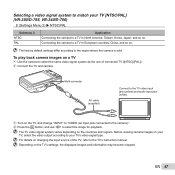
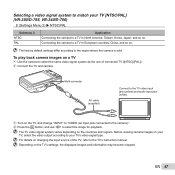
... [NTSC/PAL] (VR-350/D-755, VR-340/D-750)
d (Settings Menu 2) NTSC/PAL
Submenu 2 NTSC PAL
Application Connecting the camera to a TV in European countries, China, and so on a TV
1 Use the camera to select the same video signal system as the one of the TV, refer to the TV's instruction manual.
Before viewing camera images on...
VR-350 Instruction Manual (English) - Page 50


... printer, and then connect the printer and camera. The printing modes, paper sizes, and other parameters that is a standard for connecting digital cameras
and printers of different makers and printing out...printer supports PictBridge, refer to the printer's instruction manual.
2 Turn on the screen, disconnect the USB cable from the camera and printer.
50 EN
For details on the available...
VR-350 Instruction Manual (English) - Page 53


... the card.
Making new DPOF reservations with recorded images before making print reservations. DPOF print reservations can be set by another DPOF device cannot be made by using the original device. Print reservations can be changed by this camera will erase the reservations made for storing automatic printout
information from digital cameras. Insert a card...
VR-350 Instruction Manual (English) - Page 66


...charge a battery when using the camera. • If a battery leaks fluid onto your skin, seek medical attention immediately. • Never subject batteries to help save our planet's resources. ...other type of time. • The camera is connected to a printer. • Using an exhausted battery may be used for the Olympus digital camera. Using a non-genuine rechargeable battery, ...
VR-350 Instruction Manual (English) - Page 67


...camera... used to connect the camera to the use of ... expressly approved by using the camera in extremely cold places, it...Olympus makes no responsibility for help. Olympus assumes no representations ...of liability for a Class B digital device, pursuant to provide reasonable ...and contents of copyright owners. Some countries do ...camera and receiver. • Connect the equipment to operate this...
VR-350 Instruction Manual (English) - Page 68


... in CANADA This Class B digital apparatus complies with Part 15 of the Products to the Olympus Service Center. If any Product proves to be free from defects in materials and ...WHAT TO DO WHEN SERVICE IS NEEDED"). Box 610,
Center Valley, PA 18034-0610, U.S.A.
Repair, replacement, or adjustment of Conformity
Model Number: VR-360/D-760
VR-350/D-755
VR-340/D-750
Trade Name:
OLYMPUS
...
VR-350 Instruction Manual (English) - Page 73


... to the terms and conditions, imposed by the owners or licensors of that software, under which software is provided to in this manual are registered trademarks of Microsoft Corporation. • ...download/notice/ notice.cfm Powered by ARCSOFT. Those terms and other company and product names are registered trademarks and/or trademarks of their respective owners. • The standards for camera...
VR-350 Instruction Manual (English) - Page 74


SPECIFICATIONS
Camera
VR-360/D-760
VR-350/D-755
VR-340/D-750
Product type
: Digital camera (for Camera File system (DCF))
Applicable standards : Exif 2.3, Digital Print Order Format (DPOF), PRINT Image Matching III, PictBridge
3D still image
: MP-format compliant
Anaglyph
- Sound with Design rule for shooting and displaying)
Recording system
Still pictures
: Digital recording, ...
VR-350 Instruction Manual (English) - Page 75


... HDMI, the HDMI Logo and High-Definition Multimedia Interface are trademarks or registered trademarks of HDMI Licensing LLC.
Power supply Dimensions
Weight
VR-360/D-760
VR-350/D-755
VR-340/D-750
: One Olympus lithium ion battery (LI-50B)
: 104.3 mm (W) × 60.2 mm (H) × 28.3 mm (D) (4.1 × 2.3 × 1.1 in.) (excluding protrusions)
: 172...
Similar Questions
Olympus Vr 350 Manual Troubleshooting Make Noise When Turn And Won't Go On
(Posted by dhmaostend 9 years ago)
Olympus Vr-350 Pictures Will Not Download To My Apple Desk Top Computer Help
(Posted by dossick 9 years ago)
I Have An Olympus Vr 350 That Will Only Save Pictures In The Internal Memory Not
(Posted by rshoema326 10 years ago)
I Have An Olympus Sp-350 Digital Camera Attached To The Microscope With The Appr
I have an Olympus SP-350 digital camera attached to the microscope with the appropriate program card...
I have an Olympus SP-350 digital camera attached to the microscope with the appropriate program card...
(Posted by petrescustioan 12 years ago)
Need Free Owners Manual In English For Olympus Fe-3010 Digital Camera
(Posted by lionmyk77 12 years ago)

