Olympus T-100 Support Question
Find answers below for this question about Olympus T-100.Need a Olympus T-100 manual? We have 5 online manuals for this item!
Question posted by ljjacandula on December 9th, 2011
How To Remove The Write Protect?
how to remove the write protect
Current Answers
There are currently no answers that have been posted for this question.
Be the first to post an answer! Remember that you can earn up to 1,100 points for every answer you submit. The better the quality of your answer, the better chance it has to be accepted.
Be the first to post an answer! Remember that you can earn up to 1,100 points for every answer you submit. The better the quality of your answer, the better chance it has to be accepted.
Related Olympus T-100 Manual Pages
T-100 Instruction Manual (English) - Page 1
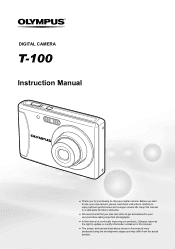
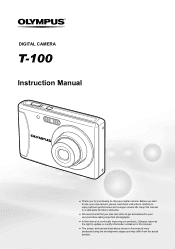
DIGITAL CAMERA
T-100
Instruction Manual
● Thank you start to use your camera before taking important photographs.
● In the interest of continually improving our products, Olympus reserves the right to enjoy optimum performance and a longer service life. ...
T-100 Instruction Manual (English) - Page 2
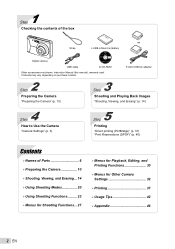
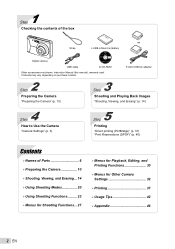
... Playing Back Images
"Shooting, Viewing, and Erasing" (p. 14)
4 Step
How to Use the Camera
"Camera Settings" (p. 3)
5 Step
Printing
"Direct printing (PictBridge)" (p. 37) "Print Reservations (DPOF)" (p. 40)
Contents
¾ Names of the box
or
Strap
LI-80B Lithium Ion Battery
Digital camera
USB cable
ib CD-ROM
Other accessories not shown: Instruction Manual (this manual...
T-100 Instruction Manual (English) - Page 3
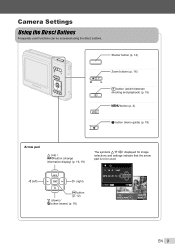
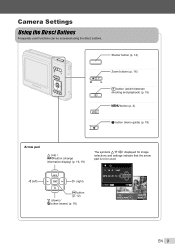
... symbols FGHI displayed for image selections and settings indicate that the arrow pad is to be used functions can be accessed using the direct buttons.
Camera Settings Using the Direct Buttons
Frequently used . X
Y M D TIME
2010. 02 . 26 12 : 30 Y/M/D 4/30
CANCEL MENU
SET OK SINGLE PRINT
NORM 12M FILE...
T-100 Instruction Manual (English) - Page 5
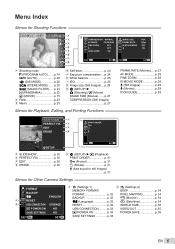
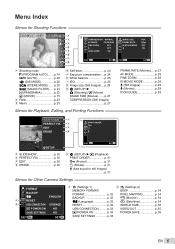
...
2
SETUP
1 SLIDESHOW p. 30 2 PERFECT FIX p. 30 3 EDIT p. 30 4 ERASE p. 30
EXIT MENU
SET OK
5 o (SETUP) X q (Playback) PRINT ORDER p. 31 0 (Protect p. 31 y (Rotate p. 31 R (Add sound to still images)
p. 31
Menus for Other Camera Settings
FORMAT
BACKUP W 1 1 RESET 2 2 USB CONNECTION q POWER ON SAVE SETTINGS
EXIT MENU
ENGLISH
STORAGE NO NO SET OK
1 r (Settings...
T-100 Instruction Manual (English) - Page 8
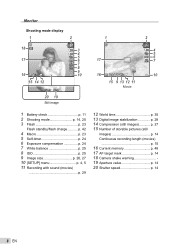
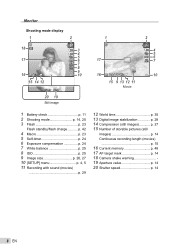
...
4 NORM
15 14 12
2
P
3 4 5
P0.0 6
7 WB
AUTO
8 ISO
AUTO
9 12M 10
1/100 F3.1
20 19
Still image
1 17
2 4 5
0.0 6 7 WB
AUTO
16
0:34 VGA ON
10
15 ...26, 27 10 [SETUP] menu p. 4, 5 11 Recording with sound (movies)
p. 29
12 World time p. 35 13 Digital image stabilization p. 28 14 Compression (still images p. 27 15 Number of storable pictures (still
images p. 14
Continuous recording length ...
T-100 Instruction Manual (English) - Page 9
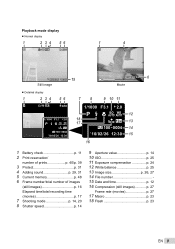
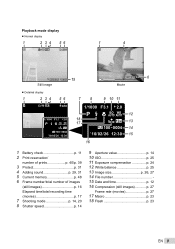
...78
9 10 11
10
4/30
1/1000 F3.1 2.0
P
ISO WB AUTO AUTO
NORM 12M
FILE 100 0004
'10/02/26 12:30
1/1000 F3.1 2.0
P
18
17
ISO WB AUTO AUTO
12
NORM 12M 13
FILE... 100 0004 14
'10/02/26 12:30 15
16
1 Battery check p. 11 2 Print reservation/
number of prints p. 40/p. 39
3 Protect p. 31 4 Adding sound p. 29, 31 5 Current memory p. 48...
T-100 Instruction Manual (English) - Page 10
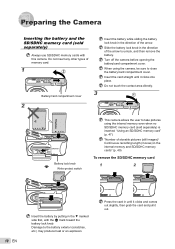
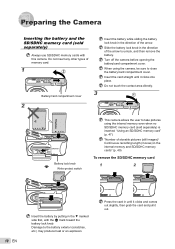
.../card compartment cover. Do not touch the contact area directly.
1
2
2
Battery lock knob Write-protect switch
This camera allows the user to take pictures using the camera, be sure to close the battery/card compartment cover.
Damage to unlock, and then remove the battery. Insert the card straight until it clicks and comes out slightly...
T-100 Instruction Manual (English) - Page 15
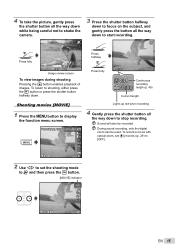
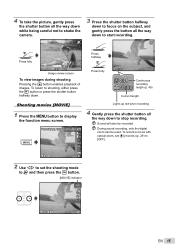
... enables playback of images. Sound will also be used.
During sound recording, only the digital zoom can be recorded.
To return to stop recording.
4 To take the picture, ...Continuous
recording
0:00 REC
length (p. 49)
Current length
Shooting movies [MOVIE]
1 Press the m button to shake the camera. To record a movie with optical zoom, set [R] (movies) (p. 29) to [OFF].
2 Use HI to ...
T-100 Instruction Manual (English) - Page 25


....)
For shooting under white fluorescent lighting (offices, etc.)
Selecting the ISO sensitivity
Abbreviation for the International Organization for digital cameras and film, thus codes such as "ISO 100" are used to represent sensitivity. However, high sensitivity introduces noise into the resulting picture, which may give it a grainy appearance.
1 Select...
T-100 Instruction Manual (English) - Page 28


..., it is slightly zoomed in.
28 EN If no face is detected, the camera chooses a subject in for shooting (up to camera shake during movie shooting [IS MOVIE MODE]
A (Movie menu) X IS MOVIE...FINE ZOOM
Available shooting modes: P M N s P ~
Submenu 2 OFF
ON
Application
Optical zoom and digital zoom are combined to focus on it does not convert the data with fewer pixels into the data with ...
T-100 Instruction Manual (English) - Page 29


... is recorded.
The sound recorded in movie mode cannot be played back with this camera. The camera automatically starts recording sound for recording notes or comments about the picture. To listen to... of the selected icon will be played back with this camera.
The explanation of the sound you want to [ON], only the digital zoom can be used during movie recording. To listen to...
T-100 Instruction Manual (English) - Page 32


... memory*1 or card (including protected images). Submenu 2 YES NO...back up image data in z (Shooting
menu)/A (Movie menu) (p. 27 to remove the card before formatting the internal memory. Cards must be changed.
Cancels the backup...(Settings 1) X W
Submenu 2 Languages
Application
The language for Other Camera Settings
Erasing data completely [MEMORY FORMAT]/[FORMAT]
r (Settings 1) X...
T-100 Instruction Manual (English) - Page 37
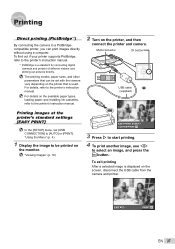
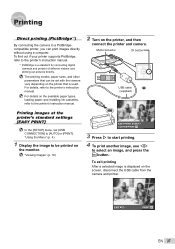
... directly without using a computer. For details on the printer, and then
connect the printer and camera. Multi-connector
I to start printing.
4 To print another image, use HI
to be set...camera vary depending on the screen, disconnect the USB cable from the camera and printer. To exit printing After a selected image is displayed on the printer that is a standard for connecting digital cameras...
T-100 Instruction Manual (English) - Page 40
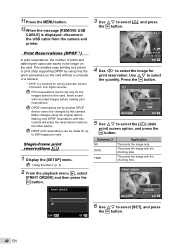
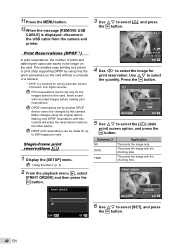
...erase the reservations made for storing automatic printout information from the camera and printer. Print Reservations (DPOF *1)
In print reservations, ... or a camera.
*1 DPOF is displayed, disconnect the USB cable from digital cameras. This enables easy printing at a printer or print shop supporting DPOF by the other device. 11 Press the m button.
12 When the message [REMOVE USB
CABLE]...
T-100 Instruction Manual (English) - Page 43
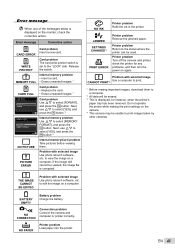
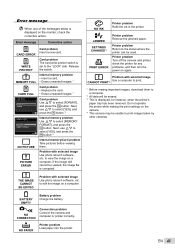
....
Printer problem Turn off the camera and printer, check the printer for instance, when the printer's
paper tray has been removed. THE IMAGE CANNOT
BE EDITED
Problem with selected image Use a computer to edit the image on again. to print. CARD ERROR
WRITE PROTECT
Card problem The card write-protect switch is corrupted.
BATTERY EMPTY
Battery...
T-100 Instruction Manual (English) - Page 47
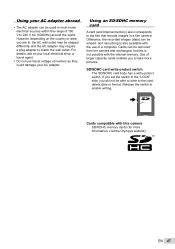
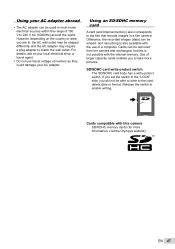
... be removed from the camera and exchanged, but this is also available with this camera SD/SDHC memory cards (for more pictures. Otherwise, the recorded images (data) can be used in most home electrical sources within the range of 100 V to take more information, visit the Olympus website)
EN 47
SD/SDHC card write-protect switch...
T-100 Instruction Manual (English) - Page 51


...
• To protect the high-precision technology contained in this state, a low-temperature burn may become hot during operation, stop charging them and do not remove it is operating normally... shutter button to the following: • When used for a long period, remove the batteries.
DANGER • The camera uses a lithium ion battery specified by turning it is cracked or...
T-100 Instruction Manual (English) - Page 53
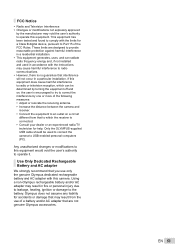
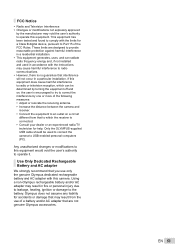
...camera. Only the OLYMPUS-supplied USB cable should be determined by turning the equipment off and on, the user is encouraged to try to correct the interference by the manufacturer may cause harmful interference to provide reasonable protection...a Class B digital device, pursuant to which can radiate radio frequency energy and, if not installed and used to connect the camera to operate it....
T-100 Instruction Manual (English) - Page 56
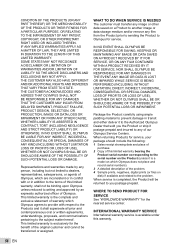
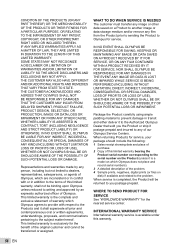
... or other data saved on a Product to another image or data storage medium and/or remove any film from the Product prior to sending the Product to Olympus for service, ... International warranty service is completed, the Product will be returned to writing and approved by any of the problem. 4 Sample prints, negatives, digital prints (or files on which Olympus does not place and...
T-100 Instruction Manual (English) - Page 59


... filter), 12,200,000 pixels (gross)
Lens
: Olympus lens 6.3 to 18.9 mm, f3.1 to 5.9 (equivalent to 36 to 108 mm on a 35 mm camera)
Photometric system
: Digital ESP metering system
Shutter speed
: 4 to 90 % (storage)
Power supply
: One Olympus lithium ion battery (LI-80B)
Dimensions
: 93.0 mm (W) × 60.0 mm (H) ×...
Similar Questions
Is There A Store I Can Go To Find This Type Of Charger?
(Posted by Anonymous-169384 2 years ago)
Not Working Olympus T 100
does not work.lens opens and stays openscreen does not light up
does not work.lens opens and stays openscreen does not light up
(Posted by eleniklea 11 years ago)
Olympus T-100 Usb-ac Charging Cable And Plug.
Besides Olympus, does your company or do you know anyonewho may also sell OEM the T-100 USB-AC Charg...
Besides Olympus, does your company or do you know anyonewho may also sell OEM the T-100 USB-AC Charg...
(Posted by wjconti 11 years ago)
New Olympus Sp-810 & Sp-815 Uz Digital Camera
Is there any difference between the SP-810 & SP-815 Olympus Digital Camera?
Is there any difference between the SP-810 & SP-815 Olympus Digital Camera?
(Posted by ritagara68 11 years ago)
Remove Write Protection
How to remove write protection from tne camera T110. I checked, the SD card is unlock position. Th...
How to remove write protection from tne camera T110. I checked, the SD card is unlock position. Th...
(Posted by southerncrosschildcare 12 years ago)

