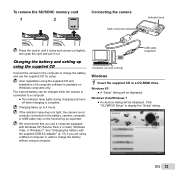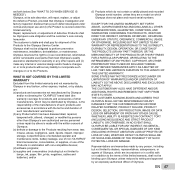Olympus T-110 Support and Manuals
Get Help and Manuals for this Olympus item

View All Support Options Below
Free Olympus T-110 manuals!
Problems with Olympus T-110?
Ask a Question
Free Olympus T-110 manuals!
Problems with Olympus T-110?
Ask a Question
Most Recent Olympus T-110 Questions
I Lost My Olympus T-110 Cd. Whre Can I Get Download?
(Posted by tulsidhn 8 years ago)
Won't Take Shot And Beeps
fairly new camera - is charged but today the lens came out but when I went to take a shot nothing ca...
fairly new camera - is charged but today the lens came out but when I went to take a shot nothing ca...
(Posted by drskien 11 years ago)
Remove Write Protection
How to remove write protection from tne camera T110. I checked, the SD card is unlock position. Th...
How to remove write protection from tne camera T110. I checked, the SD card is unlock position. Th...
(Posted by southerncrosschildcare 12 years ago)
Popular Olympus T-110 Manual Pages
Olympus T-110 Reviews
We have not received any reviews for Olympus yet.