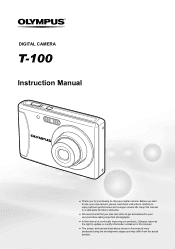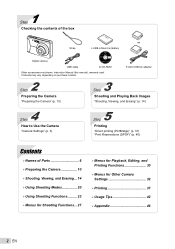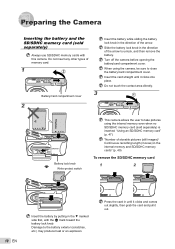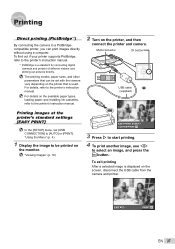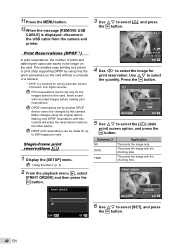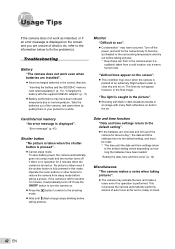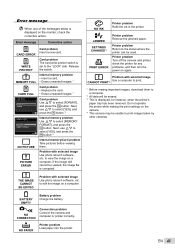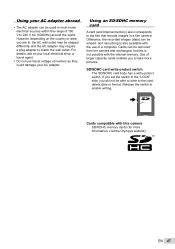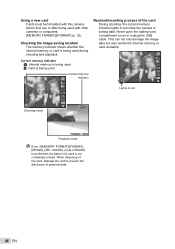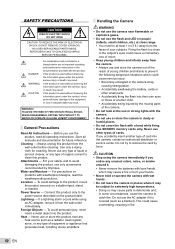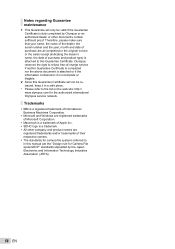Olympus T-100 Support and Manuals
Get Help and Manuals for this Olympus item

View All Support Options Below
Free Olympus T-100 manuals!
Problems with Olympus T-100?
Ask a Question
Free Olympus T-100 manuals!
Problems with Olympus T-100?
Ask a Question
Most Recent Olympus T-100 Questions
Is There A Store I Can Go To Find This Type Of Charger?
(Posted by Anonymous-169384 2 years ago)
Card Full...? What Can I Do?thks - George
The screen message is "card full" What can I do? Thks - george
The screen message is "card full" What can I do? Thks - george
(Posted by george605 9 years ago)
Not Working Olympus T 100
does not work.lens opens and stays openscreen does not light up
does not work.lens opens and stays openscreen does not light up
(Posted by eleniklea 10 years ago)
Sound
i am working to record movies but when i am playing it it doesnt have any sound i dont know what to ...
i am working to record movies but when i am playing it it doesnt have any sound i dont know what to ...
(Posted by birtrhdaymovie1 11 years ago)
Olympus T-100 Usb-ac Charging Cable And Plug.
Besides Olympus, does your company or do you know anyonewho may also sell OEM the T-100 USB-AC Charg...
Besides Olympus, does your company or do you know anyonewho may also sell OEM the T-100 USB-AC Charg...
(Posted by wjconti 11 years ago)
Olympus T-100 Videos
Popular Olympus T-100 Manual Pages
Olympus T-100 Reviews
We have not received any reviews for Olympus yet.