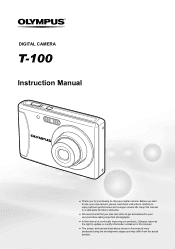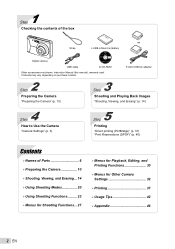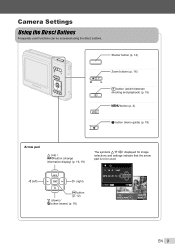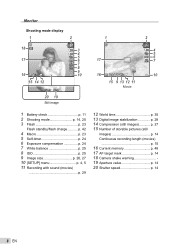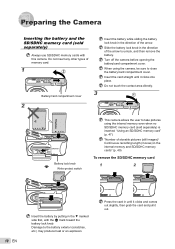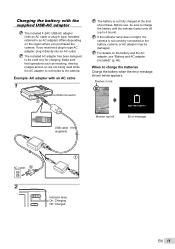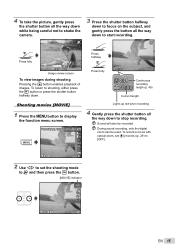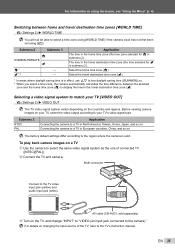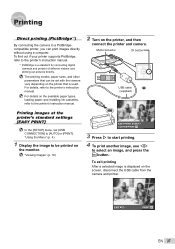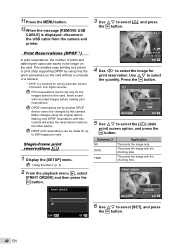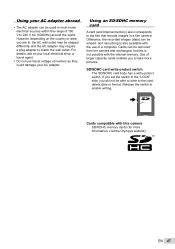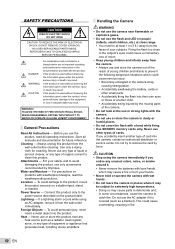Olympus T-100 Support Question
Find answers below for this question about Olympus T-100.Need a Olympus T-100 manual? We have 5 online manuals for this item!
Question posted by Anonymous-169384 on September 28th, 2021
Is There A Store I Can Go To Find This Type Of Charger?
Current Answers
Answer #1: Posted by Troubleshooter101 on September 28th, 2021 6:19 PM
https://www.amazon.com/Battery-Charger-Olympus-Digital-Cameras/dp/B01DLNLUPQ
Thnaks
Please respond to my effort to provide you with the best possible solution by using the "Acceptable Solution" and/or the "Helpful" buttons when the answer has proven to be helpful. Please feel free to submit further info for your question, if a solution was not provided. I appreciate the opportunity to serve you!
Troublshooter101
Answer #2: Posted by SonuKumar on September 29th, 2021 12:46 AM
https://www.ebay.com/itm/141686220725
www.eastcoastphoto.combattery/olympus_t-100_digital-camera.html
https://www.betterbatt.com.au/s/battery-charger/olympus/t-100/bbbc-02/
Please respond to my effort to provide you with the best possible solution by using the "Acceptable Solution" and/or the "Helpful" buttons when the answer has proven to be helpful.
Regards,
Sonu
Your search handyman for all e-support needs!!
Related Olympus T-100 Manual Pages
Similar Questions
does not work.lens opens and stays openscreen does not light up
Besides Olympus, does your company or do you know anyonewho may also sell OEM the T-100 USB-AC Charg...
How to imprint the date/time on the photo print?