Olympus SZ-14 Support Question
Find answers below for this question about Olympus SZ-14.Need a Olympus SZ-14 manual? We have 4 online manuals for this item!
Question posted by donthefarmer09 on February 11th, 2014
1392183951/**http://www.manualowl.com/m/olympus/sz-14/manual/258147
how do you rmove the lens and take it apart
Current Answers
There are currently no answers that have been posted for this question.
Be the first to post an answer! Remember that you can earn up to 1,100 points for every answer you submit. The better the quality of your answer, the better chance it has to be accepted.
Be the first to post an answer! Remember that you can earn up to 1,100 points for every answer you submit. The better the quality of your answer, the better chance it has to be accepted.
Related Olympus SZ-14 Manual Pages
SZ-14 Instruction Manual (English) - Page 1


...modify information
contained in a safe place for purchasing an Olympus digital camera. DIGITAL CAMERA
SZ-14/SZ-12
Instruction Manual
● Thank you for future reference.
● We recommend that you start to use your camera before taking important photographs. ● In the interest of continually improving products, Olympus reserves the right to enjoy optimum performance and a longer...
SZ-14 Instruction Manual (English) - Page 2
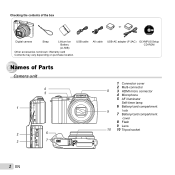
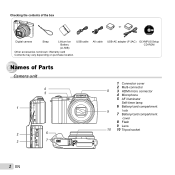
AV cable
USB-AC adapter (F-2AC) OLYMPUS Setup CD-ROM
Names of the box or
Digital camera
Strap
Lithium Ion Battery (LI-50B)
USB cable
Other accessories not shown: Warranty card Contents may vary depending on purchase location. Checking the contents of Parts
Camera unit
4 5
1
2
6
3
7
1 Connector cover
2 Multi-connector
8
3 HDMI micro connector
4 Microphone
5 AF illuminator...
SZ-14 Instruction Manual (English) - Page 3
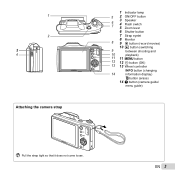
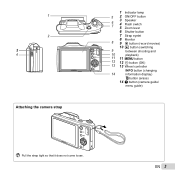
... 9 R button (record movies)
10 q button (switching
9
between shooting and
10 11 12 13
playback) 11 m button 12 A button (OK) 13 Wheel controller
INFO button (changing
14
information display)
D button (erase) 14 E button (camera guide/
menu guide)
Pull the strap tight so that it does not come loose.
EN 3
SZ-14 Instruction Manual (English) - Page 4


...with sound
(movies p. 40 11 Date stamp p. 39 12 World time p. 51 13 Image stabilization (still
images)/Digital image stabilization (movies p. 38 14 Metering p. 37
15 Shadow Adjustment Technology p. 37
16 Compression (still images p. 36, 64
17 Image size (still... 36, 65 23 Histogram p. 20 24 AF target mark p. 17 25 Camera shake warning 26 Aperture value p. 17 27 Shutter speed p. 17
4 EN
SZ-14 Instruction Manual (English) - Page 5


...00 19 Still image
00:12/00:34
8
Movie
● Advanced display
1
2 3 45 6 7 8
11 12 13 14
3D 10
4/30 10
1/1000 F3.0 2.0
21
1/1000 F3.0 2.0
20
P ISO WB 100 AUTO
NORM 14M
P ISO ... 20, 47 10 Histogram p. 20 11 Shutter speed p. 17 12 Aperture value p. 17 13 ISO p. 31 14 Exposure compensation p. 30 15 White balance p. 30 16 Compression (still images p. 36, 64 Image quality (movies...
SZ-14 Instruction Manual (English) - Page 13


...; A "Setup" dialog will be connected to install the software. Flashes in a CD-ROM drive. Double-click the CD-ROM (OLYMPUS Setup) icon to the computer, the battery may be displayed. "Connecting the camera" (p. 12)
If nothing is not displayed, select "My Computer" (Windows XP) or "Computer" (Windows Vista/Windows 7) from the start...
SZ-14 Instruction Manual (English) - Page 14


... using the software.
4 Install the camera manual. ● Click the "Camera Instruction Manual" button and follow the on -screen instructions. Copy the manual for your language to the computer.
14 EN
You can be selected from the... a CD-ROM drive. ● Double-click the CD (OLYMPUS Setup) icon on the desktop. ● Double-click the "Setup" icon to display the "Setup" dialog.
2...
SZ-14 Instruction Manual (English) - Page 21


.... Erase
Cancel MENU
Erase Cancel
Set OK
2 Press FG to display the last
frame.
Operations while playback is paused
Elapsed time /Total shooting time
00:14/00:34
During pause
Cueing
Use F to display the first frame and press G to select [Erase], and press the A button.
SZ-14 Instruction Manual (English) - Page 26


... into a panorama image using the guide frame and manually releases the shutter. The frames that the target marks and pointers overlap, and the camera automatically releases the shutter.
When set . The flash (p. 19) is applied to which the effect has been applied.
*2 SZ-14 only. The effect may not be changed in the...
SZ-14 Instruction Manual (English) - Page 27


... to specify at which edge the next picture is to take a third frame.
● After the third frame is taken, the camera automatically processes the frames and the combined panorama image is possible for combining the next
frame
MANUAL
MANUAL 1
MANUAL 2
1st frame
Cancel MENU
Save OK
3 Compose the next shot so that of...
SZ-14 Instruction Manual (English) - Page 28


... Size] (p. 36) is taken automatically.
The 3D viewing angle varies depending on the subject or the situation (if the distance between the camera and subject is fixed. Then manually release the shutter.
Depending on the subject, etc. The zoom ratio is too short), the image may not look 3D. Submenu 1 Auto...
SZ-14 Instruction Manual (English) - Page 50


...Depending on changing the input source of the TV, refer to [Off] and operate using the camera. With some TVs, operations cannot be performed with an HDMI cable.
Changing the display language [l]... turns off the camera. 2 Connect the camera and TV with the TV remote control, set [HDMI Control] to the TV's instruction manual. When the camera is displayed on the camera.
● Operate...
SZ-14 Instruction Manual (English) - Page 52


...46)
1 Display the image to the printer's instruction manual.
Printing
Direct printing (PictBridge*1)
By connecting the camera to the printer's instruction manual. "Viewing images" (p. 20)
52 EN
2 ...the A button.
To exit printing
After a selected image is a standard for connecting digital cameras and printers of the arrow.
Multi-connector
I button
USB cable (supplied)
Easy Print ...
SZ-14 Instruction Manual (English) - Page 66


...To avoid damage to important operating and maintenance instructions in the camera strap, causing
strangulation. • Accidentally swallowing the battery,...in the documentation provided with weatherproof designs, read all manuals and documentation for cleaning.
Always unplug this product....COVER (OR BACK). REFER SERVICING TO QUALIFIED OLYMPUS SERVICE PERSONNEL. If the product is used ...
SZ-14 Instruction Manual (English) - Page 67


...using products with weatherproof designs, read their manuals as a blanket). In such cases, turn the camera off and on the lens. • Before storing the camera for a long period, remove the ...plug from a tripod,
rotate the tripod screw, not the camera. • Before transporting the camera, remove a tripod and all other
non-OLYMPUS accessories. • Do not touch electric contacts on stray ...
SZ-14 Instruction Manual (English) - Page 70


...expressly approved by using this manual.
No part of these written materials or software, or for a Class B digital device, pursuant to USB enabled...not allow the exclusion or limitation of liability for help. Olympus reserves the right to an outlet on , the user... the receiving antenna. • Increase the distance between the camera and receiver. • Connect the equipment to alter the ...
SZ-14 Instruction Manual (English) - Page 71


...-0610, U.S.A.
If any Product proves to be free from the date of Conformity
Model Number: SZ-14/SZ-12
Trade Name:
OLYMPUS
Responsible Party:
Address:
3500 Corporate Parkway, P.O. For customers in USA
Declaration of purchase. Olympus shall not be Olympus's sole obligation and the customer's sole remedy hereunder. EN 71 The customer is liable and shall...
SZ-14 Instruction Manual (English) - Page 74


... defects occurring within the business area of Olympus Europa Holding GmbH as stipulated on the website: http://www.olympus.com this product will not be re-issued, keep it in a safe place. * Please refer to mishandling (such as the case, strap, lens cap and batteries. 4 Olympus's sole liability under the applicable national legislation governing the...
SZ-14 Instruction Manual (English) - Page 76


... is provided to you. MPEGLA.COM
The software in the software notice PDF file stored within the accompanying CD-ROM or at http://www.olympus.co.jp/en/support/imsg/ digicamera...their respective owners. • The standards for camera file systems referred to in this camera may be found in this
manual are the "Design rule for Camera File system/DCF" standards stipulated by the ...
SZ-14 Instruction Manual (English) - Page 77


of effective pixels : 14,000,000 pixels
Image pickup device : 1/2.3" CCD (primary color filter)
Lens
: Olympus lens 4.5 to 108 mm, f3.0 to 6.9 (Equivalent to 25 to 600 mm on a 35 mm film)
Photometric system Shutter speed Shooting range
Normal
Macro mode
Super macro mode Monitor Connector
Automatic calendar system
: Digital ESP metering, spot metering...
Similar Questions
I Have An Sz-14
Hi currently it is stuck in a formatting sub menu so cannot take photos. How do i exit this format m...
Hi currently it is stuck in a formatting sub menu so cannot take photos. How do i exit this format m...
(Posted by harleybarrett 1 year ago)
The Manual Referencing My Camera Does Not Have A Date Stamp? It Has No
reference to a date stamp. I looked at this information earlier. Can anyone explain that? My camera ...
reference to a date stamp. I looked at this information earlier. Can anyone explain that? My camera ...
(Posted by hlmcmm1 9 years ago)
How Do I Download Video From Olympus Sz-14 Digital Camera
(Posted by pirNist 9 years ago)
Can My Olympus Sz-14 Pictures Be Loaded Onto A Laptop With Windows 8 ?
(Posted by vullrich 10 years ago)
Need Free Owners Manual In English For Olympus Fe-3010 Digital Camera
(Posted by lionmyk77 12 years ago)

