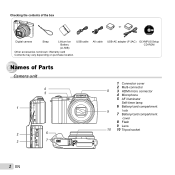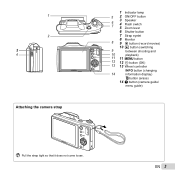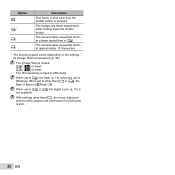Olympus SZ-14 Support Question
Find answers below for this question about Olympus SZ-14.Need a Olympus SZ-14 manual? We have 4 online manuals for this item!
Question posted by pirNist on May 29th, 2014
How Do I Download Video From Olympus Sz-14 Digital Camera
The person who posted this question about this Olympus product did not include a detailed explanation. Please use the "Request More Information" button to the right if more details would help you to answer this question.
Current Answers
Related Olympus SZ-14 Manual Pages
Similar Questions
Can My Olympus Sz-14 Pictures Be Loaded Onto A Laptop With Windows 8 ?
(Posted by vullrich 10 years ago)
Download Video To Computer For The Olympus Sz-14
How do I download video from my camera to my computer for the Olympus sz-14?
How do I download video from my camera to my computer for the Olympus sz-14?
(Posted by we4jesus 10 years ago)
How Do I Download Free Software For Digital Imaging Viewer To See My Pics?
I never got the CD when I got my camera, and I am trying to find the software download so I can put ...
I never got the CD when I got my camera, and I am trying to find the software download so I can put ...
(Posted by birdluver 11 years ago)
How Can I Do A Video Clip With Olympusdigital Camera Fe 3010?
I reallywould like simple steps,what buttons to press,etc to get the sound ,etc
I reallywould like simple steps,what buttons to press,etc to get the sound ,etc
(Posted by ersw29 11 years ago)
How Do I Download Photos From Fe-25 Camera To Laptop Using Windows 7.i Also Am I
of a user guide for the fe-25I am in need
of a user guide for the fe-25I am in need
(Posted by dharding3151 12 years ago)