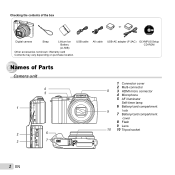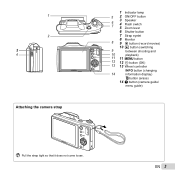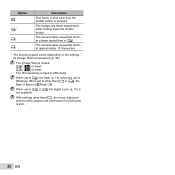Olympus SZ-14 Support Question
Find answers below for this question about Olympus SZ-14.Need a Olympus SZ-14 manual? We have 4 online manuals for this item!
Question posted by harleybarrett on November 20th, 2022
I Have An Sz-14
Current Answers
Answer #1: Posted by HelpHero on November 20th, 2022 5:22 PM
https://www.manualowl.com/m/Olympus/SZ-14/Manual/258147
I hope this is helpful? PLEASE "ACCEPT" and mark it "HELPFUL" to complement my little effort. Hope to bring you more detailed answers.
Helphero
Answer #2: Posted by SonuKumar on November 20th, 2022 9:05 PM
https://cs.olympus-imaging.jp/en/support/imsg/digicamera/download/manual/sz/man_sz14_e.pdf
Please respond to my effort to provide you with the best possible solution by using the "Acceptable Solution" and/or the "Helpful" buttons when the answer has proven to be helpful.
Regards,
Sonu
Your search handyman for all e-support needs!!
Related Olympus SZ-14 Manual Pages
Similar Questions
How do I download video from my camera to my computer for the Olympus sz-14?
Is there any difference between the SP-810 & SP-815 Olympus Digital Camera?
Could you please advise how to view photos on PC from my Olympus VR340 Digital Camera, I have connec...