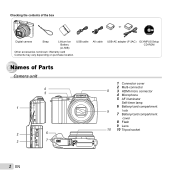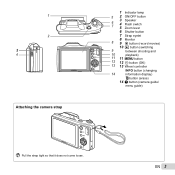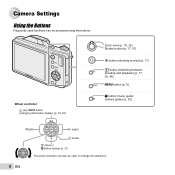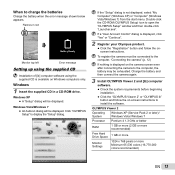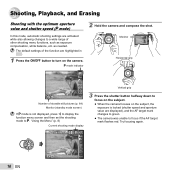Olympus SZ-12 Support Question
Find answers below for this question about Olympus SZ-12.Need a Olympus SZ-12 manual? We have 4 online manuals for this item!
Question posted by lonetnipko on July 4th, 2014
Olympus Sz-12 How To Change Settings
The person who posted this question about this Olympus product did not include a detailed explanation. Please use the "Request More Information" button to the right if more details would help you to answer this question.
Current Answers
Related Olympus SZ-12 Manual Pages
Similar Questions
Olympus Fe-310 Digital Camera
I have misplaced the CD for my Olympus FE-310 digital camera. Is there any help
I have misplaced the CD for my Olympus FE-310 digital camera. Is there any help
(Posted by laura44 7 years ago)
My Olympus Sz 12 Battery Will Not Charge
I have the charger plugged in and it just reads battery is low will not charge
I have the charger plugged in and it just reads battery is low will not charge
(Posted by queendie33 9 years ago)
Newly Bought Olympus Sz-12 Camera
WHY DIDN'T MY OLYMPUS SZ-12 battery not charge overnight when plugged to an outlet.
WHY DIDN'T MY OLYMPUS SZ-12 battery not charge overnight when plugged to an outlet.
(Posted by jcamper 11 years ago)
New Olympus Sp-810 & Sp-815 Uz Digital Camera
Is there any difference between the SP-810 & SP-815 Olympus Digital Camera?
Is there any difference between the SP-810 & SP-815 Olympus Digital Camera?
(Posted by ritagara68 11 years ago)
Charging Battery On Olympus Sz 12
Just got camera, inserted battery, question is when I plug into wall to charge the camera, should a ...
Just got camera, inserted battery, question is when I plug into wall to charge the camera, should a ...
(Posted by lynnjohnson 11 years ago)