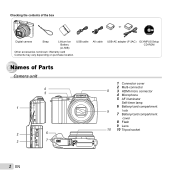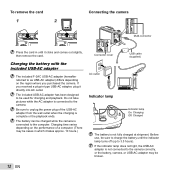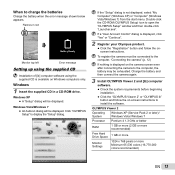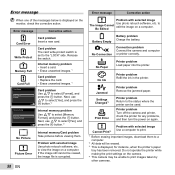Olympus SZ-12 Support Question
Find answers below for this question about Olympus SZ-12.Need a Olympus SZ-12 manual? We have 4 online manuals for this item!
Question posted by queendie33 on April 30th, 2014
My Olympus Sz 12 Battery Will Not Charge
I have the charger plugged in and it just reads battery is low will not charge
Current Answers
Related Olympus SZ-12 Manual Pages
Similar Questions
Newly Bought Olympus Sz-12 Camera
WHY DIDN'T MY OLYMPUS SZ-12 battery not charge overnight when plugged to an outlet.
WHY DIDN'T MY OLYMPUS SZ-12 battery not charge overnight when plugged to an outlet.
(Posted by jcamper 11 years ago)
New Olympus Sp-810 & Sp-815 Uz Digital Camera
Is there any difference between the SP-810 & SP-815 Olympus Digital Camera?
Is there any difference between the SP-810 & SP-815 Olympus Digital Camera?
(Posted by ritagara68 11 years ago)
I Have An Olympus Vr-340 Digital Camera And Cannot View Photos On Pc.
Could you please advise how to view photos on PC from my Olympus VR340 Digital Camera, I have connec...
Could you please advise how to view photos on PC from my Olympus VR340 Digital Camera, I have connec...
(Posted by mel14880 11 years ago)
Charging Battery On Olympus Sz 12
Just got camera, inserted battery, question is when I plug into wall to charge the camera, should a ...
Just got camera, inserted battery, question is when I plug into wall to charge the camera, should a ...
(Posted by lynnjohnson 11 years ago)