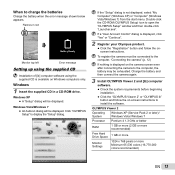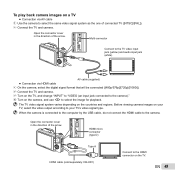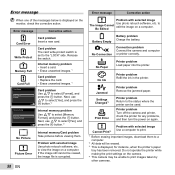Olympus SZ-12 Support and Manuals
Get Help and Manuals for this Olympus item

View All Support Options Below
Free Olympus SZ-12 manuals!
Problems with Olympus SZ-12?
Ask a Question
Free Olympus SZ-12 manuals!
Problems with Olympus SZ-12?
Ask a Question
Most Recent Olympus SZ-12 Questions
Olympus Ls 11. Accidentl Erase Of Folder Files On Sd Card. How To Reinstall?
Accidental erase of folder files on sd card. How to reinstall the files? LS11
Accidental erase of folder files on sd card. How to reinstall the files? LS11
(Posted by hungsberg 9 years ago)
Olympus Sz-12 How To Change Settings
(Posted by lonetnipko 9 years ago)
Downloading Pictures
how do I download pictures from my olypus sz-12 to my computer?
how do I download pictures from my olypus sz-12 to my computer?
(Posted by Anonymous-139027 9 years ago)
Not Working
It will not come on and battery was chargerd please help
It will not come on and battery was chargerd please help
(Posted by vettaland 9 years ago)
My Olympus Sz 12 Battery Will Not Charge
I have the charger plugged in and it just reads battery is low will not charge
I have the charger plugged in and it just reads battery is low will not charge
(Posted by queendie33 9 years ago)
Olympus SZ-12 Videos
Popular Olympus SZ-12 Manual Pages
Olympus SZ-12 Reviews
We have not received any reviews for Olympus yet.