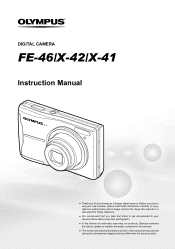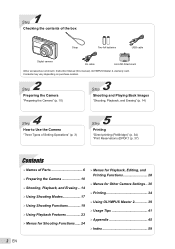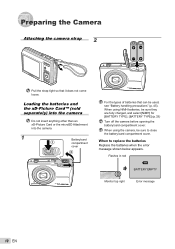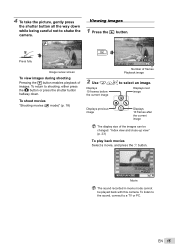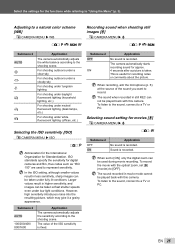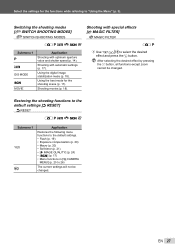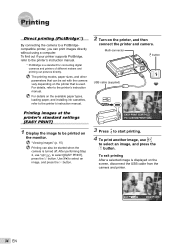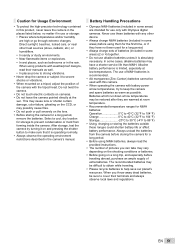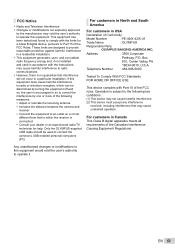Olympus FE-46 Support Question
Find answers below for this question about Olympus FE-46 - Digital Camera - Compact.Need a Olympus FE-46 manual? We have 4 online manuals for this item!
Question posted by muchmuck on May 21st, 2011
Olympus And Pc Comunication!
when i first got my olympus it put pics onto pc just fine with serial cord that came with cam.
now, it wont read the dig cam. i got a targus card read/writer. no change. its a nice cam, just cant put pics on pc. HECK! any insight?
michael
Current Answers
Related Olympus FE-46 Manual Pages
Similar Questions
My Camera Does Not Work.
the camera has not been used for two years. I changed the bateries but still does not work. i would ...
the camera has not been used for two years. I changed the bateries but still does not work. i would ...
(Posted by Anonymous-172579 1 year ago)
Olympus Camera Fe-340 Are Memory Cards Still Available To Buy
I am unable to buy memory card for Olympus camera FE-340 asadvised no longer available, please can y...
I am unable to buy memory card for Olympus camera FE-340 asadvised no longer available, please can y...
(Posted by wjholmes 9 years ago)
Laptop Not Recognising Camera Via Usb Or Card. Do I Need Extra Software?
Dell 6400 using Windows XP + Olympus Master2 software Olympus FE46 lights upwhen connected, but lap...
Dell 6400 using Windows XP + Olympus Master2 software Olympus FE46 lights upwhen connected, but lap...
(Posted by virginiamachin 10 years ago)
How Can I Do A Video Clip With Olympusdigital Camera Fe 3010?
I reallywould like simple steps,what buttons to press,etc to get the sound ,etc
I reallywould like simple steps,what buttons to press,etc to get the sound ,etc
(Posted by ersw29 11 years ago)
Can I Uptodate Olimpus Masterdigita Camera Fe 120 X700
(Posted by giuseppeceres 11 years ago)