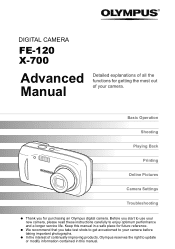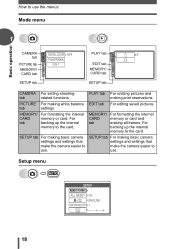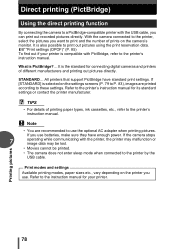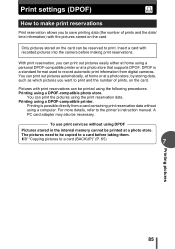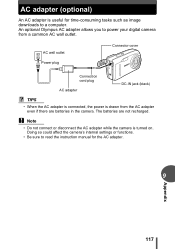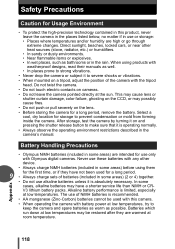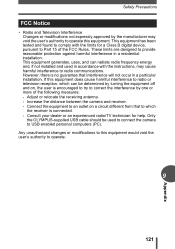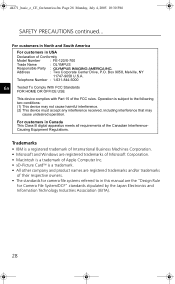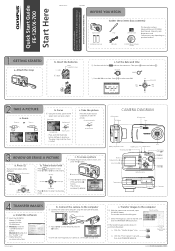Olympus FE 120 Support Question
Find answers below for this question about Olympus FE 120 - Digital Camera - 6.0 Megapixel.Need a Olympus FE 120 manual? We have 6 online manuals for this item!
Question posted by giuseppeceres on June 17th, 2012
Can I Uptodate Olimpus Masterdigita Camera Fe 120 X700
The person who posted this question about this Olympus product did not include a detailed explanation. Please use the "Request More Information" button to the right if more details would help you to answer this question.
Current Answers
Related Olympus FE 120 Manual Pages
Similar Questions
Olympus Fe-310 Digital Camera
I have misplaced the CD for my Olympus FE-310 digital camera. Is there any help
I have misplaced the CD for my Olympus FE-310 digital camera. Is there any help
(Posted by laura44 7 years ago)
Olympus Camera Fe-340 Are Memory Cards Still Available To Buy
I am unable to buy memory card for Olympus camera FE-340 asadvised no longer available, please can y...
I am unable to buy memory card for Olympus camera FE-340 asadvised no longer available, please can y...
(Posted by wjholmes 9 years ago)
How Can I Do A Video Clip With Olympusdigital Camera Fe 3010?
I reallywould like simple steps,what buttons to press,etc to get the sound ,etc
I reallywould like simple steps,what buttons to press,etc to get the sound ,etc
(Posted by ersw29 11 years ago)
Why Doesn't My Camara Turn On?
why doesn't the camera turn on?
why doesn't the camera turn on?
(Posted by angelitagonzalo 11 years ago)
I Have Lost The Original Cd Rom; Can I Buy Another?
I have lost the olympus master CD rom for camera FE-110/x-705. Is it possible to buy it separately? ...
I have lost the olympus master CD rom for camera FE-110/x-705. Is it possible to buy it separately? ...
(Posted by canddwood 11 years ago)