Olympus FE-45 Support Question
Find answers below for this question about Olympus FE-45 - Digital Camera - Compact.Need a Olympus FE-45 manual? We have 4 online manuals for this item!
Question posted by ledioxd on June 16th, 2013
Olympus Fe-45 Digital Camera-compact
where can we find a cable 400x400
Current Answers
There are currently no answers that have been posted for this question.
Be the first to post an answer! Remember that you can earn up to 1,100 points for every answer you submit. The better the quality of your answer, the better chance it has to be accepted.
Be the first to post an answer! Remember that you can earn up to 1,100 points for every answer you submit. The better the quality of your answer, the better chance it has to be accepted.
Related Olympus FE-45 Manual Pages
FE-45 Instruction Manual (English) - Page 1
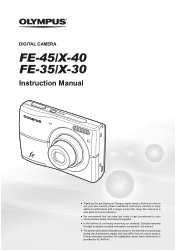
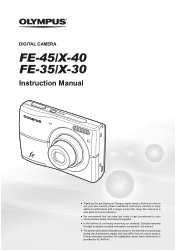
DIGITAL CAMERA
FE-45/X-40 FE-35/X-30
Instruction Manual
● Thank you take test shots to get accustomed to your new camera, please read these illustrations is provided for purchasing an Olympus digital camera. Unless otherwise specied, the explanation about these instructions carefully to update or modify information contained in this manual.
● The screen and camera ...
FE-45 Instruction Manual (English) - Page 2
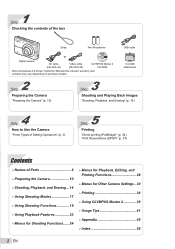
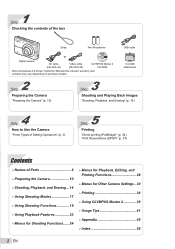
... 3)
5 Step
Printing
"Direct printing (PictBridge)" (p. 34) "Print Reservations (DPOF)" (p. 37)
Contents
¾ Names of the box
Strap
Two AA batteries
USB cable
or
Digital camera
AV cable (FE-45/X-40)
Video cable (FE-35/X-30)
OLYMPUS Master 2 CD-ROM
Other accessories not shown: Instruction Manual (this manual), warranty card. Contents may vary depending on purchase location. 1 Step...
FE-45 Instruction Manual (English) - Page 5
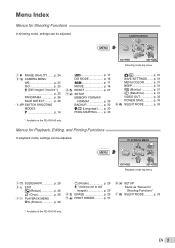
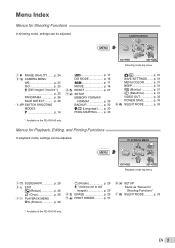
... to still
images p. 29 4 K ERASE p. 29 5 L PRINT ORDER........... CAMERA MENU 1
4
2
5
3
6
EXIT MENU
SET OK
Shooting mode top menu
1 A IMAGE QUALITY........
p. 31
MENU COLOR p. 31
BEEP p. 31 s (Monitor p. 31 X (Date/time p. 31 VIDEO OUT p. 32
POWER SAVE p. 33 6 F SILENT MODE p. 33
*1 Available in the FE-45/X-40 only. Menus for Shooting Functions"
7 F SILENT MODE...
FE-45 Instruction Manual (English) - Page 6
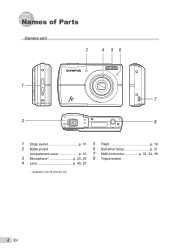
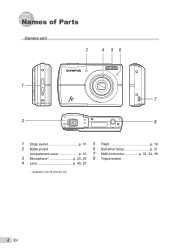
Names of Parts
Camera unit
3
4 56
1 7
2
8
1 Strap eyelet p. 10 5 Flash p. 19
2 Battery/card
6 Self-timer lamp p. 21
compartment cover p. 10 7 Multi-connector p. 32, 34, 39
3 Microphone*1 p. 25, 29 8 Tripod socket
4 Lens p. 45, 57
*1 Available in the FE-45/X-40 only.
6 EN
FE-45 Instruction Manual (English) - Page 8
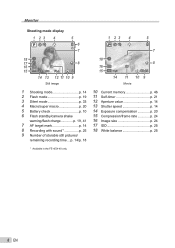
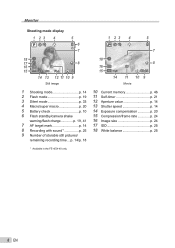
.../frame rate p. 24 16 Image size p. 24 17 ISO p. 25 18 White balance p. 25
*1 Available in the FE-45/X-40 only.
8 EN Monitor
Shooting mode display 1 23 4 P
5 6 7
1 23 4
5 7
18
17...3 Silent mode p. 33 4 Macro/super macro p. 20 5 Battery check p. 10 6 Flash standby/camera shake
warning/flash charge p. 19, 41
7 AF target mark p. 14 8 Recording with sound*1 p. 25 9 Number...
FE-45 Instruction Manual (English) - Page 15
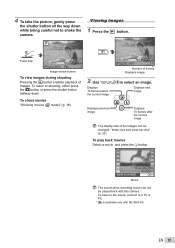
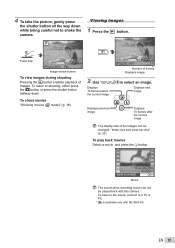
...sound when recording movie can be played back with this camera.*1 To listen to the sound, connect to a TV or PC. *1[R] is available only with FE-45/X-40. To shoot movies "Shooting movies (A mode)"... after the current image
The display size of frames Playback image
2 Use klmn to shake the camera.
P
Press fully
1/400 F3.1 Image review screen
To view images during shooting Pressing the q...
FE-45 Instruction Manual (English) - Page 18


Using the digital image stabilization mode (h mode)
This mode enables the user to reduce blur that is ...digital zoom is caused by camera shake and subject movement.
1 Press the K button a few times to stop recording. FE-35/X-30 allows you to use either optical or digital zoom even during recording movie, but sound cannot be recorded.
18 EN
Set [R] (movies) (p. 25) to start recording. FE-45...
FE-45 Instruction Manual (English) - Page 25


... Standardization. Selecting sound setting for movies [R] (FE-45/X-40)
B CAMERA MENU X R
E: n
E: P
Abbreviation for the International Organization for recording notes or comments about the picture. The value of the ISO sensitivity is recorded. The camera automatically starts recording sound for the functions while referring to [ON], only the digital zoom can be played back with the...
FE-45 Instruction Manual (English) - Page 29


...Use kl to select [SEL. EN 29 Adding sound to still images [R] (FE-45/X-40)
J PLAYBACK MENU X R
Submenu 2 YES NO
Application
The camera adds (records) sound for the functions while referring to select [YES], and...ERASE] K ERASE
Submenu 1 SEL.
When erasing pictures from the card, insert a card into the camera. IMAGE]
1 Use kl to select [YES], and press
the B button. Select the settings for...
FE-45 Instruction Manual (English) - Page 31
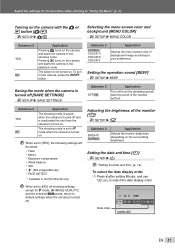
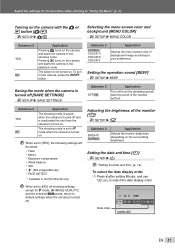
...; ISO • R*1 (Still images/Movies) • FACE DETECT
*1Available in the FE-45/X-40 only.
The shooting mode is set to "Using the Menu" (p. 3).
When set to [NO], all shooting settings, except for the functions while referring to P mode when the camera is turned on the surrounding brightness. Setting the operation sound [BEEP...
FE-45 Instruction Manual (English) - Page 32


...FE-45/X-40:
Multi-connector
Connect to match your TV, select the video output according to select the image for playback. Selecting a video signal system to the TV video input jack (yellow) and audio input jack (white). Connecting the camera... and regions.
FE-35/X-30:
Multi-connector
Connect to the camera)."
AV cable (supplied)
Video cable (supplied)
2 Use the camera to select the...
FE-45 Instruction Manual (English) - Page 34
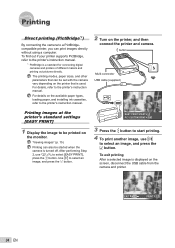
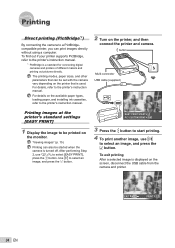
... printing After a selected image is a standard for connecting digital cameras and printers of different makers and printing out pictures directly. Printing
Direct printing (PictBridge*1)
By connecting the camera to select an image, and press the B button. EXIT
PRINT OK
34 EN n button
Multi-connector USB cable (supplied)
Printing images at the printer's standard settings...
FE-45 Instruction Manual (English) - Page 37
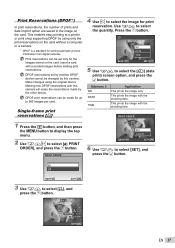
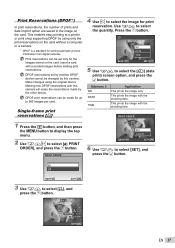
... automatic printout information from digital cameras. Making new DPOF reservations with recorded images before making print reservations.
Print reservations can be changed by this camera will erase the reservations... Make changes using only the print reservations on the card without a computer or a camera.
*1 DPOF is a standard for the images stored on the card. Print Reservations (...
FE-45 Instruction Manual (English) - Page 40


...OLYMPUS Master 2
When OLYMPUS Master 2 is started, the Quick Start Guide appears with the USB Mass Storage Class. You can transfer and save the image data on the operation, refer to the help guide of "Connecting the camera...39), Windows Photo Gallery will become available.
For details on your computer while the camera and the computer are connected. Even if a computer has USB ports, proper ...
FE-45 Instruction Manual (English) - Page 44


...deplete the battery power.
● Repeatedly pressing the shutter button
halfway
● Repeatedly using digital zoom (p. 19) to still images [R]" (p. 29)
44 EN Playback/Editing tips
Playback... (sold separately) into the camera" (p. 10)
● "Using the microSD card/microSDHC card
(sold separately)" (p. 11)
Editing
"Erasing the sound recorded to a still image" (FE-45/X-40) ● Record over...
FE-45 Instruction Manual (English) - Page 47
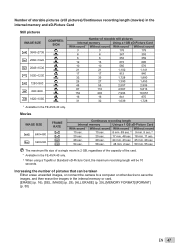
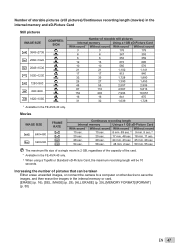
...7,993
10,657
16
16
841
875
31
32
1,639
1,728
*1 Available in the FE-45/X-40 only. Movies
IMAGE SIZE C 640×480 E 320×240
FRAME RATE
N ...Number of the card. *1 Available in the FE-45/X-40 only.
*2 When using a TypeM or Standard xD-Picture Card, the maximum recording length will be taken Either erase unwanted images, or connect the camera to a computer or other device to save...
FE-45 Instruction Manual (English) - Page 48
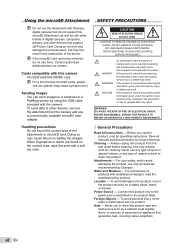
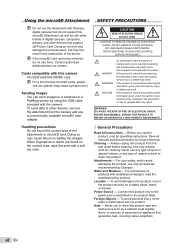
...is used without observing the information given under this product near any type of digital cameras, computers, printers, and other devices, remove the attachment from the wall outlet... recommended by using the USB cable provided with the camera. Cleaning - Using the microSD Attachment SAFETY PRECAUTIONS
Do not use the attachment with Olympus digital cameras that do not use force....
FE-45 Instruction Manual (English) - Page 51


... on the CCD, or may have not been used with this product, never leave the camera in the places listed below, no matter if in some areas) (2 or 4) together.
• Do not use only with Olympus digital cameras. The use these ranges could shorten battery life or affect battery performance. The recommended batteries may...
FE-45 Instruction Manual (English) - Page 53


...camera. Operation is connected. • Consult your dealer or an experienced radio/TV technician for help. Using a non-genuine rechargeable battery and/or battery charger may result in a particular installation. Only the OLYMPUS-supplied USB cable... Class B digital apparatus meets ... Conformity
Model Number
: FE-45/X-40
FE-35/X-30
Trade Name
: OLYMPUS
Responsible Party
:
Address Telephone...
FE-45 Instruction Manual (English) - Page 57


...:2.2 mm (0.09 in the FE-45/X-40 only. of effective pixels
: 10,000,000 pixels
Image pickup device
: 1/2.33" CCD (primary color filter), 10,700,000 pixels (gross)
Lens
: Olympus lens 6.3 to 18.9 mm, f3.1 to 5.9 (equivalent to 36 to 108 mm on a 35 mm camera)
Photometric system
: Digital ESP metering system
Shutter speed...
Similar Questions
Olympus Fe-310 Digital Camera
I have misplaced the CD for my Olympus FE-310 digital camera. Is there any help
I have misplaced the CD for my Olympus FE-310 digital camera. Is there any help
(Posted by laura44 7 years ago)
About Movies
when we made the movies in the camera when we play the voice is not and how u can play in computer i...
when we made the movies in the camera when we play the voice is not and how u can play in computer i...
(Posted by abidosman 11 years ago)
Where Can I Order The Us Cable For The Olympus Camedia Digital Camera D-435?
(Posted by cbpaguio 11 years ago)
I Have An Olympus Vr-340 Digital Camera And Cannot View Photos On Pc.
Could you please advise how to view photos on PC from my Olympus VR340 Digital Camera, I have connec...
Could you please advise how to view photos on PC from my Olympus VR340 Digital Camera, I have connec...
(Posted by mel14880 11 years ago)
Need Free Owners Manual In English For Olympus Fe-3010 Digital Camera
(Posted by lionmyk77 12 years ago)

