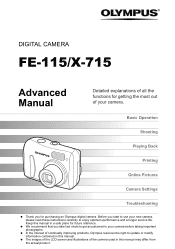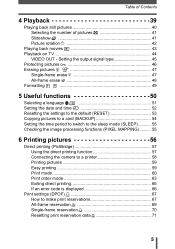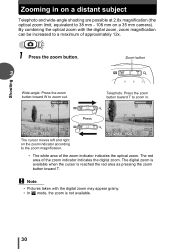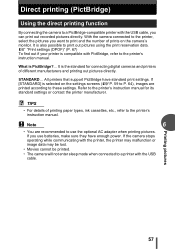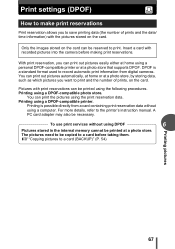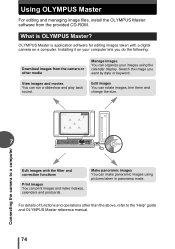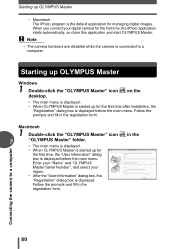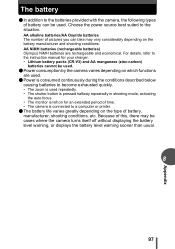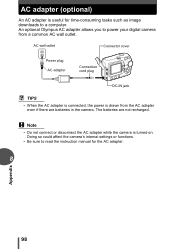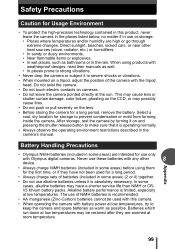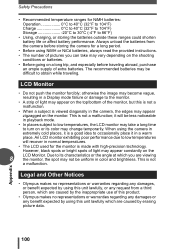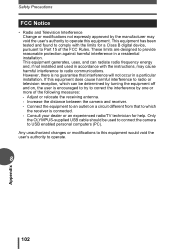Olympus FE 115 Support Question
Find answers below for this question about Olympus FE 115 - Digital Camera - 5.0 Megapixel.Need a Olympus FE 115 manual? We have 9 online manuals for this item!
Question posted by kresgor on April 14th, 2012
Bljeda Slika Gotovo Bjela
na displeju slika odlična prilikom slikanja slika je bljeda gotovo bjela primjetio sam da kameri treba du&2;i period da obavi radnju fotografisanja
Current Answers
Related Olympus FE 115 Manual Pages
Similar Questions
Olympus Camera Fe-340 Are Memory Cards Still Available To Buy
I am unable to buy memory card for Olympus camera FE-340 asadvised no longer available, please can y...
I am unable to buy memory card for Olympus camera FE-340 asadvised no longer available, please can y...
(Posted by wjholmes 9 years ago)
How Can I Do A Video Clip With Olympusdigital Camera Fe 3010?
I reallywould like simple steps,what buttons to press,etc to get the sound ,etc
I reallywould like simple steps,what buttons to press,etc to get the sound ,etc
(Posted by ersw29 11 years ago)
Camera Digital Olympus F-220
I have a digital camera Olympus F-220 and when I connect the cable to transfer photos to the compute...
I have a digital camera Olympus F-220 and when I connect the cable to transfer photos to the compute...
(Posted by drivacoba 11 years ago)
I Have Lost The Original Cd Rom; Can I Buy Another?
I have lost the olympus master CD rom for camera FE-110/x-705. Is it possible to buy it separately? ...
I have lost the olympus master CD rom for camera FE-110/x-705. Is it possible to buy it separately? ...
(Posted by canddwood 11 years ago)
Can I Uptodate Olimpus Masterdigita Camera Fe 120 X700
(Posted by giuseppeceres 11 years ago)