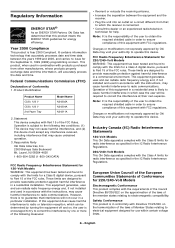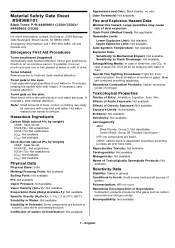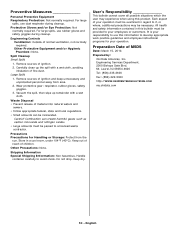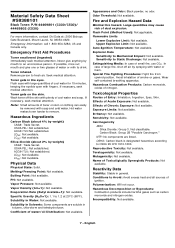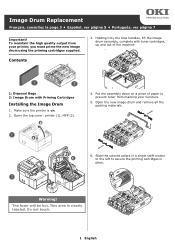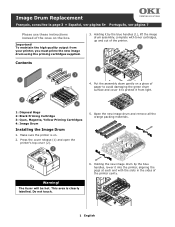Oki C330dn Support Question
Find answers below for this question about Oki C330dn.Need a Oki C330dn manual? We have 7 online manuals for this item!
Question posted by dave11140 on October 11th, 2012
How Can I Make Oki C330dn Default To Black Only
The person who posted this question about this Oki product did not include a detailed explanation. Please use the "Request More Information" button to the right if more details would help you to answer this question.
Current Answers
Answer #1: Posted by support38611 on October 12th, 2012 3:28 AM
Hello. I am an Oki Data helpdesk technician from Oki Data America's.
The printer is controlled by the printer driver. The printer driver is set to composite black instead of true black. Composite black will use all colors to create black.
You can make this change in the printer driver.
PCL Driver
Go to Start, Control Panel, Printers or Devices and Printers, right click on the printer, left click on Properties or Printer Properties, left click
Printer Preferences, left click on on Job Options, left click on Advanced tab, put a check mark on Always use K toner for 100% Black areas, press OK, then go to the Color Tab, select Office Color, Details, select Matte under Finish, then press OK, and OK again until you exit. You also also select Greyscale if you wish to send color copies to come out as black only.
PS driver
Go to Start, Control Panel, Printers or Devices and Printers, right click on the printer, left click on Properties or Printer Properties, left click
Printer Preferences, go to the Color Tab, select Office Color, Details, select Matte under Finish, then press OK, and OK again until you exit. You can also select Greyscale if you wish to send color copies to come out as black only.
If you need further assistance or have any questions, please contact our technical support number at 1-800-654-3282 available 24/7. You can also send email request's to our email support address at [email protected]
The printer is controlled by the printer driver. The printer driver is set to composite black instead of true black. Composite black will use all colors to create black.
You can make this change in the printer driver.
PCL Driver
Go to Start, Control Panel, Printers or Devices and Printers, right click on the printer, left click on Properties or Printer Properties, left click
Printer Preferences, left click on on Job Options, left click on Advanced tab, put a check mark on Always use K toner for 100% Black areas, press OK, then go to the Color Tab, select Office Color, Details, select Matte under Finish, then press OK, and OK again until you exit. You also also select Greyscale if you wish to send color copies to come out as black only.
PS driver
Go to Start, Control Panel, Printers or Devices and Printers, right click on the printer, left click on Properties or Printer Properties, left click
Printer Preferences, go to the Color Tab, select Office Color, Details, select Matte under Finish, then press OK, and OK again until you exit. You can also select Greyscale if you wish to send color copies to come out as black only.
If you need further assistance or have any questions, please contact our technical support number at 1-800-654-3282 available 24/7. You can also send email request's to our email support address at [email protected]
Related Oki C330dn Manual Pages
Similar Questions
Drum Reset On My Oki C330dn After Drum Replacement.
after replacing my image drum the toner levels are showing zero % for every color but K. i tried put...
after replacing my image drum the toner levels are showing zero % for every color but K. i tried put...
(Posted by jose1209 9 years ago)
Oki C330dn: How To Solve Message 'error 980 Service Call' Oki C330dn? Can You Ad
How to solve message "ERROR 980 Service call" OKI C330dn? Can you add some pictures or images step b...
How to solve message "ERROR 980 Service call" OKI C330dn? Can you add some pictures or images step b...
(Posted by gleyton 9 years ago)
Oki C330dn Indicating 990How Can I Reset This Error Code?Only After 2000prin
(Posted by ndege1035 11 years ago)