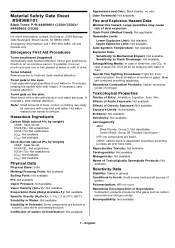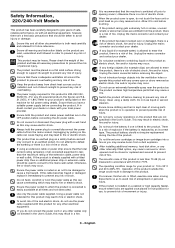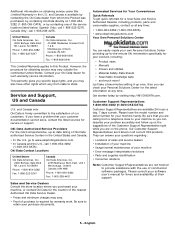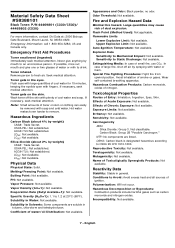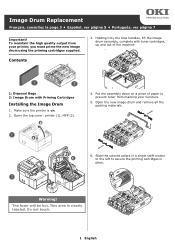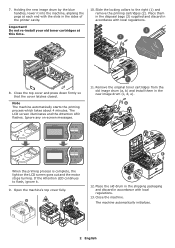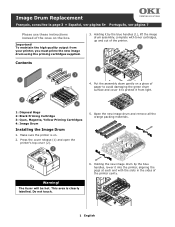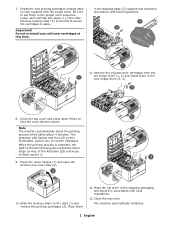Oki C330dn Support Question
Find answers below for this question about Oki C330dn.Need a Oki C330dn manual? We have 7 online manuals for this item!
Question posted by nanimau on January 12th, 2014
C330dn - Error 'check Toner Cartridge. 544:y Improper Cartridge Lock Position'
I get an error "Check Toner Cartridge. 544:Y Improper cartridge lock position" for my C330DN even though I have changed the toner cartridge 3 times and get the same problem each time. I've taken it out, moved the lock, reinstalled it, restarted the printer, unplugged the printer but nothing works. I can't print at all right now because the message appears even when I take out the cartridge. How can I get rid of this message? Thanks.
Current Answers
Answer #1: Posted by support38611 on January 14th, 2014 4:25 AM
Hello. I am an Oki Data helpdesk technician from Oki Data America's
I recommend you open the top cover, remove the drum unit. Keep all toners locked in the drum unit, and make sure the toners are in the lock position. There is no need to remove the toners from the drum unit. Remove the transfer belt and reseat and make sure it is locked in the lock position and also, make sure it is sitting in the printer correctly, then reseat the drum unit in the printer. After installing the drum unit, take a good look at all of the toner cartridges. Make sure all toners are aligned the same way. None of the toners should be raised higher then any of the other toners, then close the cover. If the error does not clear, try the same instruction a couple more times.
If you need further assistance or have any questions, or if the problem persists, please contact our technical support number at 1-800-654-3282 available 24/7. You can also send email request's to our email support address at [email protected]
I recommend you open the top cover, remove the drum unit. Keep all toners locked in the drum unit, and make sure the toners are in the lock position. There is no need to remove the toners from the drum unit. Remove the transfer belt and reseat and make sure it is locked in the lock position and also, make sure it is sitting in the printer correctly, then reseat the drum unit in the printer. After installing the drum unit, take a good look at all of the toner cartridges. Make sure all toners are aligned the same way. None of the toners should be raised higher then any of the other toners, then close the cover. If the error does not clear, try the same instruction a couple more times.
If you need further assistance or have any questions, or if the problem persists, please contact our technical support number at 1-800-654-3282 available 24/7. You can also send email request's to our email support address at [email protected]
Related Oki C330dn Manual Pages
Similar Questions
My Printer Won't Print It Says Error.it Says A Document Stuck In Pending Mode
My printer doesn't print it can't even print out a test page. I have the Okie b4600 printer so I hav...
My printer doesn't print it can't even print out a test page. I have the Okie b4600 printer so I hav...
(Posted by matfew8 1 year ago)
Oki C330dn: How To Solve Message 'error 980 Service Call' Oki C330dn? Can You Ad
How to solve message "ERROR 980 Service call" OKI C330dn? Can you add some pictures or images step b...
How to solve message "ERROR 980 Service call" OKI C330dn? Can you add some pictures or images step b...
(Posted by gleyton 9 years ago)
I Am Having Oki Printer But Enable Printe Pdf Format Error Please Do The Needful
(Posted by samicpksa 10 years ago)
Service Call
Oki C330dn
Error Code 142
I keep getting an attention light On screen: Service call error 142 I turn the printer off and t...
I keep getting an attention light On screen: Service call error 142 I turn the printer off and t...
(Posted by MMMAAARRRYYY 11 years ago)