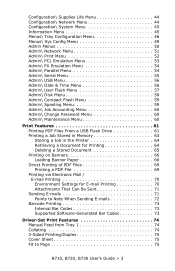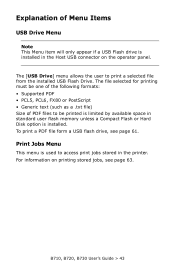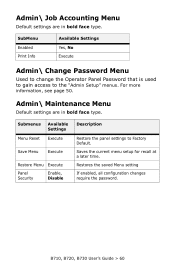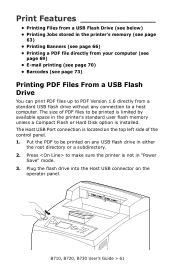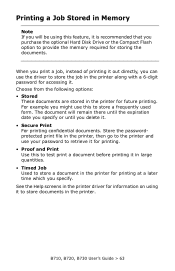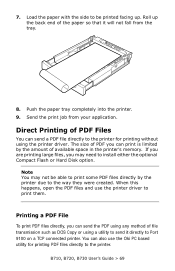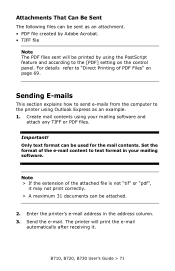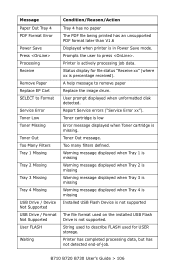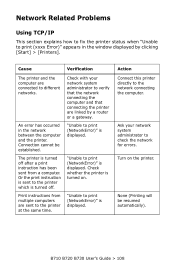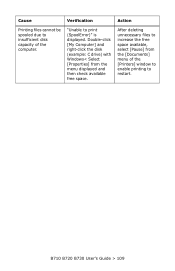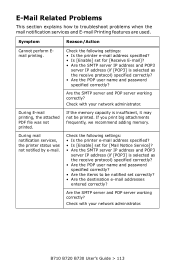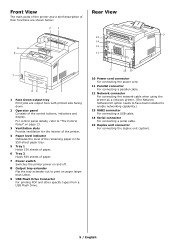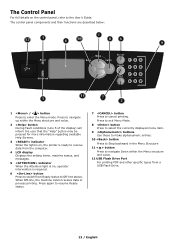Oki B720dn Support Question
Find answers below for this question about Oki B720dn.Need a Oki B720dn manual? We have 11 online manuals for this item!
Question posted by samicpksa on December 10th, 2013
I Am Having Oki Printer But Enable Printe Pdf Format Error Please Do The Needful
The person who posted this question about this Oki product did not include a detailed explanation. Please use the "Request More Information" button to the right if more details would help you to answer this question.
Current Answers
Answer #1: Posted by supporr on December 11th, 2013 5:04 AM
Thank you for your recent inquiry. Your email that has been sent to [email protected] has also been received. You will receive a reply from that email
Okidata Customer Support
Related Oki B720dn Manual Pages
Similar Questions
My Printer Won't Print It Says Error.it Says A Document Stuck In Pending Mode
My printer doesn't print it can't even print out a test page. I have the Okie b4600 printer so I hav...
My printer doesn't print it can't even print out a test page. I have the Okie b4600 printer so I hav...
(Posted by matfew8 1 year ago)
After Replacing Toner And Systemboard I Am Still Getting This Error Id
mismatch. What else can I try?
mismatch. What else can I try?
(Posted by robbiecarthy 8 years ago)
My B4400 Oki Printer Shows Top Open And Will Not Print The Top Is Closed I
I have sure all doods and top are closed have checked every thing several what next
I have sure all doods and top are closed have checked every thing several what next
(Posted by mbrr 10 years ago)