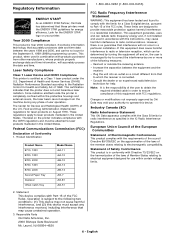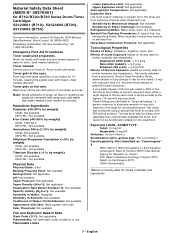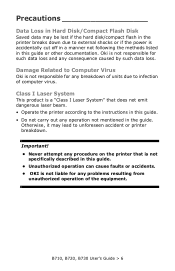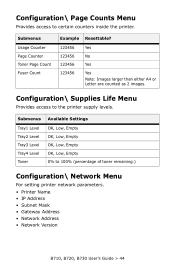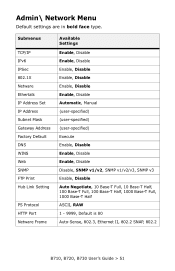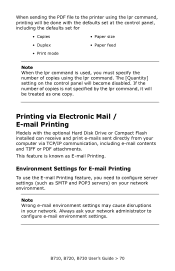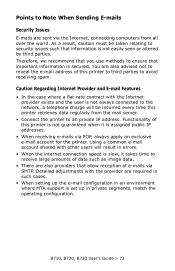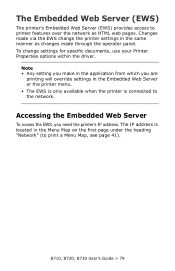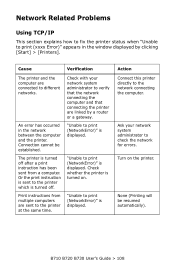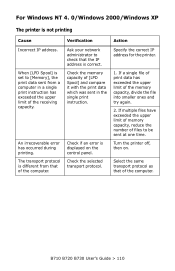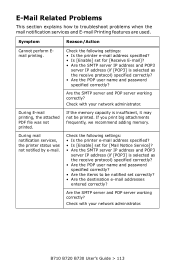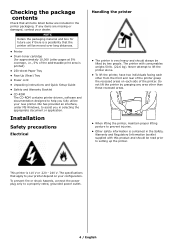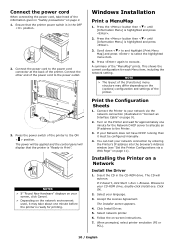Oki B720n Support Question
Find answers below for this question about Oki B720n.Need a Oki B720n manual? We have 11 online manuals for this item!
Question posted by ccniz on April 17th, 2014
How To Setup Ip On Oki B720n Ip Address
Current Answers
Answer #1: Posted by support38611 on April 18th, 2014 3:26 AM
On the printers menu, press the down arrow until you get to the Admin Setup, enter, use the numeric keypad to type in the adming password, aaaaaa, enter, press down until you get tot he Network Menu, enter, down arrow until you get to IP address set, enter, change it to manuak, enter and press the back button, then go down to IP address, enter, then use the numberic keypad to change the ip address, enter, back button and put the printer online.
I am a customer support technician at Okidata America.
If you still have a problem, please give us a call at 1-800-Okidata for more interactive support.
Related Oki B720n Manual Pages
Similar Questions
How do you find the ip address of an OKI LE810Dn printer?
How do I enter a static IP address on a B720dn Oki printer?