Oki B720n Support Question
Find answers below for this question about Oki B720n.Need a Oki B720n manual? We have 11 online manuals for this item!
Question posted by tpryor on November 1st, 2011
Admin Setup Menu
How do I enter a static IP address on a B720dn Oki printer?
Current Answers
There are currently no answers that have been posted for this question.
Be the first to post an answer! Remember that you can earn up to 1,100 points for every answer you submit. The better the quality of your answer, the better chance it has to be accepted.
Be the first to post an answer! Remember that you can earn up to 1,100 points for every answer you submit. The better the quality of your answer, the better chance it has to be accepted.
Related Oki B720n Manual Pages
B710, B720, B730 User Guide (English) - Page 3
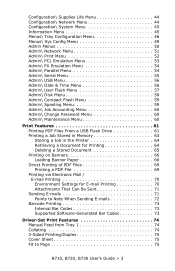
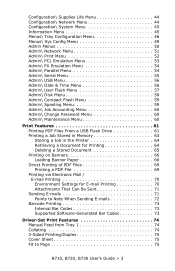
... 54 Admin\ Serial Menu 55 Admin\ USB Menu 56 Admin\ Date & Time Menu 56 Admin\ User Flash Menu 57 Admin\ Disk Menu 58 Admin\ Compact Flash Menu 59 Admin\ Spooling Menu 59 Admin\ Job Accounting Menu 60 Admin\ Change Password Menu 60 Admin\ Maintenance Menu 60
Print Features 61 Printing PDF Files From a USB Flash Drive 61 Printing a Job Stored in Memory 63 Storing a Job in the Printer...
B710, B720, B730 User Guide (English) - Page 38
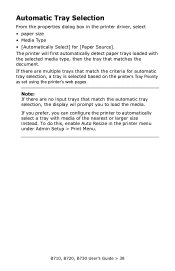
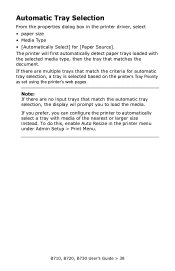
...Guide > 38
The printer will first automatically detect ...printer's web pages. If there are no input trays that match the automatic tray selection, the display wil prompt you can configure the printer to load the media. Note: If there are multiple trays that matches the document. Automatic Tray Selection
From the properties dialog box in the printer menu under Admin Setup > Print Menu...
B710, B720, B730 User Guide (English) - Page 39
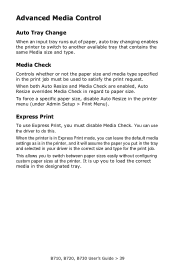
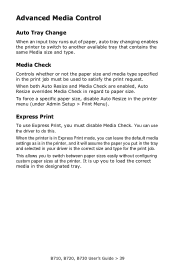
... switch to do this. When both Auto Resize and Media Check are enabled, Auto Resize overrides Media Check in the printer menu (under Admin Setup > Print Menu). To force a specific paper size, disable Auto Resize in regard to load the correct media in the print job must disable Media Check. It is ...
B710, B720, B730 User Guide (English) - Page 41
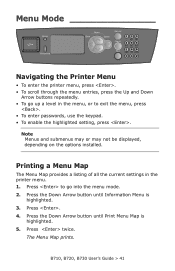
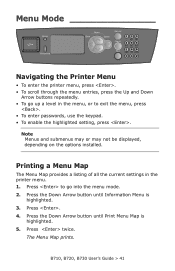
... not be displayed, depending on the options installed. The Menu Map prints. Menu Mode
Ready Attention
Menu
Back
Enter
On Line
Cancel Help
123 ABC DEF
456 GHI JKL MNO
789 PQRS TUV WXYZ
*0 #
Navigating the Printer Menu
• To enter the printer menu, press . • To scroll through the menu entries, press the Up and Down
Arrow buttons repeatedly...
B710, B720, B730 User Guide (English) - Page 42
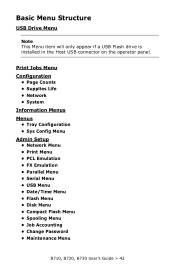
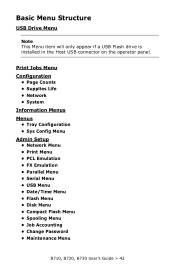
... Menus Menus
• Tray Configuration • Sys Config Menu
Admin Setup
• Network Menu • Print Menu • PCL Emulation • FX Emulation • Parallel Menu • Serial Menu • USB Menu • Date/Time Menu • Flash Menu • Disk Menu • Compact Flash Menu • Spooling Menu • Job Accounting • Change Password • Maintenance...
B710, B720, B730 User Guide (English) - Page 44
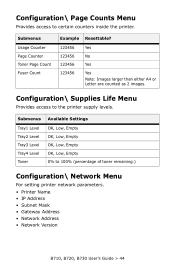
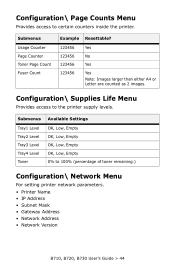
..., Empty OK, Low, Empty OK, Low, Empty OK, Low, Empty 0% to 100% (percentage of toner remaining.)
Configuration\ Network Menu
For setting printer network parameters. • Printer Name • IP Address • Subnet Mask • Gateway Address • Network Address • Network Version
B710, B720, B730 User's Guide > 44 Submenus Usage Counter Page Counter Toner Page Count Fuser...
B710, B720, B730 User Guide (English) - Page 51
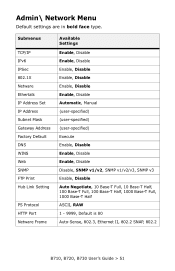
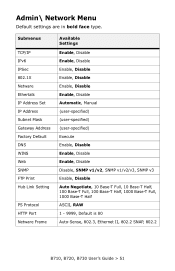
... IPSec 802.1X Netware Ethertalk IP Address Set IP Address Subnet Mask Gateway Address Factory Default DNS WINS Web SNMP FTP Print Hub Link Setting
PS Protocol HTTP Port Netware Frame
Available Settings
Enable, ...Half ASCII, RAW 1 - 9999, Default is 80 Auto-Sense, 802.3, Ethernet II, 802.2 SNAP, 802.2
B710, B720, B730 User's Guide > 51 Admin\ Network Menu
Default settings are in bold face type.
B710, B720, B730 User Guide (English) - Page 52
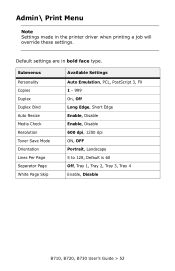
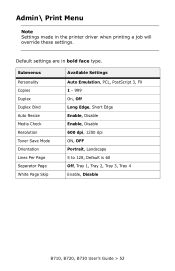
... dpi, 1200 dpi ON, OFF Portrait, Landscape 5 to 128, Default is 60 Off, Tray 1, Tray 2, Tray 3, Tray 4 Enable, Disable
B710, B720, B730 User's Guide > 52 Admin\ Print Menu
Note Settings made in bold face type.
Default settings are in the printer driver when printing a job will override these settings.
B710, B720, B730 User Guide (English) - Page 54
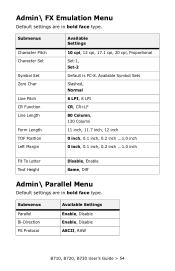
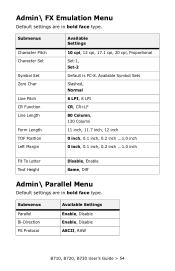
... inch, 0.1 inch, 0.2 inch ...1.0 inch
Fit To Letter Text Height
Disable, Enable Same, Diff
Admin\ Parallel Menu
Default settings are in bold face type. Submenus Parallel Bi-Direction PS Protocol
Available Settings Enable, Disable ..., Disable ASCII, RAW
B710, B720, B730 User's Guide > 54 Admin\ FX Emulation Menu
Default settings are in bold face type. Submenus
Character Pitch Character Set...
B710, B720, B730 User Guide (English) - Page 55
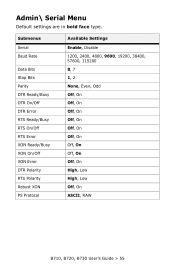
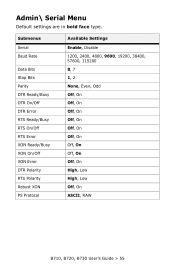
Admin\ Serial Menu
Default settings are in bold face type.
Submenus Serial Baud Rate
Data Bits Stop Bits Parity DTR Ready/Busy DTR On/Off DTR Error RTS ...
B710, B720, B730 User Guide (English) - Page 56
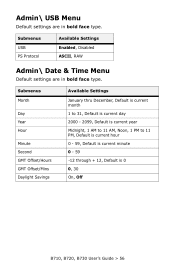
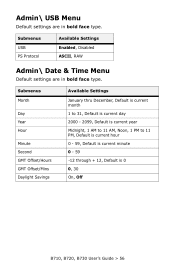
... 0 - 59 -12 through + 12, Default is 0 0, 30 On, Off
B710, B720, B730 User's Guide > 56
Submenus USB PS Protocol
Available Settings Enabled, Disabled ASCII, RAW
Admin\ Date & Time Menu
Default settings are in bold face type.
Admin\ USB Menu
Default settings are in bold face type.
B710, B720, B730 User Guide (English) - Page 58
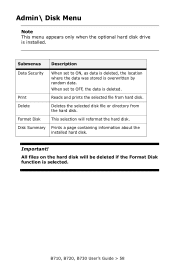
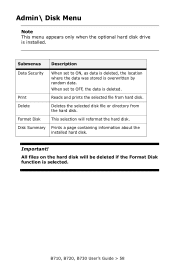
.... When set to OFF, the data is overwritten by random data. Important! Print
Reads and prints the selected file from the hard disk.
Admin\ Disk Menu
Note This menu appears only when the optional hard disk drive is selected. Format Disk
This selection will be deleted if the Format Disk function is installed.
B710, B720, B730 User Guide (English) - Page 59
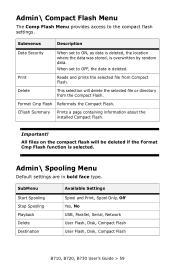
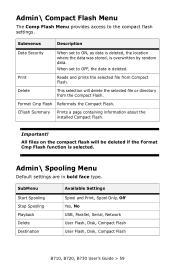
... access to OFF, the data is deleted. Delete
This selection will be deleted if the Format Cmp Flash function is overwritten by random data.
Admin\ Spooling Menu
Default settings are in bold face type. SubMenu Start Spooling Stop Spooling Playback Delete Destination
Available Settings Spool and Print, Spool Only, Off Yes, No...
B710, B720, B730 User Guide (English) - Page 60
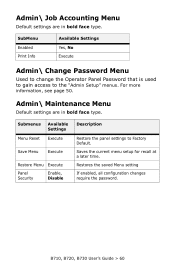
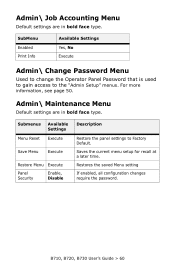
... B710, B720, B730 User's Guide > 60 Admin\ Maintenance Menu
Default settings are in bold face type. For more
information, see page 50.
Submenus Menu Reset
Available Settings
Execute
Save Menu Execute
Restore Menu Execute
Panel Security
Enable, Disable
Description
Restore the panel settings to the "Admin Setup" menus. Admin\ Job Accounting Menu
Default settings are in bold face type...
B710, B720, B730 User Guide (English) - Page 111


... information is distorted.
Refer to connect. Is the entered value correct? Selecting the left frame menu does not change the display The screen display is not displayed. The new settings were not reflected by clicking the [Submit] button.
Is the printer working . If connection fails, enter the IP address to :
• Online Help for the web...
B710, B720, B730 Setup Guide (English, Fran栩s, Espa?ol, Portugu鱩 - Page 10
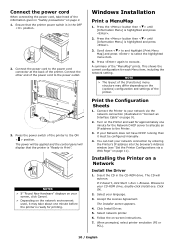
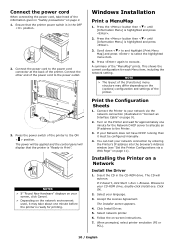
...test your language.
3.
Select your network connection by entering the Printer's IP address into the browser's Address window (see "Set the Printer Configurations via the network connection (illustrated in "Safety ...
2. Scroll down < > to and highlight [Print Menu Map] and press to the power cord connector at the back of the printer.
If your
screen, click Cancel. > Depending on ...
B710, B720, B730 Setup Guide (English, Fran栩s, Espa?ol, Portugu鱩 - Page 11


... your CD-ROM drive, double-click Setup. IP Address
When entering this does not correct the problem, refer to the Network User's Guide if the web page does not appear after carrying out the steps 1 and 2 below.
1.
The CD will update installed device options and make sure the printer driver is present.
2. Browse to your...
B710, B720, B730 Setup Guide (English, Fran栩s, Espa?ol, Portugu鱩 - Page 12


... Option tab. 5.
Double-click the Mac B7x0 Installer icon. Go to add the printer. 3. Enter the printer's IP address. 5. Select the printer model. Activate Optional Accessories
Note: If your printer has an optional paper tray or Hard Disk Drive installed, you are using USB, select OKI USB and
disregard step 4. 4. Place the CD supplied with the driver pre...
B710, B720, B730 Setup Guide (English, Fran栩s, Espa?ol, Portugu鱩 - Page 13
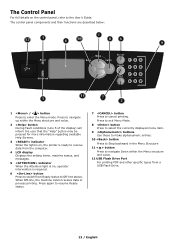
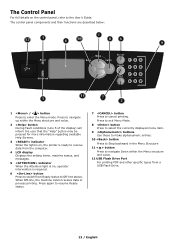
... is on, the printer is ready to receive data from the computer.
4 LCD display Displays the setting items, machine status, and messages.
5 indicator When the Attention light is required.
6 button Press to switch from a USB Flash Drive.
13 / English Press again to resume Ready status.
7 button Press to enter the Menu mode. The...
B710, B720, B730 Setup Guide (English, Fran栩s, Espa?ol, Portugu鱩 - Page 14


...Press < > until [Language] is highlighted, then press .
5.
Use the following menu items: Print Jobs Menu, Configuration, Information Menu, Menus and Admin Setup. Press < > until [Sys Config Menu] is highlighted, then press .
3. Press < > until [Menus] is highlighted, then press .
4. NOTE
> The layout of the [Functions] menu structure may differ depending on the control panel, you can...
Similar Questions
Attempting To Find Ip Address Of M321turbo Printer With D-link Print Server.
(Posted by cthorpe 6 years ago)
What Is The Default User Name And Password When Setting Up An Oki B710 Printer?
(Posted by kkewh 10 years ago)

