Oki B720n Support Question
Find answers below for this question about Oki B720n.Need a Oki B720n manual? We have 11 online manuals for this item!
Question posted by davispb on October 9th, 2014
How To Configure Static Ip For Oki B720
The person who posted this question about this Oki product did not include a detailed explanation. Please use the "Request More Information" button to the right if more details would help you to answer this question.
Current Answers
There are currently no answers that have been posted for this question.
Be the first to post an answer! Remember that you can earn up to 1,100 points for every answer you submit. The better the quality of your answer, the better chance it has to be accepted.
Be the first to post an answer! Remember that you can earn up to 1,100 points for every answer you submit. The better the quality of your answer, the better chance it has to be accepted.
Related Oki B720n Manual Pages
B710/B720/B730 Safety/Warranty/Regulatory Guide - Page 6
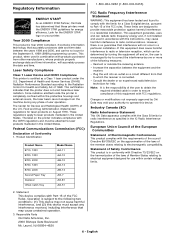
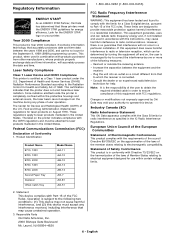
...4620
6 - Regulatory Information
ENERGY STAR®
As an ENERGY STAR Partner, Oki Data has determined that these printers meet the ENERGY STAR guidelines for laser products on August 1976. These limits are...on the harmonization of the laws of 1968. Product Identification
Product Name B710, 120V B720, 120V B720, 220V B730, 120V B730, 220V Second Paper Tray Duplexer Offset Catch Tray
Model Name...
B710/B720/B730 Safety/Warranty/Regulatory Guide - Page 7
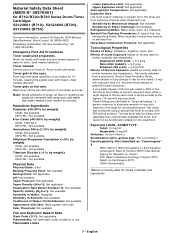
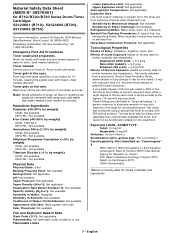
...(MSDS N° 58376901)
for B710/B720/B730 Series Drum/Toner Cartridges 52123601 (B710), 52123602 (B720), 52123603 (B730)
For more respirable than commercially available Oki toner, and would not be removed ...relevant to comply with plenty of fibrosis was noted in the lungs for Oki equipment. These findings are attributed to "lung overloading," a generic response to fresh air. English...
B710, B720, B730 User Guide (English) - Page 2


... Power Save Mode 14 Cancelling a Print Job 14 At the Printer 14 At the Computer 14
Print Media 15 Paper Exit Paths ... 16 Loading Standard Paper 17 Usable Media 21 Custom Sizes 22 Configuring Custom Sizes 23 Special Media Types 24 Transparencies 25 Loading Transparencies... Curling when Printing 40
Menu Mode 41 Navigating the Printer Menu 41 Printing a Menu Map 41 Basic Menu Structure 42 ...
B710, B720, B730 User Guide (English) - Page 3
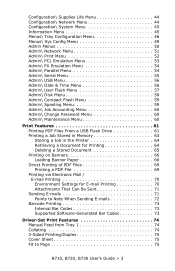
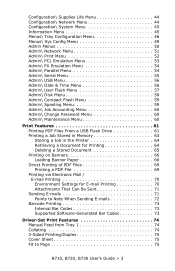
... Menu 45 Information Menu 45 Menus\ Tray Configuration Menu 46 Menus\ Sys Config Menu 49 Admin Menus 50 ... Files From a USB Flash Drive 61 Printing a Job Stored in Memory 63 Storing a Job in the Printer 64 Retrieving a Document for Printing 64 Deleting a Stored Document 65 Printing on Banners 66 Loading Banner Paper ... 75 Cover Sheet 75 Fit to Page 75
B710, B720, B730 User's Guide > 3
B710, B720, B730 User Guide (English) - Page 4


... order 103 Network Related Problems 108 Using TCP/IP 108 For Windows NT 4. 0/Windows 2000/Windows XP. . . . . . 110 Using Printer Web Page 111 E-Mail Related Problems 113
Routine...Printer Status via E-mail 121 About Mail Notice Service 121 Settings for Mail Notice Service 121 Setting the E-mail Environment (at this Printer 122 Cleaning the Printer's Exterior 123 Cleaning the Printer...
B710, B720, B730 User Guide (English) - Page 6
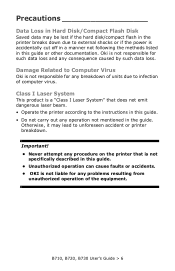
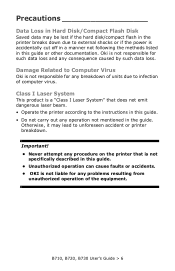
...documentation.
B710, B720, B730 User's Guide > 6
Important! • Never attempt any procedure on the printer that does not emit dangerous laser beam. • Operate the printer according to ...Oki is a "Class I Laser System
This product is not responsible for any operation not mentioned in this guide. • Unauthorized operation can cause faults or accidents. • OKI...
B710, B720, B730 User Guide (English) - Page 13
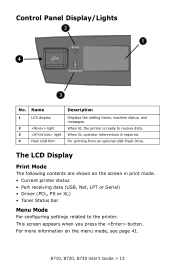
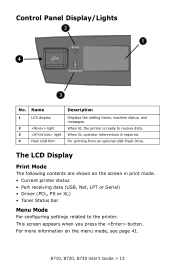
...
4
Host USB Port
Description
Displays the setting items, machine status, and messages. Menu Mode
For configuring settings related to receive data. B710, B720, B730 User's Guide > 13 For more information on the screen in print mode. • Current printer status • Port receiving data (USB, Net, LPT or Serial) • Driver (PCL, PS...
B710, B720, B730 User Guide (English) - Page 23
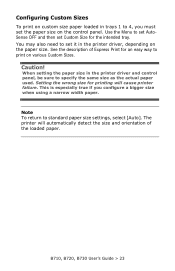
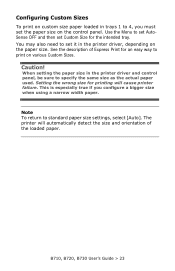
... Setting the wrong size for an easy way to print on various Custom Sizes. The printer will cause printer failure. Caution!
You may also need to standard paper size settings, select [Auto]. ... set it in the printer driver, depending on the paper size.
B710, B720, B730 User's Guide > 23 Use the Menu to specify the same size as the actual paper used. Configuring Custom Sizes
To print ...
B710, B720, B730 User Guide (English) - Page 32


... or the computer application program, select Envelope as shown. Reinstall the lid and insert the tray firmly into the printer. • Do not load more than 15 envelopes in Tray 1 or more than 80 in two configurations. B710, B720, B730 User's Guide > 32 C5 with the flap toward the right side of the...
B710, B720, B730 User Guide (English) - Page 37


...; Curled paper • Paper with static electricity • Adhesive paper • Paper with alkaline paper. • Labels that do not fully cover the adhesive backing
B710, B720, B730 User's Guide > 37
Replace...or damage to the printer.
Do not use them.
• Fuji Xerox full-color transparencies (example: V556, V558, V302)
• Paper exclusively for ink-jet printer use • Paper ...
B710, B720, B730 User Guide (English) - Page 38
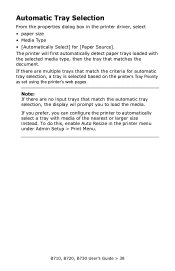
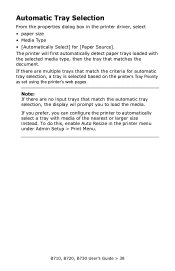
... the nearest or larger size instead. If you prefer, you can configure the printer to automatically select a tray with the selected media type, then the tray that match the automatic tray selection, the display wil prompt you to load the media. B710, B720, B730 User's Guide > 38 Automatic Tray Selection
From the properties...
B710, B720, B730 User Guide (English) - Page 39
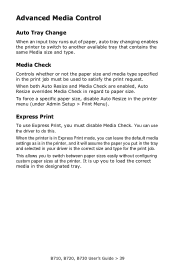
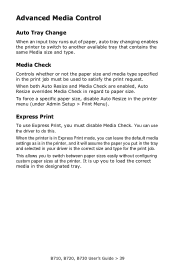
B710, B720, B730 User's Guide > 39 Advanced Media Control
Auto Tray Change
When an input tray runs out of paper, auto tray changing enables the printer to switch to paper size. To force a ...be used to switch between paper sizes easily without configuring custom paper sizes at the printer. You can leave the default media settings as is in the printer, and it will assume the paper you put...
B710, B720, B730 User Guide (English) - Page 44
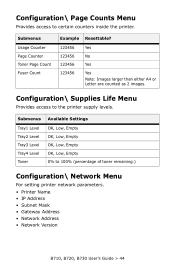
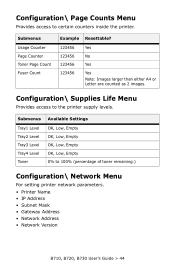
...\ Supplies Life Menu
Provides access to 100% (percentage of toner remaining.)
Configuration\ Network Menu
For setting printer network parameters. • Printer Name • IP Address • Subnet Mask • Gateway Address • Network Address • Network Version
B710, B720, B730 User's Guide > 44
Submenus Available Settings
Tray1 Level Tray2 Level Tray3 Level Tray4...
B710, B720, B730 User Guide (English) - Page 45


B710, B720, B730 User's Guide > 45
Prints the PCL font list. Prints the Postscript font list. Prints a report of printer usage.
Prints the FX80 font list. Submenus Print Usage Report Print Menu Map Network Summary Print PCL Fonts Print PS Fonts Print FX Fonts
Description Prints a report of the current Network settings. Configuration\ System...
B710, B720, B730 User Guide (English) - Page 70
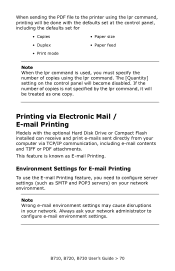
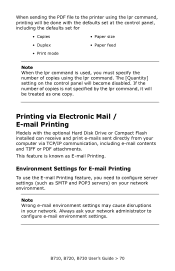
...IP communication, including e-mail contents and TIFF or PDF attachments. Environment Settings for
• Copies
• Paper size
• Duplex
• Paper feed
• Print mode
Note When the lpr command is used, you need to configure... one copy. B710, B720, B730 User's Guide > 70 Always ask your network environment. When sending the PDF file to the printer using the lpr command....
B710, B720, B730 User Guide (English) - Page 72
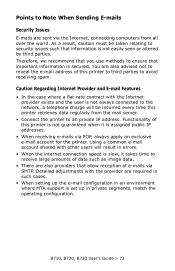
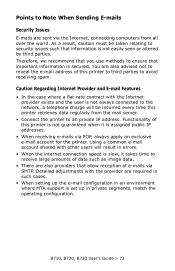
... are sent via the Internet, connecting computers from the mail server.
• Connect the printer to an private IP address. Using a common e-mail account shared with the provider are required in such cases.
• When setting up the e-mail configuration in errors.
• When the internet connection speed is slow, it is not...
B710, B720, B730 User Guide (English) - Page 75


2-Sided Printing/Duplex
The printer can use a different stock and/or color paper for the first page while sending the document as the ... the cover sheet of a document. You can automatically print on both sides of N-Up or Pamphlet. Cover Sheet
The printer enables you to scale the document to choose a different paper source for the models which include the duplex unit (standard on Models...
B710, B720, B730 User Guide (English) - Page 122


... Settings for E-mail Printing" on page 70. Note After configuring the settings, always click [Submit] and switch off/on the printer to "Environment Settings for E-mail Printing" on page 70.
B710 B720 B730 User's Guide > 122 Setting the E-mail Environment (at this Printer)
Activate the Printer Web Page and set
Description
Maintenance > Services Option
Mail...
B710, B720, B730 Setup Guide (English, Fran栩s, Espa?ol, Portugu鱩 - Page 10
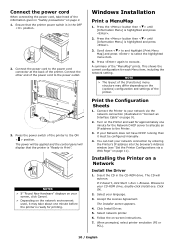
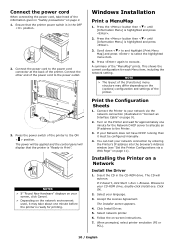
... switch is "Ready to your network connection by entering the Printer's IP address into the browser's Address window (see "Set the Printer Configurations via the network connection (illustrated in "Connect an Interface Cable" on the Printer and wait for approximately one minute before the printer is ready for each Menu item, including the network setting. The...
B710, B720, B730 Setup Guide (English, Fran栩s, Espa?ol, Portugu鱩 - Page 14


...display lists the active or highlighted menu item. Use the following menu items: Print Jobs Menu, Configuration, Information Menu, Menus and Admin Setup.
Setting the control panel language
English is highlighted, then ...between menus or items in the Menu Functions list on the (options) configuration and settings of the printer. NOTE
> The layout of the [Functions] menu structure may differ...
Similar Questions
I Have Changed The M Drum & Toner On Oki C8800 Printer And Registration Is Off
I have changed the magenta drum and toner on OKI C8800 printer. Now the registration is off. Magenta...
I have changed the magenta drum and toner on OKI C8800 printer. Now the registration is off. Magenta...
(Posted by alisonandrew 9 years ago)
What Is The Default User Name And Password When Setting Up An Oki B710 Printer?
(Posted by kkewh 10 years ago)
Admin Setup Menu
How do I enter a static IP address on a B720dn Oki printer?
How do I enter a static IP address on a B720dn Oki printer?
(Posted by tpryor 12 years ago)

