Oki B720n Support Question
Find answers below for this question about Oki B720n.Need a Oki B720n manual? We have 11 online manuals for this item!
Question posted by kkewh on March 26th, 2014
What Is The Default User Name And Password When Setting Up An Oki B710 Printer?
The person who posted this question about this Oki product did not include a detailed explanation. Please use the "Request More Information" button to the right if more details would help you to answer this question.
Current Answers
There are currently no answers that have been posted for this question.
Be the first to post an answer! Remember that you can earn up to 1,100 points for every answer you submit. The better the quality of your answer, the better chance it has to be accepted.
Be the first to post an answer! Remember that you can earn up to 1,100 points for every answer you submit. The better the quality of your answer, the better chance it has to be accepted.
Related Oki B720n Manual Pages
B710/B720/B730 Safety/Warranty/Regulatory Guide - Page 6
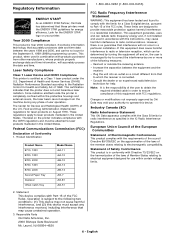
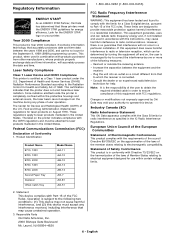
... laser products on the approximation of the laws of user operation.
The Center for help.
This equipment generates... Name B710, 120V B720, 120V B720, 220V B730, 120V B730, 220V Second Paper Tray Duplexer Offset Catch Tray
Model Name ...printer is encouraged to try to correct the interference by Oki Data may void your printer. Industry Canada (IC)
Radio Interference Statement This Oki...
B710, B720, B730 User Guide (English) - Page 3
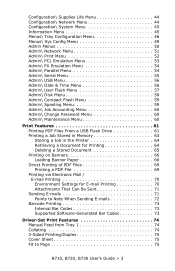
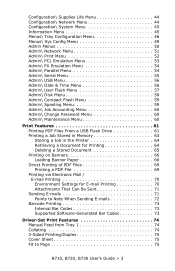
...User Flash Menu 57 Admin\ Disk Menu 58 Admin\ Compact Flash Menu 59 Admin\ Spooling Menu 59 Admin\ Job Accounting Menu 60 Admin\ Change Password... Menu 60 Admin\ Maintenance Menu 60
Print Features 61 Printing PDF Files From a USB Flash Drive 61 Printing a Job Stored in Memory 63 Storing a Job in the Printer... Bar Codes 73
Driver-Set Print Features 74 Manual Feed from Tray 1 74...
B710, B720, B730 User Guide (English) - Page 4


... Feed Rollers 125 Procedure for Removing and Cleaning the Feed Rollers . . 126 First, Clean the Rollers Inside of Printer 127 Next, Clean the Tray Rollers 130 If you have Optional Tray(s) installed, Clean the Tray Module Roller(s 132 When Moving the Printer 134
Appendix A 137 PCL Emulation Symbol Sets 137
B710, B720, B730 User's Guide > 4
B710, B720, B730 User Guide (English) - Page 13
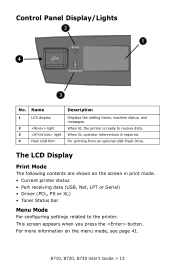
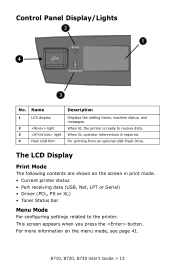
... screen in print mode. • Current printer status • Port receiving data (USB, Net, LPT or Serial) • Driver (PCL, PS or XL) • Toner Status bar.
Menu Mode
For configuring settings related to receive data. When lit, the printer is required. Control Panel Display/Lights
Ready Attention
No. B710, B720, B730 User's Guide > 13
B710, B720, B730 User Guide (English) - Page 14
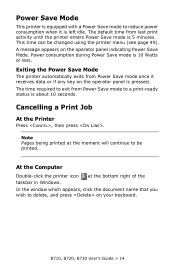
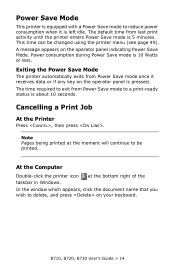
... the printer enters Power Save mode is about 10 seconds.
The default time from Power Save mode once it is 10 Watts or less. This time can be printed. The time required to exit from Power Save mode to delete, and press on the operator panel indicating Power Save Mode.
B710, B720, B730 User...
B710, B720, B730 User Guide (English) - Page 38
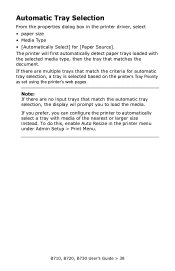
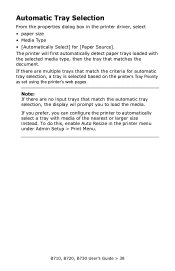
..., select • paper size • Media Type • [Automatically Select] for automatic tray selection, a tray is selected based on the printer's Tray Priority as set using the printer's web pages. B710, B720, B730 User's Guide > 38 Note: If there are multiple trays that match the criteria for [Paper Source].
If there are no input trays...
B710, B720, B730 User Guide (English) - Page 39
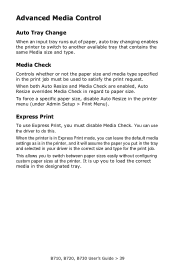
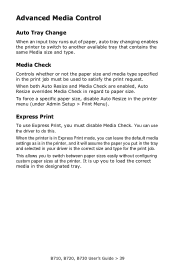
... the paper size and media type specified in the printer, and it will assume the paper you to satisfy the print request. B710, B720, B730 User's Guide > 39 Advanced Media Control
Auto Tray Change...Check are enabled, Auto Resize overrides Media Check in the printer menu (under Admin Setup > Print Menu).
You can leave the default media settings as is up you must be used to switch between...
B710, B720, B730 User Guide (English) - Page 41
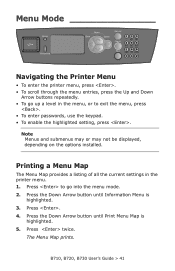
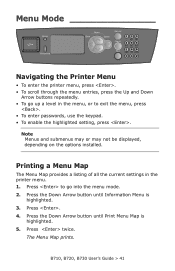
...the menu, press
. • To enter passwords, use the keypad. • To enable the highlighted setting, press . Press .
4. Press twice. The Menu Map prints.
B710, B720, B730 User's Guide > 41
Press the Down Arrow ... ABC DEF
456 GHI JKL MNO
789 PQRS TUV WXYZ
*0 #
Navigating the Printer Menu
• To enter the printer menu, press . • To scroll through the menu entries, press the ...
B710, B720, B730 User Guide (English) - Page 42
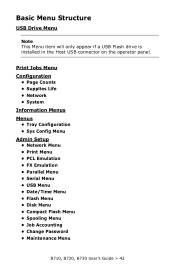
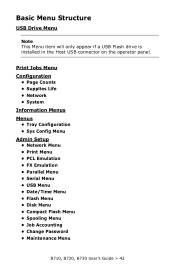
... • USB Menu • Date/Time Menu • Flash Menu • Disk Menu • Compact Flash Menu • Spooling Menu • Job Accounting • Change Password • Maintenance Menu
B710, B720, B730 User's Guide > 42
B710, B720, B730 User Guide (English) - Page 57
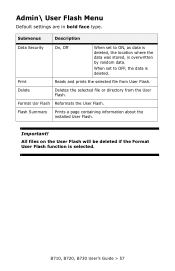
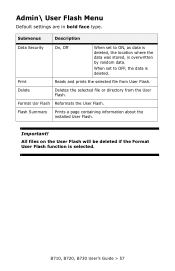
Delete
Deletes the selected file or directory from User Flash. Important! Admin\ User Flash Menu
Default settings are in bold face type. When set to OFF, the data is selected.
Submenus
Description
Data Security
On, Off
When set to ON, as data is deleted, the location where the data was stored, is overwritten by random data. Print...
B710, B720, B730 User Guide (English) - Page 59
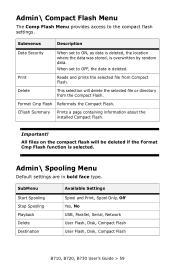
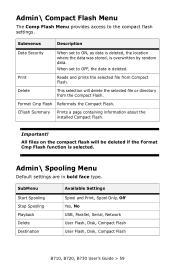
...was stored, is deleted. Submenus
Description
Data Security
When set to OFF, the data is overwritten by random data....User Flash, Disk, Compact Flash User Flash, Disk, Compact Flash
B710, B720, B730 User's Guide > 59 When set to the compact flash settings. All files on the compact flash will delete the selected file or directory from Compact Flash.
Admin\ Spooling Menu
Default settings...
B710, B720, B730 User Guide (English) - Page 64
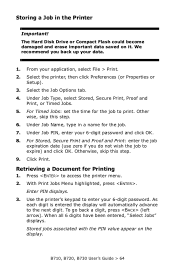
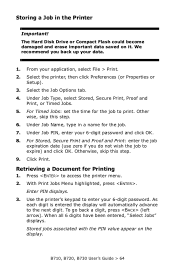
... not wish the job to access the printer menu. 2. For Stored, Secure Print and Proof and Print: enter the job
expiration date (use zero if you back up your 6-digit password. Storing a Job in a name for the job. 7. Select the Job Options tab. 4. Press to expire) and click OK.
B710, B720, B730 User's Guide > 64
B710, B720, B730 User Guide (English) - Page 94


... rating. Note Limitations of the printer and incorrect settings at the printer, computer and server corresponding to alter the printer configuration, or modify any parts. The power cord is connected to the following table and check the printer condition again. The power cord is disconnected or not securely connected. B710 B720 B730 User's Guide > 94 WARNING
•...
B710, B720, B730 User Guide (English) - Page 112
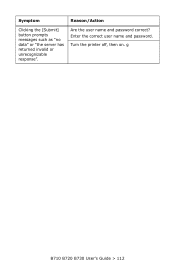
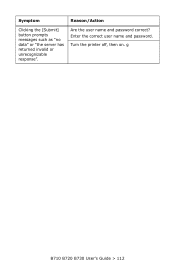
Turn the printer off, then on. Are the user name and password correct? Symptom
Reason/Action
Clicking the [Submit] button prompts messages such as "no data" or "the server has returned invalid or unrecognizable response".
g
B710 B720 B730 User's Guide > 112 Enter the correct user name and password.
B710, B720, B730 User Guide (English) - Page 113
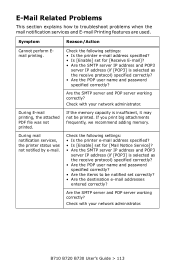
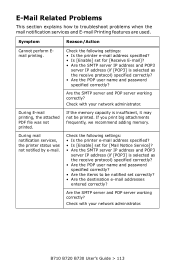
...
server IP address (if [POP3] is selected as the receive protocol) specified correctly? • Are the POP user name and password specified correctly? Check the following settings: • Is the printer e-mail address specified? • Is [Enable] set for [Mail Notice Service]? • Are the SMTP server IP address and POP3
server IP address (if [POP3...
B710, B720, B730 User Guide (English) - Page 121
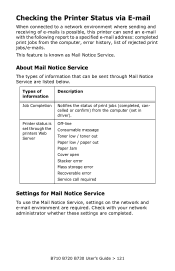
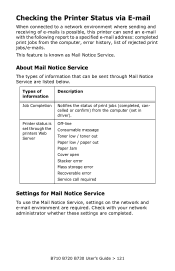
Printer status is set in driver). B710 B720 B730 User's Guide > 121 Checking the Printer Status via E-mail
When connected to a specified e-mail address: completed print jobs from the computer (set through Mail Notice Service are listed below.
Types of information
Description
Job Completion
Notifies the status of print jobs (completed, cancelled or confirm) from the ...
B710, B720, B730 User Guide (English) - Page 122


...[Submit] and switch off/on page 70. Network > E-mail Settings
Receiving Protocol, POP3 Server Address, POP3 Server Check Interval, POP User Name, POP User Password, SMTP Sending Authentication, SMTP Server Address
For details, refer to "Environment Settings for E-mail Printing" on the printer to reboot. Item
Item to "Environment Settings for E-mail Printing" on page 70.
Network > TCP...
B710, B720, B730 Setup Guide (English, Fran栩s, Espa?ol, Portugu鱩 - Page 4
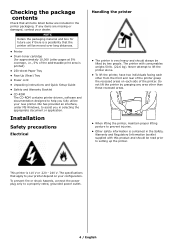
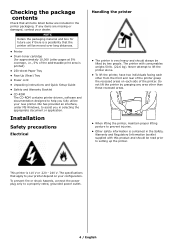
...Handling the printer
• The printer is contained in selecting the appropriate document or application.
Oki has provided an interface, under MS Windows, to assist you fully utilize your configuration. This printer is ...). Do not lift the printer by two people. To prevent fire or shock hazards, connect the power plug only to setting up the printer. Checking the package contents
...
B710, B720, B730 Setup Guide (English, Fran栩s, Espa?ol, Portugu鱩 - Page 10
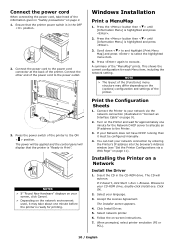
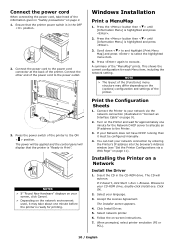
... the network environment
used, it may differ depending on page 9).
2. Click Install Driver.
5. A summary of the printer. Connect the Printer to your network connection by entering the Printer's IP address into the browser's Address window (see "Set the Printer Configurations via the network connection (illustrated in "Connect an Interface Cable" on the (options) configuration and...
B710, B720, B730 Setup Guide (English, Fran栩s, Espa?ol, Portugu鱩 - Page 14


...the text [Functions], indicating that you enter the printer's menu system.
Setting the control panel language
English is highlighted, then...same level
To enter selected (character) value or to the User's Guide. Press < > until [Menus] is highlighted, ...Admin Setup. Press < > until [Sys Config Menu] is the default language. Press the button to enter the highlighted menu item, or ...
Similar Questions
I Have Changed The M Drum & Toner On Oki C8800 Printer And Registration Is Off
I have changed the magenta drum and toner on OKI C8800 printer. Now the registration is off. Magenta...
I have changed the magenta drum and toner on OKI C8800 printer. Now the registration is off. Magenta...
(Posted by alisonandrew 9 years ago)
A Used Toner Cartridge Or Non- Oki Data Toner
a used toner cartridge or non- oki data toner cartridge is installed any troubles caused by a used t...
a used toner cartridge or non- oki data toner cartridge is installed any troubles caused by a used t...
(Posted by kastroash 11 years ago)

