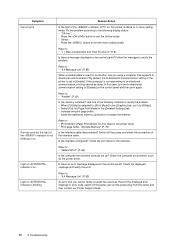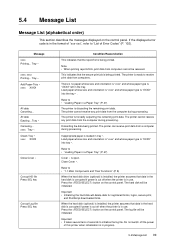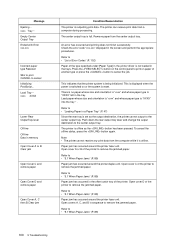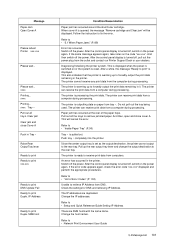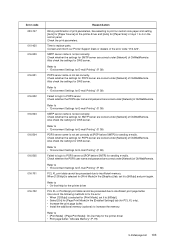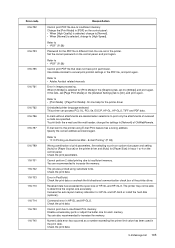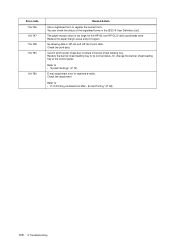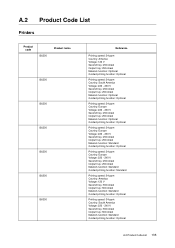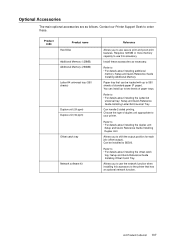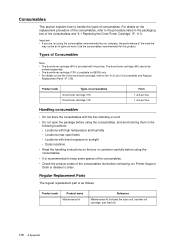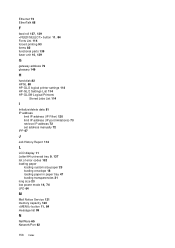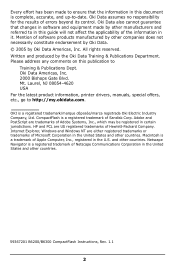Oki B6300 Support Question
Find answers below for this question about Oki B6300.Need a Oki B6300 manual? We have 6 online manuals for this item!
Question posted by annei on August 16th, 2012
Error Code 116-201
Current Answers
Answer #1: Posted by support38611 on August 17th, 2012 3:42 AM
I am an Oki Data helpdesk technician from Oki Data America's.
You did'nt specify what model printer that you have. I'm going to assume you have one of our B6000 series printers.
I recommend you power the printer off, remove the computer data cable, and power the printer back on. If the error does not clear, the printer will need to be serviced. This is a hardware issue with he printer.
If you do not already have a service provider to obtain a list of local service dealers, log on to http://my.okidata.com and click on "Dealer Locator" tab (at the bottom of the screen) and enter your zip code and other pertinent information. If you would like, I would be happy to do a dealer search for you if you will provide your zip code and area code.
If you need further assistance or have any questions, please contact our technical support number at 1-800-654-3282 available 24/7. You can also send email request's to our email support address at [email protected].Related Oki B6300 Manual Pages
Similar Questions
Hello.. my printer Oki model B431dn, error code 069. please help me. tq