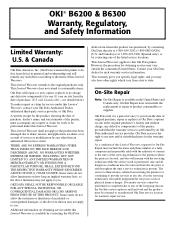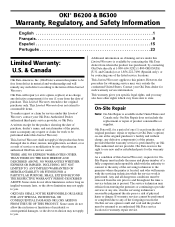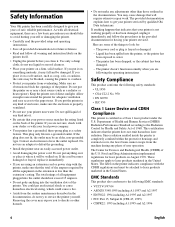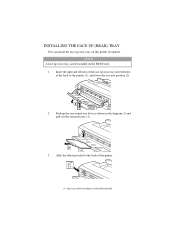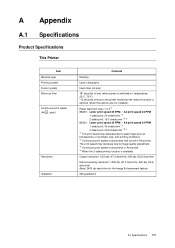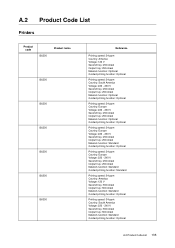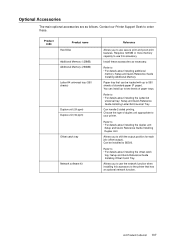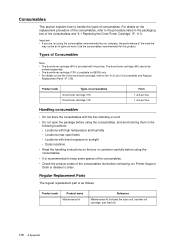Oki B6300 Support Question
Find answers below for this question about Oki B6300.Need a Oki B6300 manual? We have 6 online manuals for this item!
Question posted by carlosx on March 20th, 2012
Code 006-335 Shutdown Again On B6300 Laser Printer Always Later Everyone Printin
Current Answers
Answer #1: Posted by support38611 on March 29th, 2012 5:55 AM
If you have any further questions, please feel free to contact our technical support number at 1-800-654-3282 available 24/7. You can also send email request's to our email support address at [email protected]
Related Oki B6300 Manual Pages
Similar Questions
I need to know how to reset the password on a b6300 oki printer. I have forgotten the password and n...
Oki Printing Solutions B430d Laser Printer