Oki B930dn Support and Manuals
Most Recent Oki B930dn Questions
Popular Oki B930dn Manual Pages
PrintSuperVision Configuration Guide - Page 2


... Computer. The most up -to -date drivers and manuals are registered trademarks of Oki Data Corporation.
Microsoft, MS-DOS and Windows are registered trademarks or trademarks of Oki Electric Industry Company, Ltd. Apple, Macintosh,...the accuracy or completeness of the information in this guide will not affect the applicability of the information contained herein. While all reasonable efforts...
PrintSuperVision Configuration Guide - Page 7


... re-running the PSV Setup Utility and selecting Professional Edition.
7 • New Names/New Editions Each edition supports 32 and 64-bit versions of data. It is generally installed on a XP or Vista... within large organizations with just a few or
several hundred print/copy devices.
Note Upgrading from the Professional edition to the Enterprise Edition without loss of Windows XP, Vista and...
PrintSuperVision Configuration Guide - Page 15


... appropriate username and password in the fields ...setting. Set to the account you would like more frequent updates reported from the set up menu and select whether the PSV Services should start and stop the PrintSuperVision Service from your settings. 9. Permits streaming. Set to the next setup module.
15 • Setup...attached to start automatically, manually or are disabled. 7....
User Guide (English) - Page 82
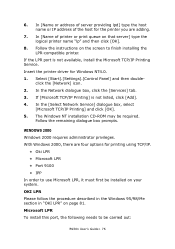
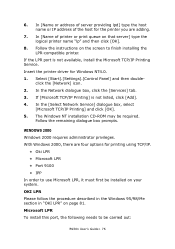
... prompts. Select [Start].[Settings].[Control Panel] and then double- The Windows NT installation CD-ROM may be required. In [Name or address of server providing lpd] type the host name or IP address of printer or print queue on page 81. Follow the instructions on your system. In the [Select Network Service] dialogue box, select...
User Guide (English) - Page 86


... as an example. 1. The
[Printers and Faxes] window appears. 2. 2. Install the printer driver according to the on the screen to do the settings, using Windows XP as required. Select the icon of Windows 95/98/Me 1. Click [Start], and then select [Settings], followed by
[Printers]. The [Printers] window appears. 2.
B930n User's Guide> 80 Settings Windows NT 4.0/2000/XP/Server 2003...
User Guide (English) - Page 101


... entire system. Connect the printre to a host running under NIS (Network Information Service), consult the NIS administrator.
> The EWS allows more detailed settings. 2. Install the screen font if necessary.
The printer supports SNMP-v1, SNMP-v2c, MIB-II, Host Resources MIB, Printer MIB and OKI Data Private MIB. PRECAUTIONS AND LIMITATIONS
ON USING TCP/IP This section explains...
User Guide (English) - Page 112


... information and troubleshooting help. Hardware or software failures that may require service support are presented as fatal errors. When the printer's Operator Panel displays a fatal error message a fatal error message replaces the status lines
B930n User's Guide> 116 STATUS MESSAGE
DESCRIPTION
Online Processing Printing Warming up .
A print job is processing data. The printer is warming...
User Guide (English) - Page 113


... the paper tray and fan it .
4. Replace the paper.
2. If the toner cartridge is blank, contact technical support
B930n User's Guide> 117 Printable data may be using Draft
mode.
3. Print a Configuration Page.
- The toner level may still be low.
4. Drum cartridge near end of life.
1. Blank Prints - If you just installed a new drum cartridge, the yellow sealing tape...
User Guide (English) - Page 136


... machine before closing the top cover
CAUTION
B930n User's Guide> 106 CLEANING THE INTERIOR
After clearing paper jams or replacing the Toner Cartridge, inspect the interior of the printer before accessing the interior of the printer about once a month. MAINTENANCE
CLEANING THE PRINTER
This section describes how to clean the printer in order to a live machine's interior can...
User Guide (English) - Page 200


...items as described in "Embedded Web Server" on
printer. MENU
PARAMETER
Information Menu
Print Jobs Menu
Print Menu Map Print PCL Fonts Print PS Fonts Print FX Fonts Print Demo
Password
Print Menu
Print Method Copies Duplex Duplex Binding Paper ... duplex printing
Choose the bind edge during duplex printing
Select default paper source tray
Set print orientation
B930n User's Guide> 194
B930 Safety, Warranty and Regulatory Information (English Fran栩s Espa?ol Portugu鱩 - Page 5


... service dealers • Installation of your machine • Usage/normal maintenance of your problem accurately and follow up -to the satisfaction of our customers. Mt. Please have the model number and serial number for your Oki Data dealer for service or support. Be sure that your Personal Solutions Center for a local Sales and Service Authorized Reseller, including products, parts...
B930 Setup Guide (English Fran栩s Espa?ol Portugu鱩 - Page 2


... page 6) - with High Capacity Feeder (HCF) = 47 inches (118 cm)
- Basic Printer
1 Printer
2 CD
3 Image Drum Cartridge
4 Toner Cartridge
5 Power cable
6 Documentation: (this Setup Guide, Handy Reference Guide, Safety, Warranty, and Regulatory Information booklet)
Installation Overview ____
• Space Requirements (see page 2) • Set up (see page 12) • Print the Demo page (see page...
B930 Setup Guide (English Fran栩s Espa?ol Portugu鱩 - Page 12


...Note: For more information see the User's Guide on the CD supplied with this product to set up the printer on the Operator Panel to enter the menu...Test the Driver Install
1. Note: For more information, please contact Oki Data at 1-800OKIDATA. Power Up
WARNING! Select your printer!
Press SELECT.
Be sure to download utilities.
12 Install the Printer Driver 1. ...
B930 Setup Guide (English Fran栩s Espa?ol Portugu鱩 - Page 13


... 2:
1. Place the CD supplied with the driver pre-selected. 6. Double-click the CD icon that are using USB, select OKI USB and disregard step 4.
4. Click
Install. Select OKI USB, OKI TCP/IP, or Rendezvous/
Bonjour from the CD installer menu bar.
2. Enter the printer's IP address. 5. Quit the Print Center.
Service and Support
• Visit our multilingual web site...
B930 Safety/Warranty/Regulatory Guide - Page 5


... regarding:
• Locations of sales and service dealers • Installation of your machine • Usage/normal maintenance of your problem accurately and follow up once, then you purchased your software user's manual for such warranty service information.
Get started today by visiting http://MY.OKIDATA.com. United States Oki Data Americas, Inc.
2000 Bishops Gate Blvd. Be...
Oki B930dn Reviews
Do you have an experience with the Oki B930dn that you would like to share?
Earn 750 points for your review!
We have not received any reviews for Oki yet.
Earn 750 points for your review!

