Oki C610dtn Support and Manuals
Most Recent Oki C610dtn Questions
Oki C610 Error Code 412
toner cartridge installed sensors checked still error code 412?
toner cartridge installed sensors checked still error code 412?
(Posted by kirk20839 12 years ago)
Popular Oki C610dtn Manual Pages
PrintSuperVision Configuration Guide - Page 2


... manufactured by other companies does not necessarily constitute endorsement by the manufacturer. Oki Printing Solutions is complete, accurate, and up -to-date drivers and manuals are registered trademarks of Oki Data Corporation. Copyright © 2009 by other manufacturers and referred to in this guide will not affect the applicability of their proprietors.
2 • Copyright The...
PrintSuperVision Configuration Guide - Page 4


... Properties and Attributes 66 Adding Device Attribute Data 67 Configuring a Print Device Remotely 68 Performing Day to Day Tasks 69 Viewing device status 69 Quickly Access a Group of Devices 69 Changing the Device Properties Displayed 70 Searching for a Device 72 Changing Languages 72 Downloading Oki Drivers 73 Print to Remote Locations 74 Creating...
PrintSuperVision Configuration Guide - Page 7


... supports 32 and 64-bit versions of data.
The professional edition also offers the choice to install a single-user "Easy Configuration" option that does not require a server and can be installed on... the PSV Setup Utility and selecting Professional Edition.
7 • New Names/New Editions Both editions have similar base functionality and a consistent look-and-feel. Upgrades can be ...
PrintSuperVision Configuration Guide - Page 15


...Set to start and stop the PrintSuperVision Service from your email server requires authentication, indicate the appropriate username and password in minutes) for PSV to wait to the next setup module.
15 • Setup...but you would like more frequent updates reported from the set up menu and select whether the PSV Services should start automatically, manually or are not successfully sent ...
C610, C711 User's Guide (English) - Page 28
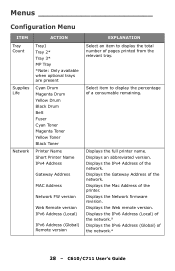
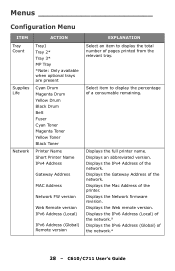
... printer name. C610/C711 User's Guide
Displays the IPv4 Address of the printer....firmware revision. Menus
Configuration Menu
ITEM Tray Count
Supplies Life
Network
ACTION
Tray1 Tray 2* Tray 3* MP Tray *Note: Only available when optional trays are present Cyan Drum Magenta Drum Yellow Drum Black Drum Belt Fuser Cyan Toner Magenta Toner Yellow Toner Black Toner Printer Name Short Printer...
C610, C711 User's Guide (English) - Page 46
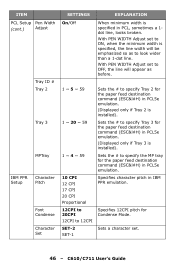
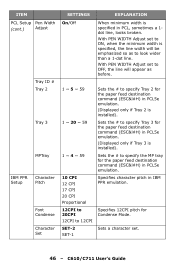
...
PCL Setup Pen Width
(cont.)
Adjust
Tray ID # Tray 2
Tray 3
MPTray
IBM PPR Character
Setup
Pitch
Font Condense
Character Set
SETTINGS On/Off
EXPLANATION
When minimum width is installed).
1 ~ 4 ~ 59
Sets the ...emulation.
(Displayed only if Tray 2 is installed).
1 ~ 20 ~ 59
Sets the # to specify Tray 3 for Condense Mode. With PEN WIDTH Adjust set to ON, when the minimum width is ...
C610, C711 User's Guide (English) - Page 65
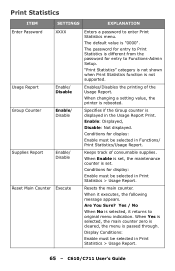
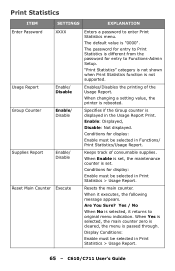
...
Supplies Report
Enable/ Disable
Reset Main Counter Execute
Enters a password to original menu indication. The default value is not supported. The password for entry to Functions-Admin Setup. "Print Statistics" category is not shown when Print Statistics function is "0000". When changing a setting value, the printer is displayed in Print Statistics > Usage Report.
65 - Specifies...
C610, C711 User's Guide (English) - Page 83
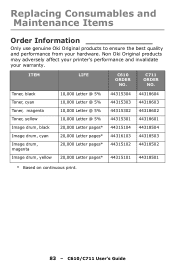
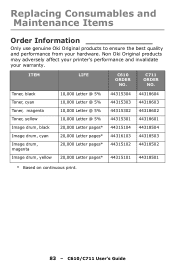
...'s performance and invalidate your hardware. ITEM
LIFE
C610 ORDER
NO.
Replacing Consumables and Maintenance Items
Order Information
Only use genuine Oki Original products to ensure the best quality and performance from your warranty. C610/C711 User's Guide
Toner, black Toner, cyan Toner, magenta Toner, yellow Image drum, black Image drum, cyan Image drum, magenta Image drum, yellow...
C610, C711 User's Guide (English) - Page 106
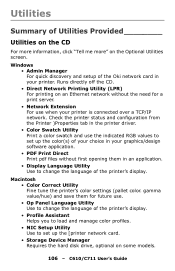
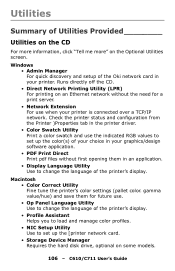
... network card. • Storage Device Manager Requires the hard disk drive, optional on some models.
106 - Macintosh • Color Correct Utility Fine tune the printer's color settings (pallet color. C610/C711 User's Guide Windows • Admin Manager For quick discovery and setup of the Oki network card in your graphics/design software application. • PDF Print Direct Print pdf...
C610/C711 Software Setup Guide (English, Fran栩s, Espa?ol, Portugu鱩 - Page 4


...the CD installer menu bar.
2 Click Install User's Guide. 3 Follow the on-screen instructions to activate the current settings. in the PCL driver select the appropriate check box in Available Options. 5 Click OK to
complete the installation. 4 To view the manuals, click Start ->All
Programs ->OkiData ->C610/C711 User Guide.
Test the Printer Driver Installation To make sure the printer driver is...
C610/C711 Software Setup Guide (English, Fran栩s, Espa?ol, Portugu鱩 - Page 5


... C610_C710_UG_ae.pdf
file in the User's Guide. 6 Follow the on the CD.
During printer driver installation, when prompted to install and follow the instructions.
Note: If you want to select the port you are using USB, select OKI
USB and disregard step 4. 4 Enter the printer's IP address. 5 Select the printer model.
Note: To view without installing, doubleclick the file on -screen...
C610/C711 Software Setup Guide (English, Fran栩s, Espa?ol, Portugu鱩 - Page 6
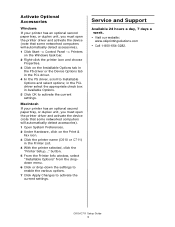
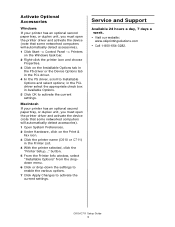
... Options.
5 Click OK to activate the current settings. Service and Support
Available 24 hours a day, 7 days a week.
• Visit our website: www.okiprintingsolutions.com
• Call 1-800-654-3282.
C610/C711 Setup Guide 6 button.
5 From the Printer Info window, select "Installable Options" from the dropdown menu.
6 Click or drop-down the settings to enable the various options.
7 Click...
C610 Handy Reference (English, Fran栩s, Espa?ol, Portugu鱩 - Page 24


..., Ltd. OKI is a registered trademark of Microsoft Corporation in the United States and other countries.
24 • C610 • English Service & Support
First ... and much more!
• Call 1-800-654-3282. MasterCard is either a registered trademark or trademark of American Express Co.
troubleshooting - Product news - Consult the store where you purchased your printer.
Windows...
C610 Safety Warranty Regulatory Guide - Page 4
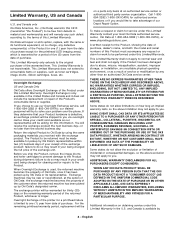
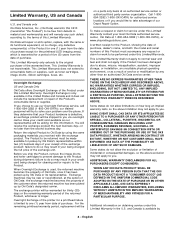
... Warranty in your receipt of the exchange product: failure to take advantage of the printer for cleaning and/or repairs to solve your local Oki Data authorized service center, Oki Data at an authorized service center or authorized third party service organization.
IN NO EVENT SHALL OKI DATA OR ITS AFFILIATES BE LIABLE TO A PURCHASER OR ANY OTHER PERSON FOR SPECIAL...
C610 Safety Warranty Regulatory Guide - Page 5
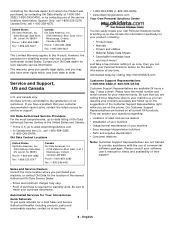
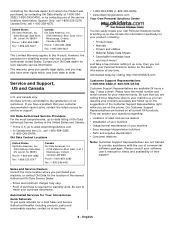
... Customer Support Representative right while you are on all current OKI products. This warranty gives you specific legal rights, and you have the model number and serial number for warranty work. Just take a few minutes setting it up once, then you purchased your Personal Solutions Center for the location of the nearest Authorized Oki Data Service Dealer.
• Prices...
Oki C610dtn Reviews
Do you have an experience with the Oki C610dtn that you would like to share?
Earn 750 points for your review!
We have not received any reviews for Oki yet.
Earn 750 points for your review!

