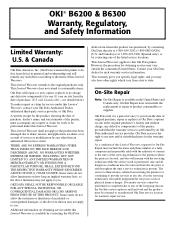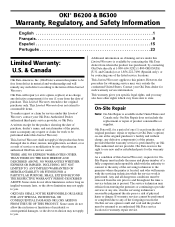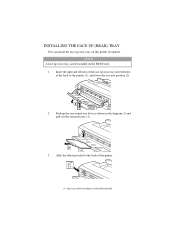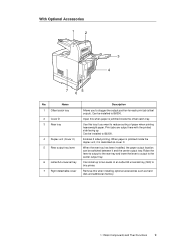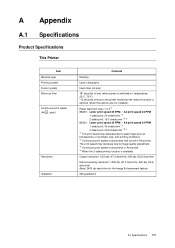Oki B6300 Support Question
Find answers below for this question about Oki B6300.Need a Oki B6300 manual? We have 6 online manuals for this item!
Question posted by Anonymous-82090 on November 2nd, 2012
Why Envelopes Wrinkled Odidata C330dn Printer
Current Answers
Answer #1: Posted by support38611 on November 3rd, 2012 4:05 AM
Wrinkled or creased envelopes usually indicate that air is getting into the envelopes as they move thru the printer. Please contact our technical support number at 1-800-654-3282. More information will be needed to determine the problem.
Answer #2: Posted by davidfletcher on November 28th, 2012 5:18 PM
Related Oki B6300 Manual Pages
Similar Questions
Hi, I am using the OKI C330dn printer. I am trying to print a size 8.5 x 5.5 and the printer setting...