Oki B6300 Support Question
Find answers below for this question about Oki B6300.Need a Oki B6300 manual? We have 6 online manuals for this item!
Question posted by spdupee on January 1st, 2012
Resetting Password On Nic For Oki B6300
I need to know how to reset the password on a b6300 oki printer. I have forgotten the password and need to reset a few options
Current Answers
There are currently no answers that have been posted for this question.
Be the first to post an answer! Remember that you can earn up to 1,100 points for every answer you submit. The better the quality of your answer, the better chance it has to be accepted.
Be the first to post an answer! Remember that you can earn up to 1,100 points for every answer you submit. The better the quality of your answer, the better chance it has to be accepted.
Related Oki B6300 Manual Pages
Warranty, Regulatory and Safety Information: English - Page 1
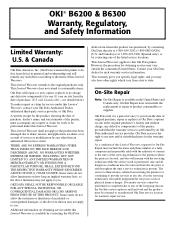
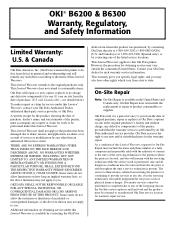
...-OKI-DATA) [U.S. The service technician may not apply to you. OKI® B6200 & B6300
Warranty, Regulatory, and Safety Information
Limited Warranty: U.S. & Canada
Oki Data Americas, Inc. (Oki Data) warrants this printer...of original purchase, repair or replace (at Oki Data's option) on site from whom the product was purchased, by an Oki Data authorized service provider. THERE ARE NO EXPRESS...
Warranty, Regulatory and Safety Information: English - Page 5
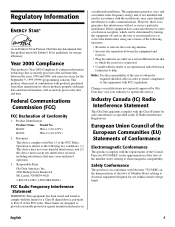
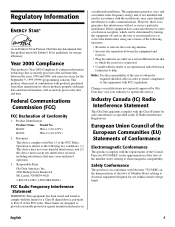
...member states relating to electromagnetic compatibility. Industry Canada (IC) Radio Interference Statement
This Oki Data apparatus complies with the instructions, may cause harmful interference to help. This ...FCC Rules. B6200
JEA-1 (110-127V)
B6300
JEA-2 (110-127V)
2. Regulatory Information
ENERGY STAR®
As an ENERGY STAR Partner, Oki Data has determined that this product meets the...
OKI B6200 & B6300 Warranty, Regulatory, and Safety Information: Multilingual - Page 1
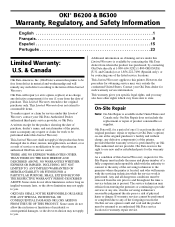
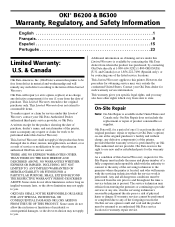
...period of one (1) year from the date of original purchase, repair or replace (at Oki Data's option) on-site at no charge, any site, if in the United States and Canada ... OKI® B6200 & B6300
Warranty, Regulatory, and Safety Information
English 1 Français 9 Español 15 Português 23
Limited Warranty:
U.S. & Canada
Oki Data Americas, Inc. (Oki Data) warrants this printer to...
OKI B6200 & B6300 Warranty, Regulatory, and Safety Information: Multilingual - Page 5
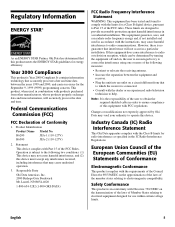
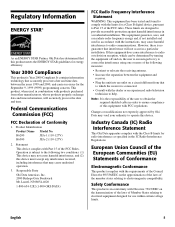
...: It is Year 2000 Compliant. Industry Canada (IC) Radio Interference Statement
This Oki Data apparatus complies with the limits for energy efficiency.
Year 2000 Compliance
This product... and time information, will not occur in combination with FCC regulations.
B6200
JEA-1 (110-127V)
B6300
JEA-2 (110-127V)
2. Operation is connected.
• Consult with the instructions, may void...
B6200/6300 Series Setup Guide - English - Page 6


... guide is a guide to operate your printer. This User's Guide and other important user documents including the Reference Guide, are based on the CD-ROM supplied with the basics of how to help you for choosing an Oki B6200/B6300 Series printer. This is applicable to use the printer correctly and effectively, please read this...
B6200/6300 Series Setup Guide - English - Page 9


...printer, maintain proper lifting posture to ensure a proper installation. Never attempt to your printer depend on each side of the printer. INSTALLATION AND RELOCATION PROCEDURE > 9 SAFETY PRECAUTIONS
This printer...printer grasp the recessed areas on your printer right through to a properly rated power outlet. The printer... setting up the printer.
Do not lift the printer by two people....
B6200/6300 Series Setup Guide - English - Page 10


...; Face Up (Rear) Tray (B6300 only) • Power cord(s) • Unpacking instructions and Quick Setup Guide • Safety and Warranty Booklet • CD-ROM The CD-ROM contains printer drivers, software and documentation designed to help you fully utilize your printer as a standard configuration, refer to "Installing the optional accessories" on page 15 to...
B6200/6300 Series Setup Guide - English - Page 11


...level of the control buttons, indicators and display. Holds 250 sheets (B6200) or 550 sheets (B6300) of paper. For connecting the power cord. For connecting a parallel cable. INSTALLATION AND RELOCATION... printer as a network printer. (The Network Software Kit option needs to have been installed to print on paper larger than Letter. LOCATING PARTS OF THE PRINTER
The main parts of the printer ...
B6200/6300 Series Setup Guide - English - Page 12


.... Ensure that can cause excessive internal heat and fire. SPACE REQUIREMENTS
The printer has ventilation holes on a level and sturdy surface that the printer is installed with a minimum clearance of 255mm (10in) from the rear ...the machine weight - 20.4 kg (45lb) (B6200) or 22.6 kg (50lb) (B6300). Prolonged exposure to any wall. If tilted, the machine may fall over and cause injuries.
B6200/6300 Series Setup Guide - English - Page 14
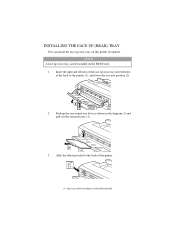
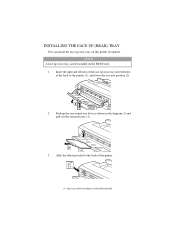
... of the face up (rear) tray into position (2).
2. Push up (rear) tray on the B6300 only. 1. NOTE
A face up (rear) tray can install the face up the rear output tray... extension tray (2).
3. Affix the label provided to the back of the printer (1), and lower the tray into the holes at the back of the printer.
14 > INSTALLATION AND RELOCATION PROCEDURE
INSTALLING THE FACE UP (REAR) TRAY...
B6200/6300 Series Setup Guide - English - Page 23


Lift the second lever on the top left side cover of the printer (1), and open the cover as shown in the diagram.
NOTE
When the duplex unit is installed,... unit, then open the cover (2). INSTALLING THE OFFSET CATCH TRAY
You can be installed on the B6300 only. 1. NOTE
An offset catch tray can install an offset catch tray option on this printer. INSTALLATION AND RELOCATION PROCEDURE > 23
B6200/6300 Series Setup Guide - English - Page 35


INSTALLING THE DRUM-TONER CARTRIDGE
NOTE
Your printer is not harmful to finish the installation within 5 minutes.
• Do not touch the ...shutter.
• Although the toner is supplied with a drum-toner cartridge with capacity 10,000 pages (B6200/B6300) or 17,000 pages (B6300 only). Replacement drum-toner cartridges are in contact with it can cause an explosion.
• Do not subject...
B6200/6300 Series Setup Guide - English - Page 46


...installed.
> Reports/lists cannot be printed. 5.
PRINTING A CONFIGURATION SUMMARY
To check whether the printer is correctly installed, use the control panel to "The Control Panel and Menu system" on... Settings] is installed, lower the face up (rear) tray. NOTE
> The layout of the printer.
> For B6300, [Rear Output Tray] is displayed in the column for Output Device even when the rear tray ...
B6200/6300 Series Setup Guide - English - Page 50


... PostScript drivers, you want following the on the CD-ROM supplied with your printer has an optional duplex unit, internal hard drive, compact flash disk, additional memory, universal paper tray, or face-up rear tray and offset catch tray (B6300 only) installed, you want to load.
50 > INSTALLATION AND RELOCATION PROCEDURE Insert the...
B6200/6300 Technical Reference/User's Guide - Page 3


... the manual. Keep this guide handy for choosing this printer. Otherwise, it may lead to the instructions in the manual. This guide is a "Class I Laser System" that you for a quick reference on B6300.
Always read and follow these instructions before performing the ... and network.
The illustrations used in this manual, safety instructions are based on using the printer.
B6200/6300 Technical Reference/User's Guide - Page 12


... connecting the duplex unit. For connecting the USB cable. 1 Basic Operations
1.1 Main Components and Their Functions
This Printer
Standard Configuration 12
8
14
13 12
3
11
7
654
3
No. Name
1 Center output tray
2 Control...network for B6300. For connecting the parallel cable. For connecting the network cable when connecting this when printing on and off . Consists of the printer on ...
B6200/6300 Technical Reference/User's Guide - Page 13
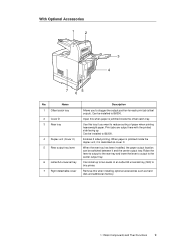
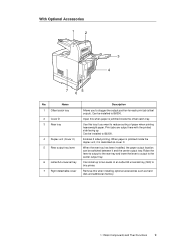
...here with the printed side facing up to two levels of paper when printing heavyweight paper.
With Optional Accessories
1
2
3 4
7
5
6
No.
Can be installed to the center output tray... Functions
9 Raise the lever to output to the rear tray and lower the lever to output to B6300. Use this printer. Enables 2 sided printing. Name
1 Offset catch tray
2 Cover D 3 Rear tray
4 Duplex ...
B6200/6300 Technical Reference/User's Guide - Page 64


...
Specifies the font for printed paper. [Center Tray] (default) [Rear Tray] [OffsetCatchTray]
Note • [Rear Tray] is available only when the printer is B6300. • [OffsetCatchTray] is available only when the optional offset catch tray is [Portrait]. You can set this item only when the 2 sided printing function is [12.00]. Output Size...
B6200/6300 Technical Reference/User's Guide - Page 93


...Cover D (offset catch tray)
Cover B *1
Open Cover B (For B6300, raise the lever as shown in the diagram to open the cover ...burns.
Switch off the machine immediately, and contact your dealers or our Printer Support Desk.
Cover C *1 (duplex unit)
*1: Remove the rear...burnt if you touch it by yourself. Cover A
When the optional offset catch tray is difficult or impossible to see, do not...
CompactFlash Intructions - Page 2
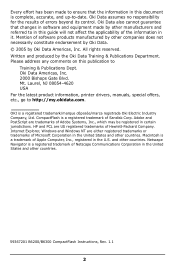
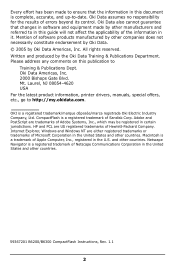
... United States and other countries. and other countries.
59367201 B6200/B6300 CompactFlash Instructions, Rev. 1.1
2 Oki Data assumes no responsibility for the results of Adobe Systems, Inc...trademark/marque déposée/marca registrada Oki Electric Industry Company, Ltd. Laurel, NJ 08054-4620 USA For the latest product information, printer drivers, manuals, special offers, etc., ...
Similar Questions
Como Resetear Fusor De Oki B6300 Impresora Laser
PROBLEMAS CON UNA IMPRESORA OKI B6300 ME MARCA CODIGO 010-349 Y ES EL FUSOR, COMO LO PUEDO RESETEAR ...
PROBLEMAS CON UNA IMPRESORA OKI B6300 ME MARCA CODIGO 010-349 Y ES EL FUSOR, COMO LO PUEDO RESETEAR ...
(Posted by BUHO21 12 years ago)
Where Can I Purchase A Second Hand Printer Tray #2 For A Oki B6300 ?
(Posted by mpmowat 12 years ago)

