Oki B6300 Support Question
Find answers below for this question about Oki B6300.Need a Oki B6300 manual? We have 6 online manuals for this item!
Question posted by BUHO21 on January 28th, 2012
Como Resetear Fusor De Oki B6300 Impresora Laser
PROBLEMAS CON UNA IMPRESORA OKI B6300 ME MARCA CODIGO 010-349 Y ES EL FUSOR, COMO LO PUEDO RESETEAR PUES EL QUE TENGO TODAVIA FUNCIONA.
Current Answers
There are currently no answers that have been posted for this question.
Be the first to post an answer! Remember that you can earn up to 1,100 points for every answer you submit. The better the quality of your answer, the better chance it has to be accepted.
Be the first to post an answer! Remember that you can earn up to 1,100 points for every answer you submit. The better the quality of your answer, the better chance it has to be accepted.
Related Oki B6300 Manual Pages
Warranty, Regulatory and Safety Information: English - Page 1
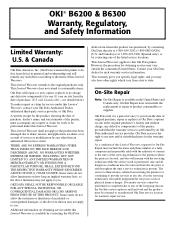
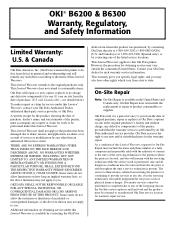
... or continuing to provide services at no charge, any other rights which vary from state to state. OKI® B6200 & B6300
Warranty, Regulatory, and Safety Information
Limited Warranty: U.S. & Canada
Oki Data Americas, Inc. (Oki Data) warrants this printer to be free from defect in material and workmanship and will remedy any request or claim for...
Warranty, Regulatory and Safety Information: English - Page 3


... site, www.okidata.com.
Limited Warranty: Latin America
Service and Support: Latin America
Oki Data warrants this printer (hereinafter Product) to be performed under this Limited Warranty the original purchaser must return the Oki Data Product to an Authorized Oki Data Service Center within the country purchased. To make a request or claim for a period...
Warranty, Regulatory and Safety Information: English - Page 4


... procedures in the United States. Safety Notes
Your Oki printer has been carefully designed to service the printer yourself. As with your printer is less than those outlined in the United States. Do not put the printer in the documentation, do not use an adapter to laser products marketed in the provided documentation for Health and...
Warranty, Regulatory and Safety Information: English - Page 5
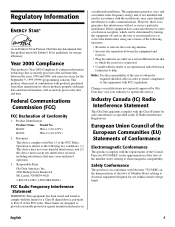
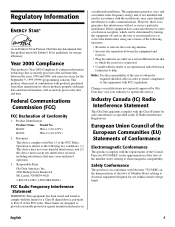
... for energy efficiency.
This equipment generates, uses, and can be determined by Oki Data may void your authority to radio communications.
Note: It is in combination...B6200
JEA-1 (110-127V)
B6300
JEA-2 (110-127V)
2. Responsible Party
Oki Data Americas, Inc. 2000 Bishops Gate Boulevard Mt.
Laurel, NJ 08054-4620
1-800-654-3282 (1-800-OKI-DATA)
FCC Radio Frequency Interference...
Warranty, Regulatory and Safety Information: English - Page 7
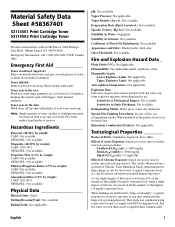
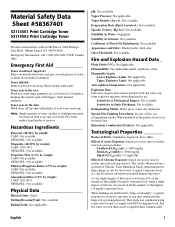
...the level most organic materials in the lungs for a prolonged period. Toner gets in the printer, treat as an electrical fire. Note: Small amounts of any dust retained in powder form...
Boiling Point: Not applicable
pH: Not available.
This study was ten times more information, contact Oki Data at the highest (16 mg/m3) exposure level.
Flammable Limits Lower Explosive Limit: Not ...
OKI B6200 & B6300 Warranty, Regulatory, and Safety Information: Multilingual - Page 1
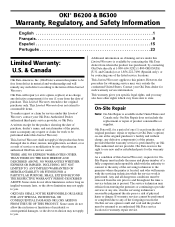
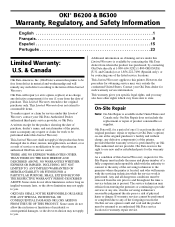
... do not allow limitations on obtaining service under this Limited Warranty. OKI® B6200 & B6300
Warranty, Regulatory, and Safety Information
English 1 Français 9 Español 15 Português 23
Limited Warranty:
U.S. & Canada
Oki Data Americas, Inc. (Oki Data) warrants this printer to be free from defect in material and workmanship and will remedy...
OKI B6200 & B6300 Warranty, Regulatory, and Safety Information: Multilingual - Page 3
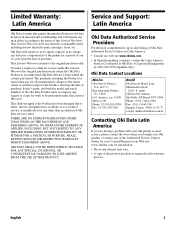
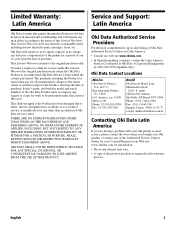
... at its option, replace) at +856-222-5276 (Spanish only).
Rua Alexandre Dumas, No. 748-8
Col. Limited Warranty: Latin America
Service and Support: Latin America
Oki Data warrants this printer (hereinafter Product) to be performed under this Limited Warranty the original purchaser must pay for all transportation charges to the repair center...
OKI B6200 & B6300 Warranty, Regulatory, and Safety Information: Multilingual - Page 4
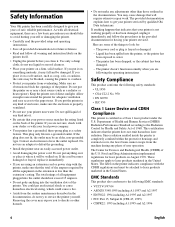
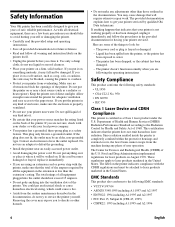
.... If anything happens that indicates that the printer does not emit hazardous laser radiation.
If you are following the operating ...printer. This plug only fits into the printer, or the printer has been exposed to water.
-
This certification indicates that your printer is properly ventilated.
• Do not use your printer near water. Safety Information
Your Oki printer...
OKI B6200 & B6300 Warranty, Regulatory, and Safety Information: Multilingual - Page 5
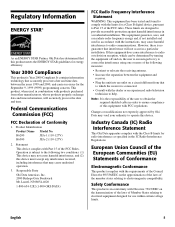
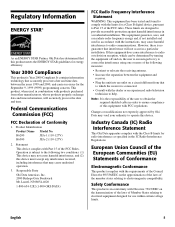
...efficiency. B6200
JEA-1 (110-127V)
B6300
JEA-2 (110-127V)
2. Operation is Year 2000 Compliant. This equipment generates, uses, and can be determined by Oki Data may void your authority to operate...to electromagnetic compatibility.
Industry Canada (IC) Radio Interference Statement
This Oki Data apparatus complies with Part 15 of the FCC Rules. Regulatory Information
ENERGY STAR®
As...
OKI B6200 & B6300 Warranty, Regulatory, and Safety Information: Multilingual - Page 7
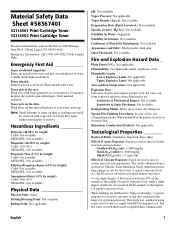
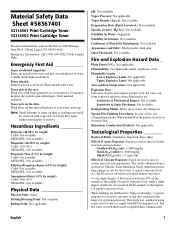
... of use extinguishing media. A very slight degree of fibrosis was ten times more information, contact Oki Data at the highest (16 mg/m3) exposure level. These findings are attributed to "lung ... with EPA testing protocol. US & Canada Only. The test toner was noted in the printer, treat as an electrical fire.
Seek medical attention. Material Safety Data Sheet #58367401
52114501 Print...
B6200/6300 Series Setup Guide - English - Page 5


...52 To Load the Manuals 52 Macintosh - OS 9.1 51 Install the Driver 51 Create the Desktop Printer for a Network 54 Activate the Duplex Unit and Additional Options . . . . 54 To print... United States and Canada 64
Oki Data Americas Service Centers 66
CONTENTS > 5 Setting printer configurations via a Web page 47 Using Online Help 47
Installing the printer driver 48 Microsoft Windows Systems ...
B6200/6300 Series Setup Guide - English - Page 6


... on the CD-ROM supplied with the basics of how to the B6200/B6300 Series printers in general although illustrations used are familiar with your printer.
6 > INTRODUCTION To understand its features fully and to help you for choosing an Oki B6200/B6300 Series printer. This is applicable to operate your computer and, if required, network environment...
B6200/6300 Series Setup Guide - English - Page 10


...B6300 only) • Power cord(s) • Unpacking instructions and Quick Setup Guide • Safety and Warranty Booklet • CD-ROM The CD-ROM contains printer drivers, software and documentation designed to help you in the printer... that all items listed below are missing or damaged, contact your new printer.
Oki has provided an interface, under MS Windows, to install the unit.
...
B6200/6300 Series Setup Guide - English - Page 11


...below:
No. For connecting the power cord. LOCATING PARTS OF THE PRINTER
The main parts of the printer and a brief description of their functions are output here with printed side...sheets of the printer. INSTALLATION AND RELOCATION PROCEDURE > 11 Holds 250 sheets (B6200) or 550 sheets (B6300) of paper. For connecting the network cable when using the printer as a network printer. (The Network...
B6200/6300 Series Setup Guide - English - Page 12


... Prolonged exposure to such adverse conditions can cause excessive internal heat and fire. Ensure that the printer is installed with a minimum clearance of 255mm (10in) from the rear vent to any wall...can withstand the machine weight - 20.4 kg (45lb) (B6200) or 22.6 kg (50lb) (B6300).
If tilted, the machine may fall over and cause injuries. The following diagram shows the minimum clearances...
B6200/6300 Series Setup Guide - English - Page 14
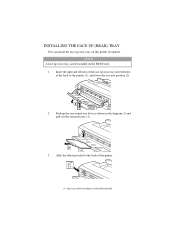
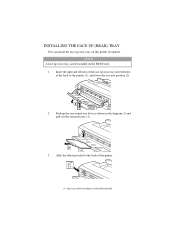
...THE FACE UP (REAR) TRAY
You can be installed on this printer if required. Affix the label provided to the back of the printer (1), and lower the tray into the holes at the back of the printer.
14 > INSTALLATION AND RELOCATION PROCEDURE Insert the right and left ... and pull out the extension tray (2).
3. Push up (rear) tray can install the face up (rear) tray on the B6300 only. 1.
B6200/6300 Technical Reference/User's Guide - Page 3


...to the instructions in the manual. The illustrations used in the manual. In this printer. Do not carry out any operation not mentioned in this guide handy for choosing this...Class I Laser System" that you for a quick reference on B6300. This product is written with the assumption that does not emit dangerous laser beam. Keep this guide are based on using the printer. Preface
...
B6200/6300 Technical Reference/User's Guide - Page 135
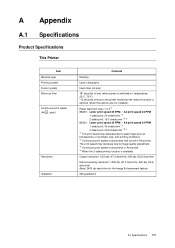
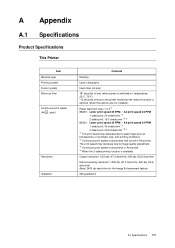
... speed 24 PPM
1-sided print: 24 sheets/min.*2 2-sided print: 16.3 sheets/min.*3, 4 B6300: Letter print speed 35 PPM / A4 print speed 34 PPM 1-sided print: 34 sheets/min.*2 ...Specifications
Product Specifications
This Printer
Item Machine type Printing system Fusion system Warm-up time Continuous print speed (A4 , plain)
Resolution
Gradation
Contents
Desktop
Laser xerography
Heat roller (...
CompactFlash Intructions - Page 2
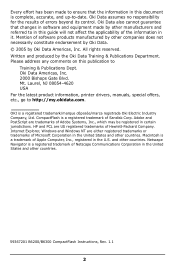
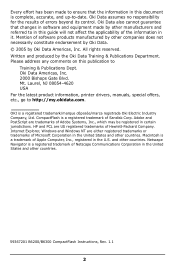
... States and other countries.
59367201 B6200/B6300 CompactFlash Instructions, Rev. 1.1
2 CompactFlash is a registered trademark/marque déposée/marca registrada Oki Electric Industry Company, Ltd. Internet Explorer...08054-4620 USA For the latest product information, printer drivers, manuals, special offers, etc., go to -date. Mt. Oki Data assumes no responsibility for the results of ...
B6300 Safety, Warranty and Regulatory Information - Page 6
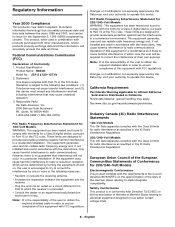
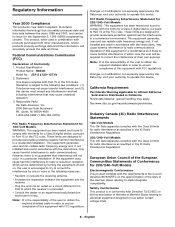
Product Identification
Product Name: B6300 Model No.: JEA-2 (120-127V) 2. Responsible Party Oki Data Americas, Inc. 2000 Bishops Gate Boulevard Mt. ...interference in the IC Radio Interference Regulations. Industry Canada (IC) Radio Interference Statements
120-Volt Models This Oki Data apparatus complies with the Class B limits for radio interference as specified in a commercial environment. ...
Similar Questions
Printer Shows Error Reboot Printer Error Code 010-349. Attention Light Blinking
(Posted by dham3871 11 years ago)
Code 006-335 Shutdown Again On B6300 Laser Printer Always Later Everyone Printin
(Posted by carlosx 12 years ago)
Where Can I Purchase A Second Hand Printer Tray #2 For A Oki B6300 ?
(Posted by mpmowat 12 years ago)
Oki Printing Solutions B430d Laser Printer
Oki Printing Solutions B430d Laser Printer
Oki Printing Solutions B430d Laser Printer
(Posted by salahhasanrasul 12 years ago)

