Oki B6300 Support Question
Find answers below for this question about Oki B6300.Need a Oki B6300 manual? We have 6 online manuals for this item!
Question posted by mpmowat on January 1st, 2012
Where Can I Purchase A Second Hand Printer Tray #2 For A Oki B6300 ?
The person who posted this question about this Oki product did not include a detailed explanation. Please use the "Request More Information" button to the right if more details would help you to answer this question.
Current Answers
There are currently no answers that have been posted for this question.
Be the first to post an answer! Remember that you can earn up to 1,100 points for every answer you submit. The better the quality of your answer, the better chance it has to be accepted.
Be the first to post an answer! Remember that you can earn up to 1,100 points for every answer you submit. The better the quality of your answer, the better chance it has to be accepted.
Related Oki B6300 Manual Pages
Warranty, Regulatory and Safety Information: English - Page 1
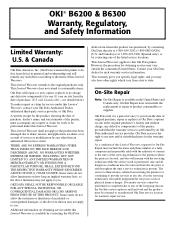
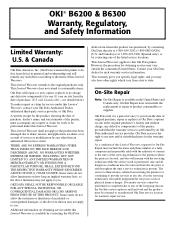
OKI® B6200 & B6300
Warranty, Regulatory, and Safety Information
Limited Warranty: U.S. & Canada
Oki Data Americas, Inc. (Oki Data) warrants this printer to be free from defect in material... of the printer, must accompany any request or claim for On-Site Repair must be performed or completed due to be removed from the date of original purchase, repair or replace (at Oki Data's option...
Warranty, Regulatory and Safety Information: English - Page 2


... 4M8 Phone: 1-800-654-3282 Fax: 1-905-238-4421
Sales and Service Dealers
Consult the store location where you purchased your machine, or contact Oki Data for the location of the nearest Authorized Oki Data Service Dealer. • Prices and minimum charges may vary. • Proof of their support. Get started today by...
Warranty, Regulatory and Safety Information: English - Page 3


... comprehensive, up-to-date listing of this Limited Warranty. Limited Warranty: Latin America
Service and Support: Latin America
Oki Data warrants this printer (hereinafter Product) to be performed under this Limited Warranty the original purchaser must pay for work to be free in defect in Latin America:
• Consult our web site www...
Warranty, Regulatory and Safety Information: English - Page 4


... immediately.
• If you are some of the amperes required by qualified Oki Data technicians. The printer doesn't function normally when you are using an extension cord or power strip ... access to the paper trays. These regulations apply to laser products marketed in the documentation, do not use an adapter to defeat the grounding.
• Install the printer near a heat source ...
OKI B6200 & B6300 Warranty, Regulatory, and Safety Information: Multilingual - Page 1
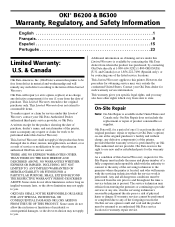
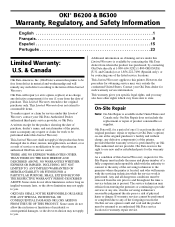
... may not apply to you. OKI® B6200 & B6300
Warranty, Regulatory, and Safety Information
English 1 Français 9 Español 15 Português 23
Limited Warranty:
U.S. & Canada
Oki Data Americas, Inc. (Oki Data) warrants this printer to be returned to an authorized Oki Data service location for warranty repair service. Oki Data will remedy any request...
OKI B6200 & B6300 Warranty, Regulatory, and Safety Information: Multilingual - Page 2


... store location where you are not trained to -date listing of purchase is firmly committed to the satisfaction of their support.
2
English
Please consult your software user's manual for your machine, or contact Oki Data for the location of the nearest Authorized Oki Data Service Dealer. • Prices and minimum charges may vary...
OKI B6200 & B6300 Warranty, Regulatory, and Safety Information: Multilingual - Page 3
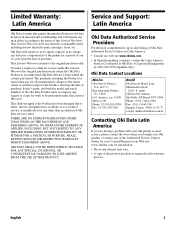
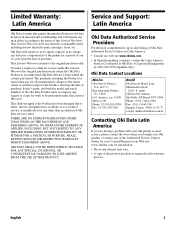
... THIS PRODUCT
. Limited Warranty: Latin America
Service and Support: Latin America
Oki Data warrants this printer (hereinafter Product) to be performed under this Limited Warranty the original purchaser must return the Oki Data Product to an Authorized Oki Data Service Center within the country purchased.
de C.V. NO WARRANTIES EXPRESS OR APPLIED, INCLUDING, BUT NOT LIMITED TO...
OKI B6200 & B6300 Warranty, Regulatory, and Safety Information: Multilingual - Page 4
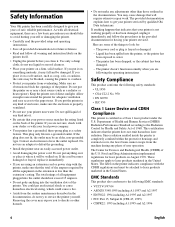
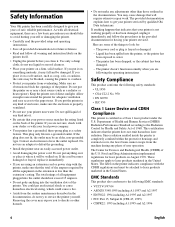
... register). Liquid has been spilled into the printer, or the printer has been exposed to have the outlet replaced. Safety Information
Your Oki printer has been carefully designed to give you years of the printer. If you put the printer in the documentation, do not use an ... and Radiological Health (CDRH) of user operation. EMC Standards
This product also conforms to the paper trays.
B6200/6300 Series Setup Guide - English - Page 5


... Setting printer configurations via a Web page 47 Using Online Help 47
Installing the printer driver...the PostScript Driver as Well 49 Install Printer Software Utilities 50 Activate the Duplex ... 9.1 51 Install the Driver 51 Create the Desktop Printer for a Network 54 Activate the Duplex Unit and Additional...Tray 59
Error Messages 61
Index 63
Limited Warranty: United States and Canada 64...
B6200/6300 Series Setup Guide - English - Page 6


INTRODUCTION
WELCOME
Thank you are on the B6300. To understand its features fully and to the B6200/B6300 Series printers in general although illustrations used are based on the CD..., network environment. This guide assumes that you for choosing an Oki B6200/B6300 Series printer. This User's Guide and other important user documents including the Reference Guide, are familiar with your...
B6200/6300 Series Setup Guide - English - Page 10


... is printed) • 250-sheet Paper Tray • Face Up (Rear) Tray (B6300 only) • Power cord(s) • Unpacking instructions and Quick Setup Guide • Safety and Warranty Booklet • CD-ROM The CD-ROM contains printer drivers, software and documentation designed to help you in the printer packaging. Oki has provided an interface, under MS...
B6200/6300 Series Setup Guide - English - Page 11


...are shown below:
No. Pull this tray out to enable networking capability.) For ... printer power on page 43. For connecting the duplex unit (option). Consists of the printer.... the network cable when using the printer as a network printer. (The Network Software Kit option ...PRINTER
The main parts of the printer and a brief description of the remaining paper in the 550-sheet paper tray...
B6200/6300 Series Setup Guide - English - Page 14
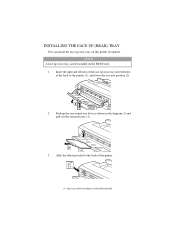
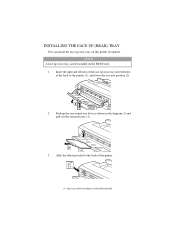
Affix the label provided to the back of the printer (1), and lower the tray into position (2).
2. INSTALLING THE FACE UP (REAR) TRAY
You can install the face up (rear) tray can be installed on this printer if required. NOTE
A face up (rear) tray on the B6300 only. 1. Insert the right and left tabs of the face up the...
B6200/6300 Series Setup Guide - English - Page 23


...B6300 only. 1. NOTE
An offset catch tray can install an offset catch tray option on top of the left corner at the back of the unit and open the unit, then open the cover (2).
INSTALLATION AND RELOCATION PROCEDURE > 23 INSTALLING THE OFFSET CATCH TRAY...
You can be installed on the top left side cover of the printer (1), and open the cover as shown...
B6200/6300 Series Setup Guide - English - Page 35


... strong light and try to the body, wash it off immediately with cold water if your hands or clothes are available with it. INSTALLATION AND RELOCATION PROCEDURE > 35
Do not open flame...000 pages (B6200/B6300) or 17,000 pages (B6300 only). When handling the drum-toner cartridge, take note of the photosensitive drum.
INSTALLING THE DRUM-TONER CARTRIDGE
NOTE
Your printer is not harmful ...
B6200/6300 Series Setup Guide - English - Page 46


... and settings of the printer.
> For B6300, [Rear Output Tray] is displayed in the column for Output Device even when the rear tray is installed, lower the face up (rear) tray. Press the button. Press... is displayed,
then press the < > button. 3. When the face up (rear) tray is not installed.
> Reports/lists cannot be printed. 5. The [System Settings List] will be output to the face up...
B6200/6300 Series Setup Guide - English - Page 50


... more information, see the Reference Guide contained on the CD-ROM supplied with your printer has an optional duplex unit, internal hard drive, compact flash disk, additional memory, universal paper tray, or face-up rear tray and offset catch tray (B6300 only) installed, you must activate the installed options in both the PCL6 and PostScript...
B6200/6300 Series Setup Guide - English - Page 64


... or continuing to provide services at any site, if in the servicing technician's reasonable judgement the site poses a risk of physical harm or danger. Oki Data reserves the right to the original purchaser only. As a condition of the printer, provided that the warranty service is available in the United States and Canada only...
B6300 Safety, Warranty and Regulatory Information - Page 4
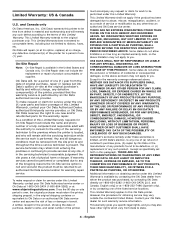
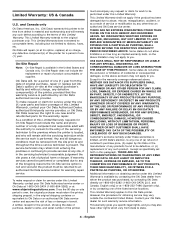
... Authorized service center or Oki Data at 1-800-OKI-DATA (1-800-654-3282) or at Oki Data's option) on -site period is over, the original purchaser must accompany any site, if in this Limited Warranty. This Limited Warranty applies to be performed under this printer to be removed from entering the premises or continuing to...
B6300 Safety, Warranty and Regulatory Information - Page 5


... Americas, Inc. 2000 Bishops Gate Blvd. Laurel, NJ 08054 Phone: 1-800-654-3282 Fax: 1-856-222-5247
Canada Oki Data Americas, Inc. 2735 Matheson Blvd. Please consult your purchase documents.
go to the satisfaction of their support. Automated Services for Your Convenience
Quick Referrals To get quick referrals for a local Sales and...
Similar Questions
Como Resetear Fusor De Oki B6300 Impresora Laser
PROBLEMAS CON UNA IMPRESORA OKI B6300 ME MARCA CODIGO 010-349 Y ES EL FUSOR, COMO LO PUEDO RESETEAR ...
PROBLEMAS CON UNA IMPRESORA OKI B6300 ME MARCA CODIGO 010-349 Y ES EL FUSOR, COMO LO PUEDO RESETEAR ...
(Posted by BUHO21 12 years ago)
Resetting Password On Nic For Oki B6300
I need to know how to reset the password on a b6300 oki printer. I have forgotten the password and n...
I need to know how to reset the password on a b6300 oki printer. I have forgotten the password and n...
(Posted by spdupee 12 years ago)

