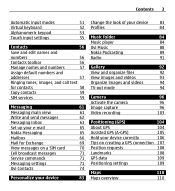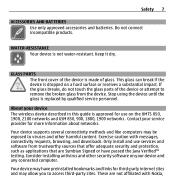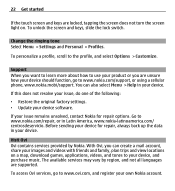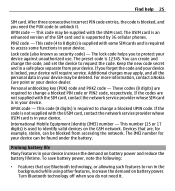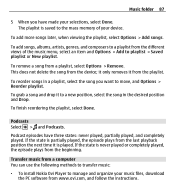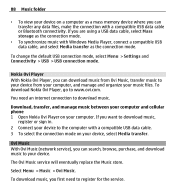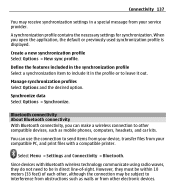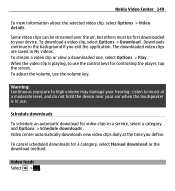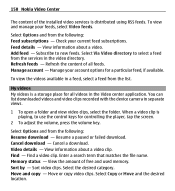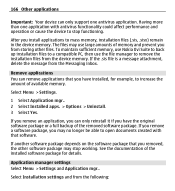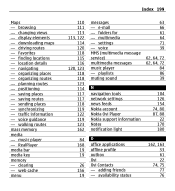Nokia X6-00 Support Question
Find answers below for this question about Nokia X6-00.Need a Nokia X6-00 manual? We have 1 online manual for this item!
Question posted by Ssshabeer007 on November 1st, 2013
Why Core Player Does Not Support To Nokia X6 16gb
The person who posted this question about this Nokia product did not include a detailed explanation. Please use the "Request More Information" button to the right if more details would help you to answer this question.
Current Answers
Related Nokia X6-00 Manual Pages
Similar Questions
Www.how Many Gb Memory Support Nokia C101 Mobile Phone.com
(Posted by annieAlfie 9 years ago)
How Downlod Skype Video Calls Softwear In Nokia X6 00 16gb
(Posted by tahirmahmood14 11 years ago)
Cant Make Skype To Skype Video Call.....
I have downloaded the skype 5.0 in my phone, and I am not able to make skype to Skype Video call fro...
I have downloaded the skype 5.0 in my phone, and I am not able to make skype to Skype Video call fro...
(Posted by muhammadaqeelb 11 years ago)
Core Player & Adobe Reader
core player & adobe reader does not support (nokia x6-00 16gb) why..?
core player & adobe reader does not support (nokia x6-00 16gb) why..?
(Posted by alwaysrocksayaz683 12 years ago)
Problem Of Mobile Phone
I have a problem with my mobile phone he wrote contact Serves
I have a problem with my mobile phone he wrote contact Serves
(Posted by compta2011 12 years ago)