Nokia X6-00 Support Question
Find answers below for this question about Nokia X6-00.Need a Nokia X6-00 manual? We have 1 online manual for this item!
Question posted by muhammadaqeelb on December 27th, 2012
Cant Make Skype To Skype Video Call.....
I have downloaded the skype 5.0 in my phone, and I am not able to make skype to Skype Video call from my Nokia X6 16GB, please help me out on this?
Current Answers
There are currently no answers that have been posted for this question.
Be the first to post an answer! Remember that you can earn up to 1,100 points for every answer you submit. The better the quality of your answer, the better chance it has to be accepted.
Be the first to post an answer! Remember that you can earn up to 1,100 points for every answer you submit. The better the quality of your answer, the better chance it has to be accepted.
Related Nokia X6-00 Manual Pages
User Guide - Page 2
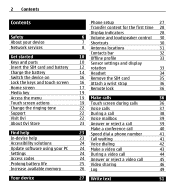
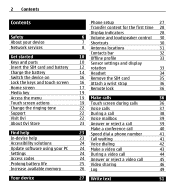
...Ovi Store
Find help In-device help Accessibility solutions Update software using your PC Settings Access codes Prolong battery life Increase available memory
Your device
Phone setup
27
...Make a conference call
40
23 Speed dial a phone number
41
23 Call waiting
41
24 Voice dialing
42
24 Make a video call
43
24 During a video call
44
24 Answer or reject a video call
45
25 Video...
User Guide - Page 5
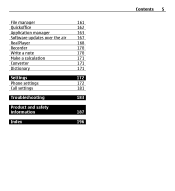
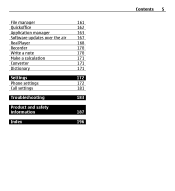
File manager
161
Quickoffice
162
Application manager
163
Software updates over the air
167
RealPlayer
168
Recorder
170
Write a note
170
Make a calculation
171
Converter
171
Dictionary
171
Settings
172
Phone settings
172
Call settings
181
Troubleshooting
183
Product and safety
information
187
Index
196
Contents 5
User Guide - Page 18
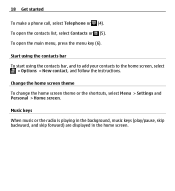
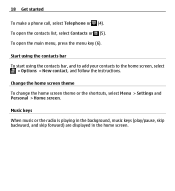
... using the contacts bar, and to add your contacts to the home screen, select
> Options > New contact, and follow the instructions.
18 Get started
To make a phone call, select Telephone or (4).
Music keys When music or the radio is playing in the background, music keys (play/pause, skip backward, and skip forward...
User Guide - Page 22
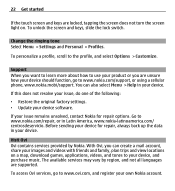
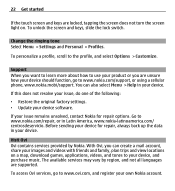
... does not turn the screen light on a map, download games, applications, videos, and tones to your device, and purchase music.
22 Get started
If the touch screen and keys are unsure how your device should function, go to www.ovi.com, and register your own Nokia account. You can create a mail account, share...
User Guide - Page 23
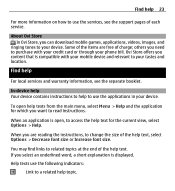
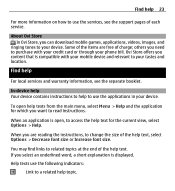
....
When you content that is displayed. If you can download mobile games, applications, videos, images, and
ringing tones to use the applications in your device.
Ovi Store offers you are free of the help text, select Options > Decrease font size or Increase font size.
Find help 23
For more information on how to your device...
User Guide - Page 24


...download the Nokia Software Updater application, go to the application being discussed.
The PIN code (4 - 8 digits) is usually supplied with disabilities.
To get more information, visit the Nokia... between help
Link to www.nokia.com/softwareupdate, or in your service provider. Accessibility solutions Nokia is committed to making mobile phones easy to update your PC Nokia Software ...
User Guide - Page 27
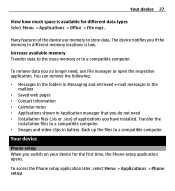
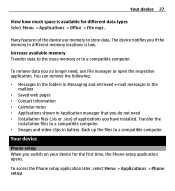
... not need , use memory to a compatible computer. • Images and video clips in Application manager that you have installed. To remove data you no longer...in different memory locations is available for the first time, the Phone setup application opens. To access the Phone setup application later, select Menu > Applications > Phone setup. You can remove the following:
• Messages in the...
User Guide - Page 38
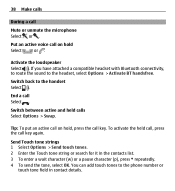
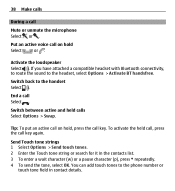
... To put an active call on hold , press the call key again.
You can add touch tones to the phone number or
touch tone field in the contacts list. 3 To enter a wait character (w) or a pause character ... End a call
Mute or unmute the microphone Select or .
38 Make calls
During a call Select . Activate the loudspeaker Select . Switch back to the headset, select Options > Activate...
User Guide - Page 43
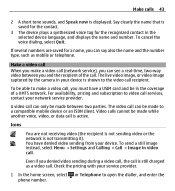
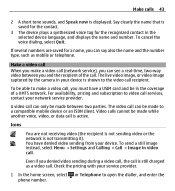
... and enter the phone number. To cancel the voice dialing, select Quit. Make a video call When you must have denied video sending from your ...mobile or telephone.
The video call services, contact your service provider.
1 In the home screen, select or Telephone to the video call recipient.
To be made to make a video call (network service), you can be able to a compatible mobile...
User Guide - Page 44
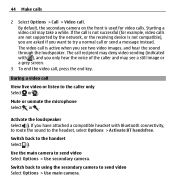
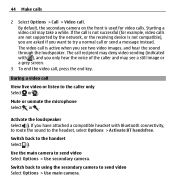
44 Make calls
2 Select Options > Call > Video call
View live video or listen to the caller only Select or . Activate the loudspeaker Select .
Mute or unmute the microphone Select or .
The call , press the end key.
The video call is active when you only hear the voice of the caller and may take a while. If...
User Guide - Page 45


... captured by the camera Select Menu > Settings and Calling > Call > Image in video call key.
The snapshot is displayed. Make calls 45
Take a snapshot of the video you only hear the voice of the caller. To start sending live video, select Yes. Video sending is paused and the snapshot is shown to the recipient.
Start...
User Guide - Page 46
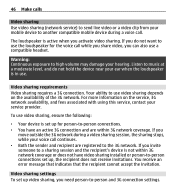
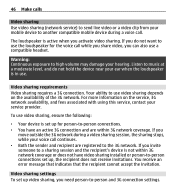
...use the loudspeaker for the voice call . 46 Make calls
Video sharing Use video sharing (network service) to send live video or a video clip from your mobile device to the 3G network. Listen to music at...does not have an active 3G connection and are registered to another compatible mobile device during a video sharing session, the sharing stops, while your hearing. If you
move outside the...
User Guide - Page 47
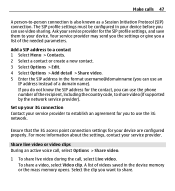
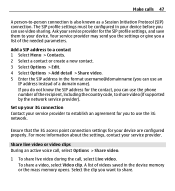
... 1 Select Menu > Contacts. 2 Select a contact or create a new contact. 3 Select Options > Edit. 4 Select Options > Add detail > Share video. 5 Enter the SIP address in the format username@domainname (you can use the phone number of videos saved in your device.
Your service provider may send you the settings or give you can use an...
User Guide - Page 48
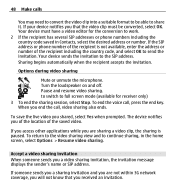
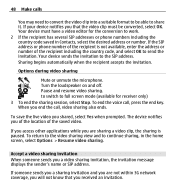
... Yes when prompted. 48 Make calls
You may need to convert the video clip into a suitable format to be converted, select OK. To save the live video you of the location of...has several SIP addresses or phone numbers including the country code saved in the home screen, select Options > Resume video sharing. When you received an invitation. Your device must be able to continue sharing, in ...
User Guide - Page 49
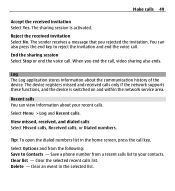
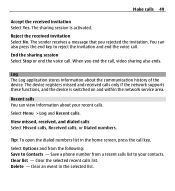
...rejected the invitation. Save a phone number from the following: .... Select Menu > Log and Recent calls. Clear the selected recent calls list. Make calls 49
Accept the received invitation Select Yes. Select Options and from a recent calls ...list to reject the invitation and end the voice call , video sharing also ends. The sharing session is switched on and within the network ...
User Guide - Page 101
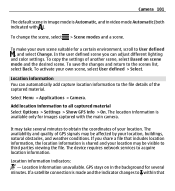
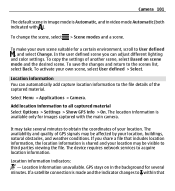
...can adjust different lighting
and color settings. Select Menu > Applications > Camera. If a satellite connection is Automatic, and in video mode Automatic (both indicated with the main camera. Camera 101
The default scene in image mode is made and the indicator...the desired scene.
To change the scene, select > Scene modes and a scene. To make your own scene, select User defined > Select.
User Guide - Page 137
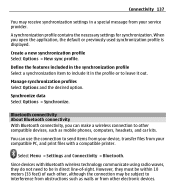
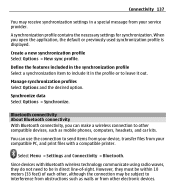
... leave it in the profile or to send items from your device, transfer files from your service provider. You can make a wireless connection to be in direct line-of each other electronic devices. A synchronization profile contains the necessary settings for... using radio waves, they must be subject to interference from obstructions such as mobile phones, computers, headsets, and car kits.
User Guide - Page 151
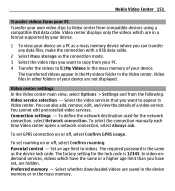
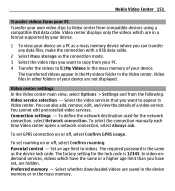
... want to copy from the following: Video service selection -
You can transfer any data files, make the connection with a USB data cable.
2 Select Mass storage as the device lock code. Nokia Video Center 151
Transfer videos from your PC Transfer your device are not displayed.
In video-ondemand services, videos which are saved in the device memory...
User Guide - Page 193
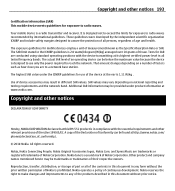
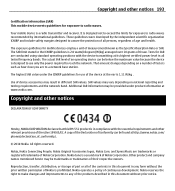
...is 1.11 W/kg . The exposure guidelines for mobile devices employ a unit of the device at http://www.nokia.com/ phones/declaration_of_conformity/.
© 2010 Nokia.
SAR values may be provided under the ICNIRP ...document without the prior written permission of tissue. Nokia reserves the right to make changes and improvements to radio waves. Copyright and other relevant provisions of...
User Guide - Page 194


... by persons or entities not affiliated with the MPEG-4 Visual Standard by a licensed video provider. THE CONTENTS OF THIS DOCUMENT ARE PROVIDED "AS IS". Reverse engineering of Sun Microsystems, Inc. YOU FURTHER ACKNOWLEDGE THAT NEITHER NOKIA NOR ITS AFFILIATES MAKE ANY REPRESENTATIONS OR WARRANTIES, EXPRESS OR IMPLIED, INCLUDING BUT NOT LIMITED TO WARRANTIES...
Similar Questions
How Downlod Skype Video Calls Softwear In Nokia X6 00 16gb
(Posted by tahirmahmood14 11 years ago)
I Have Brought A Nokia 7205 Intrigue Mobile Phone From Us. To Make It Work In In
I have brought a nokia 7205 intrigue mobile phone from USA. To make it work, I approached many servi...
I have brought a nokia 7205 intrigue mobile phone from USA. To make it work, I approached many servi...
(Posted by man1150 11 years ago)
How I Can Change Picture Resolution In Nokia C5 03 Mobile Phone
HOW I CAN CHANGE PICTURE RESOLUTION IN NOKIA C5-03 MOBILE PHONE
HOW I CAN CHANGE PICTURE RESOLUTION IN NOKIA C5-03 MOBILE PHONE
(Posted by josekp 11 years ago)

