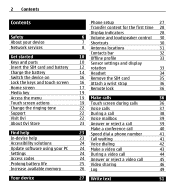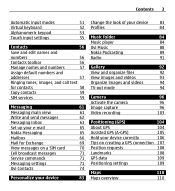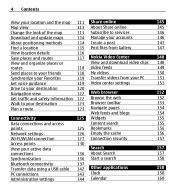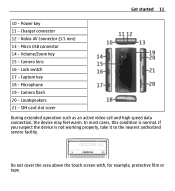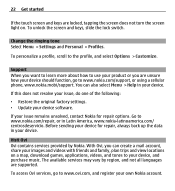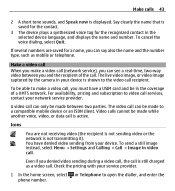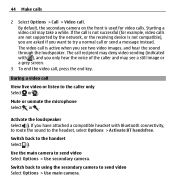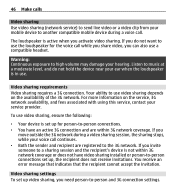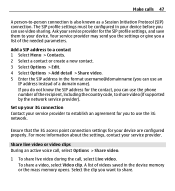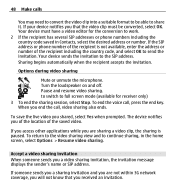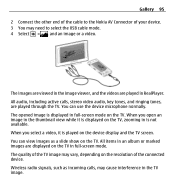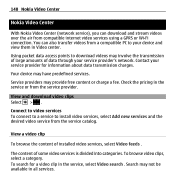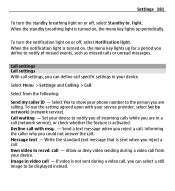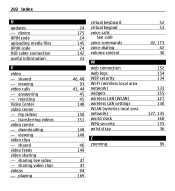Nokia X6-00 Support Question
Find answers below for this question about Nokia X6-00.Need a Nokia X6-00 manual? We have 1 online manual for this item!
Question posted by tahirmahmood14 on February 20th, 2013
How Downlod Skype Video Calls Softwear In Nokia X6 00 16gb
The person who posted this question about this Nokia product did not include a detailed explanation. Please use the "Request More Information" button to the right if more details would help you to answer this question.
Current Answers
Answer #1: Posted by ARSiq on February 20th, 2013 6:05 AM
Skype is in Ovi store. Just run Ovi stroe in your phone and download it.
or try here
http://handheld.softpedia.com/progDownload/Skype-S60-Download-89548.html
Related Nokia X6-00 Manual Pages
Similar Questions
Cant Make Skype To Skype Video Call.....
I have downloaded the skype 5.0 in my phone, and I am not able to make skype to Skype Video call fro...
I have downloaded the skype 5.0 in my phone, and I am not able to make skype to Skype Video call fro...
(Posted by muhammadaqeelb 11 years ago)
Nokia Xpress 5800 Front Camera For Skype Video Call
how to make skype video call from nokia xpress 5800 mobile ?
how to make skype video call from nokia xpress 5800 mobile ?
(Posted by waqarahmadkhan 11 years ago)