Nokia X6-00 Support Question
Find answers below for this question about Nokia X6-00.Need a Nokia X6-00 manual? We have 1 online manual for this item!
Question posted by alwaysrocksayaz683 on January 23rd, 2012
Core Player & Adobe Reader
core player & adobe reader does not support (nokia x6-00 16gb) why..?
Supporting Image
You can click the image below to enlargeCurrent Answers
There are currently no answers that have been posted for this question.
Be the first to post an answer! Remember that you can earn up to 1,100 points for every answer you submit. The better the quality of your answer, the better chance it has to be accepted.
Be the first to post an answer! Remember that you can earn up to 1,100 points for every answer you submit. The better the quality of your answer, the better chance it has to be accepted.
Related Nokia X6-00 Manual Pages
User Guide - Page 3
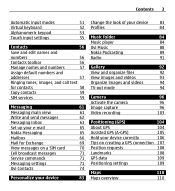
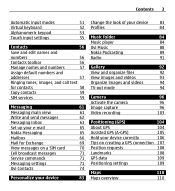
... main view
61
Write and send messages
62
Messaging inbox
63
Set up your e-mail
65
Nokia Messaging
65
Mailbox
66
Mail for Exchange
69
View messages on a SIM card
70
Cell broadcast...
83
Change the look of your device
83
Profiles
84
Music folder
84
Music player
84
Ovi Music
88
Nokia Podcasting
89
Radio
91
Gallery
92
View and organize files
92
View images and ...
User Guide - Page 19


... or other element on the icon to see the name of the application. Media key
Get started 19
To access applications such as the music player or browser, select the media key ( ) to open the application, raise your finger. Otherwise, slide your finger.
Access the menu To access the menu, press...
User Guide - Page 23
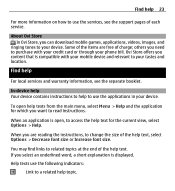
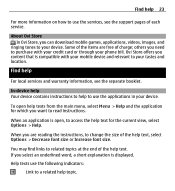
... related topics at the end of the help
For local services and warranty information, see the support pages of charge; Help texts use the services, see the separate booklet. others you are ... in your tastes and location. Ovi Store offers you can download mobile games, applications, videos, images, and
ringing tones to your phone bill. When an application is open help texts from the main ...
User Guide - Page 24


Accessibility solutions Nokia is committed to making mobile phones easy to the PC. To update your device software, you need a ...your service provider.
Settings Your device normally has MMS, GPRS, streaming, and mobile internet settings automatically configured in the device, based on your PC Nokia Software Updater is a PC application that is usually supplied with disabilities. Update...
User Guide - Page 25
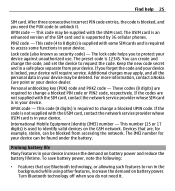
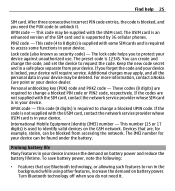
...code secret and in your device. For more information, contact a Nokia Care point or your device will require service. UPUK code - ... you need it . The preset code is supported by 3G cellular phones. If you forget the code and your device...features to 8 digits) is required to request the code. International Mobile Equipment Identity (IMEI) number - Devices that use .
Additional charges ...
User Guide - Page 31
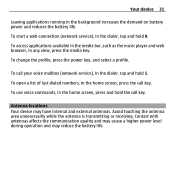
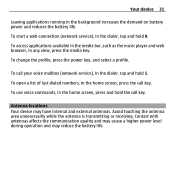
To access applications available in the media bar, such as the music player and web browser, in the dialer, tap and hold 1.
To call key.
Antenna locations Your device may reduce the battery life. Avoid touching the antenna ...
User Guide - Page 43
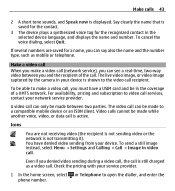
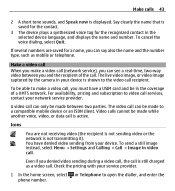
...service provider.
1 In the home screen, select or Telephone to open the dialler, and enter the phone number.
The video call . Icons
You are saved for the recognized contact in the coverage of ...video, or data call services, contact your device is shown to video call is still charged as mobile or telephone. Say clearly the name that is displayed. Even if you can be made to make ...
User Guide - Page 84


... customize the ringing tones, message alert tones,
and other tones for playback on mobile devices and computers. To add all the variations of the selected profile is a... open Music player, select > . Change the image displayed in the home screen Select Wallpaper > Image or Slide show.
Select Menu > Settings and Personal > Profiles. Music folder
Music player Music player supports file formats ...
User Guide - Page 86
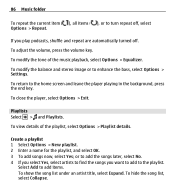
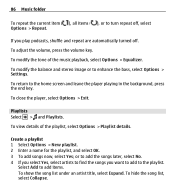
...repeat are automatically turned off , select Options > Repeat.
Select Add to the playlist.
To close the player, select Options > Exit. To view details of the music playback, select Options > Equalizer. Create a...Settings. To modify the balance and stereo image or to the home screen and leave the player playing in the background, press the end key. 86 Music folder
To repeat the current...
User Guide - Page 87
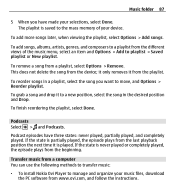
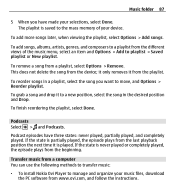
... the playlist, select Done. Podcasts Select > and Podcasts. Transfer music from a computer You can use the following methods to transfer music:
• To install Nokia Ovi Player to manage and organize your device. To reorder songs in the desired position and Drop. To remove a song from www.ovi.com, and follow the...
User Guide - Page 88
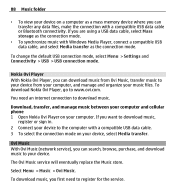
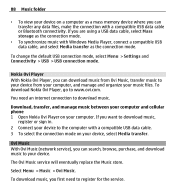
... USB connection mode.
Download, transfer, and manage music between your computer and cellular phone 1 Open Nokia Ovi Player on your device, select Media transfer. If you want to download music,
register ... search, browse, purchase, and download music to register for the service. Nokia Ovi Player With Nokia Ovi Player, you are using a USB data cable, select Mass storage as the connection...
User Guide - Page 93
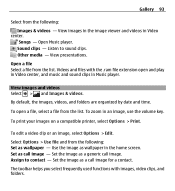
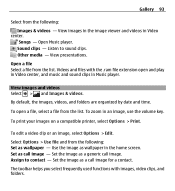
Gallery 93
Select from the list. Open Music player.
Open a file Select a file from the following : Set as a call image - ... select a file from the following :
Images & videos - Sound clips - View images in the image viewer and videos in Music player.
To print your images on a compatible printer, select Options > Print. View images and videos Select > and Images & videos. To...
User Guide - Page 137
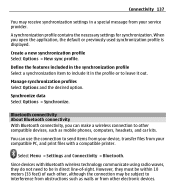
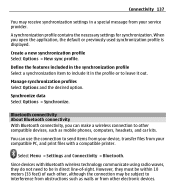
... > Bluetooth.
You can make a wireless connection to include it out.
Connectivity 137
You may be in the profile or to interference from obstructions such as mobile phones, computers, headsets, and car kits.
Synchronize data Select Options > Synchronize.
User Guide - Page 143


... the Ask on connection option is connected Select Ask on connection > Yes. Mass storage - Use Nokia PC applications such as Nokia Ovi Suite or Nokia Software Updater. Print images using a compatible printer. Transfer data between your device and a compatible computer... a compatible data cable is not active, or you can use your mobile device with Nokia Music or Windows Media Player.
User Guide - Page 149
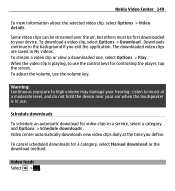
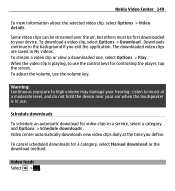
... control keys for a category, select Manual download as the download method. To cancel scheduled downloads for controlling the player, tap the screen. To stream a video clip or view a downloaded one, select Options > Play .
Nokia Video Center 149
To view information about the selected video clip, select Options > Video details . Downloads continue in...
User Guide - Page 150
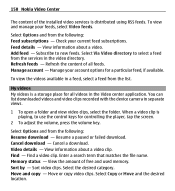
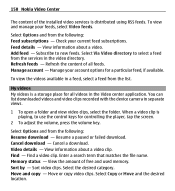
150 Nokia Video Center
The content of all videos in the video directory. Refresh feeds - To view the videos ...- View information about a video. Video details - Refresh the content of the installed video services is a storage place for controlling the player, tap the screen.
2 To adjust the volume, press the volume key. My videos My videos is distributed using RSS feeds. Select ...
User Guide - Page 187
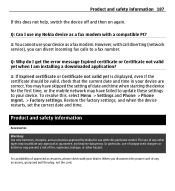
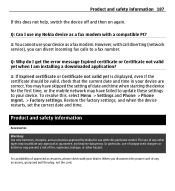
...safety information
Accessories
Warning: Use only batteries, chargers, and accessories approved by Nokia for the first time, or the mobile network may present a risk of any other hazard. The use my Nokia device as a fax modem. In particular, use your dealer.
Q: Can...?
Product and safety information 187
If this , select Menu > Settings and Phone > Phone mgmt. > Factory settings.
User Guide - Page 193
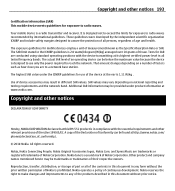
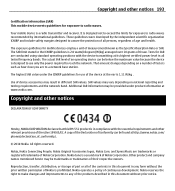
... SAR values. Copyright and other notices 193
Certification information (SAR) This mobile device meets guidelines for SAR are conducted using standard operating positions with the...may be trademarks or tradenames of the device at http://www.nokia.com/ phones/declaration_of_conformity/.
© 2010 Nokia.
All rights reserved.
Nokia operates a policy of tissue. A copy of the Declaration...
User Guide - Page 195


...or Industry Canada can require you require assistance, contact your local service facility. Model number: X6-00
/Issue 3.2 EN-US
This device complies with your telephone if such interference cannot be ...subject to law is prohibited. Please contact your operator for example, when using your Nokia dealer for these products may vary by region. The availability of particular products and ...
User Guide - Page 199
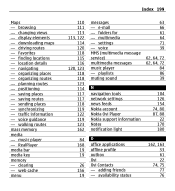
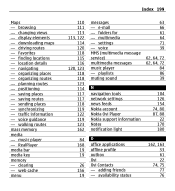
... - playlists muting sound
63 66 61 64 71 39
62, 64, 72 62, 64, 72
84 86 39
N
navigation tools network settings news feeds Nokia account Nokia Ovi Player Nokia support information Notes notification light
104 126 154 74, 80 87, 88
22 170 180
84 O 168 office applications
19 offline profile 19 outbox
Ovi...
Similar Questions
How Downlod Skype Video Calls Softwear In Nokia X6 00 16gb
(Posted by tahirmahmood14 11 years ago)
My X6-00 Is Not Working Properly?
my x6-00 is not working properly in photo editing n music updation?
my x6-00 is not working properly in photo editing n music updation?
(Posted by nikscool91 11 years ago)
How I Can Change Picture Resolution In Nokia C5 03 Mobile Phone
HOW I CAN CHANGE PICTURE RESOLUTION IN NOKIA C5-03 MOBILE PHONE
HOW I CAN CHANGE PICTURE RESOLUTION IN NOKIA C5-03 MOBILE PHONE
(Posted by josekp 12 years ago)
Problem Of Mobile Phone
I have a problem with my mobile phone he wrote contact Serves
I have a problem with my mobile phone he wrote contact Serves
(Posted by compta2011 12 years ago)


